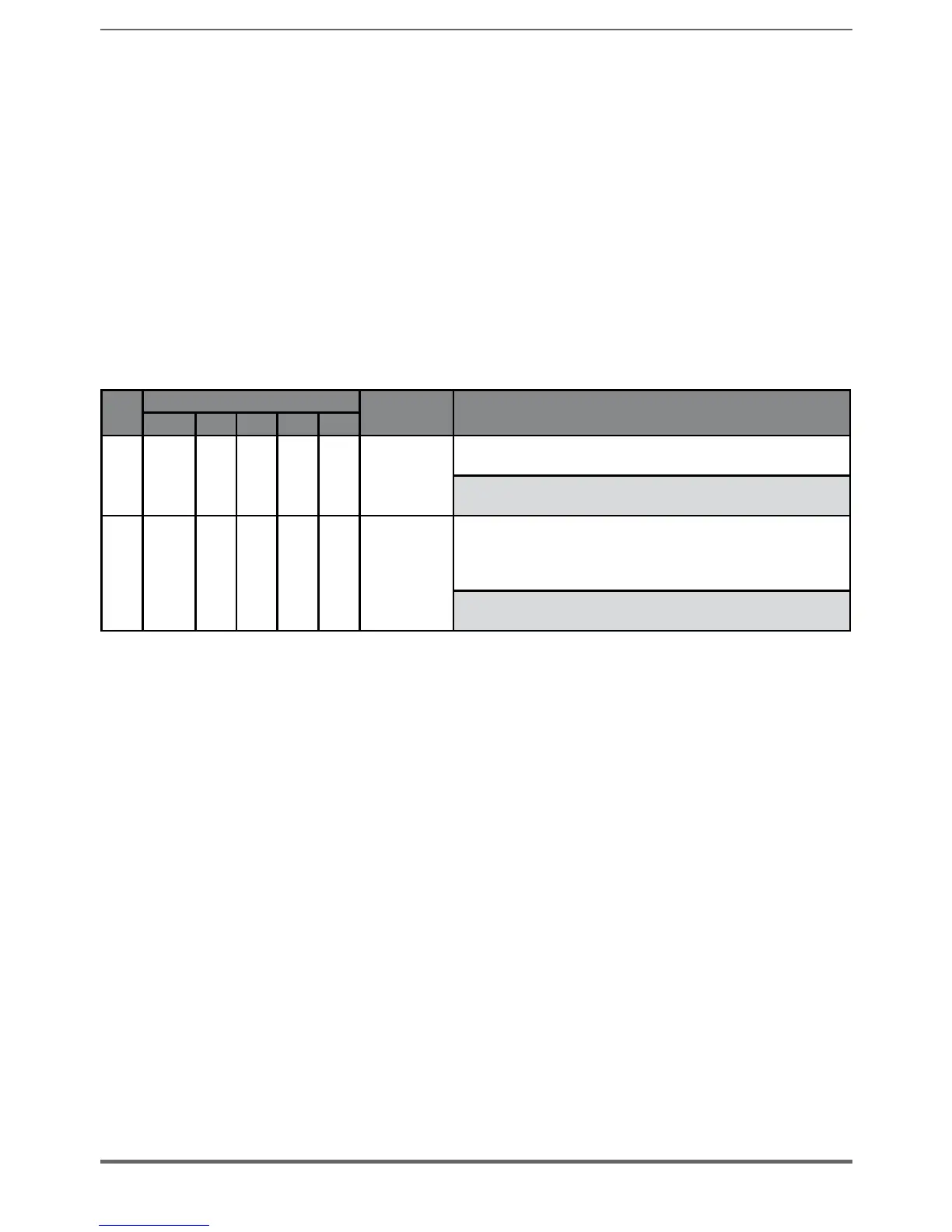ADV200 • Quick start up guide 125
8.1.1.1 Reset Speed fbk loss alarm
The reasons for activating the Speed fbk loss alarm and the information acquired
by the encoder are shown in parameter 2172 SpdFbkLoss code.
If no card has been installed the Speed fbk loss [22] alarm is generated and no
cause is displayed in parameter 2172 SpdFbkLoss code. Several causes may be
present at the same time.
If no card is recognised, the system runs a routine that always returns Speed fbk
loss [22] active without specifying a cause.
8.1.1.2 Encoder error alarm
Setup is performed each time the drive is turned on, regardless of the regulation
mode that has been selected. If an error is detected during setup the Encoder
error alarm is generated with the following codes:
Bit
Value
Name
Description
D7..D4 D3 D2 D1 D0
8 0x1 0x0 0x0 Setup error
Cause: An error occurred during setup. When this has been signalled
the information obtained from the encoder is not reliable.
Solution: Take the action recommended for Speed fbk loss [22]
alarm according to the type of encoder.
9 0x2 0x0 0x0
Compatibility
error
Cause: Firmware on option card incompatible with firmware on
regulation card.
When this has been signalled the information obtained from the
encoder is not reliable.
Solution: Contact Gefran in order to update the firmware on the
optional card.
