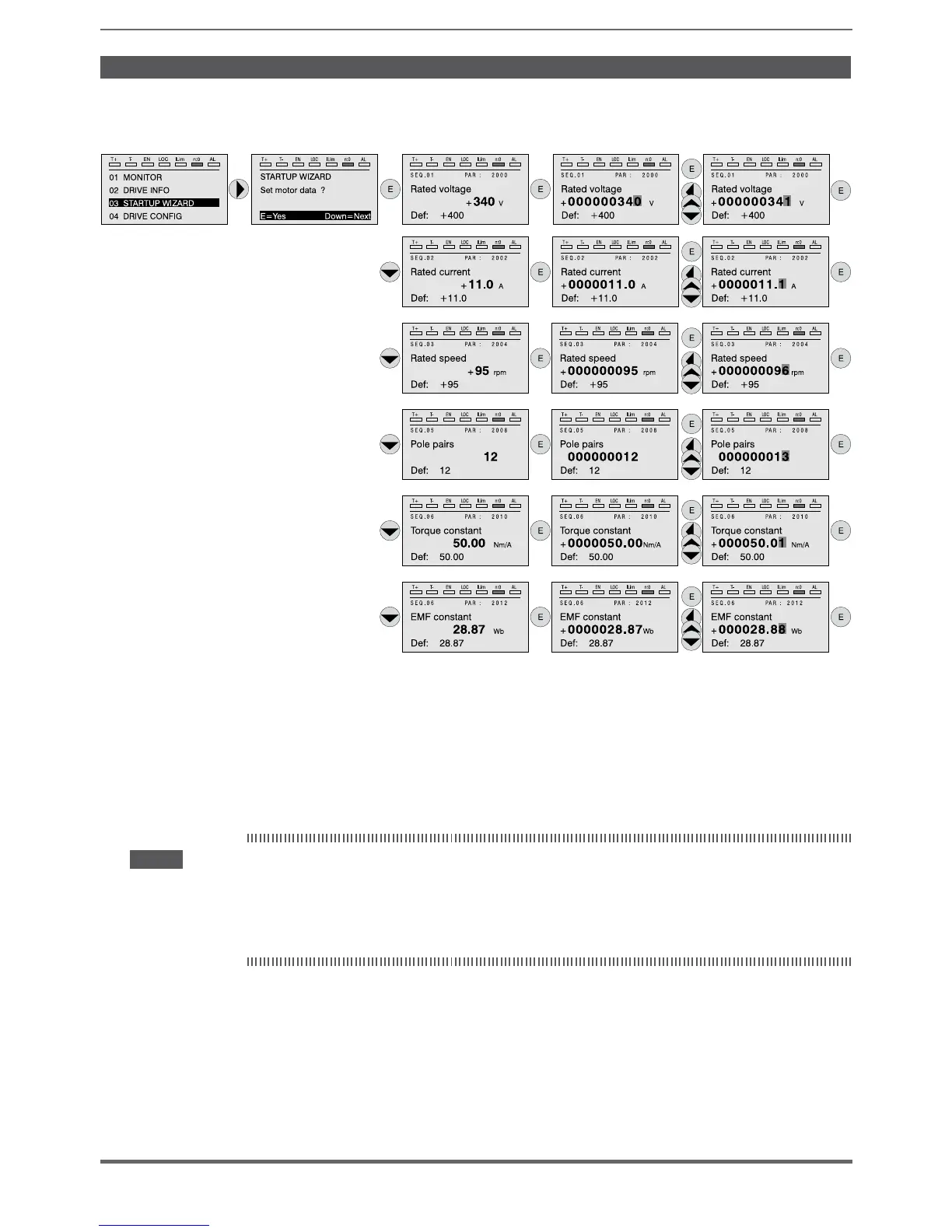ADV200 • Quick start up guide 91
Step 2 - Setting motor parameter (Set motor data)
Set the rating data of the motor connected.
The self-tuning procedure is described below using the data of an imaginary motor
by way of example.
Rated Voltage [V]: motor rated voltage as indicated on the data plate.
Rated current [A]: motor rated current, approximately, the value should not be less than 0.3 times the rated current of the
drive, output current class 1 @ 400V on the rating plate of the drive.
Rated speed [rpm] : motor rated speed; see data plate.
Pole pairs: Number of motor pole pairs, see data plate.
Torque constant (KT) : (KT) Ratio between the torque generated by the motor and the current required to supply it.
EMF constant : (KE = KT / √3) Electromotive force constant, which represents the ratio between motor voltage and motor
rated speed.
Note ! When data entry is complete the Take parameters command (menu 16 MOTOR DATA, PAR: 2020) is
executed automatically. The motor data entered during the STARTUP WIZARD procedure are saved in
a RAM memory to enable the drive to perform the necessary calculations.
These data are lost if the device is switched off. To save the motor data follow the procedure described
in Step 6.
At the end of the procedure, proceed to Step 3.
