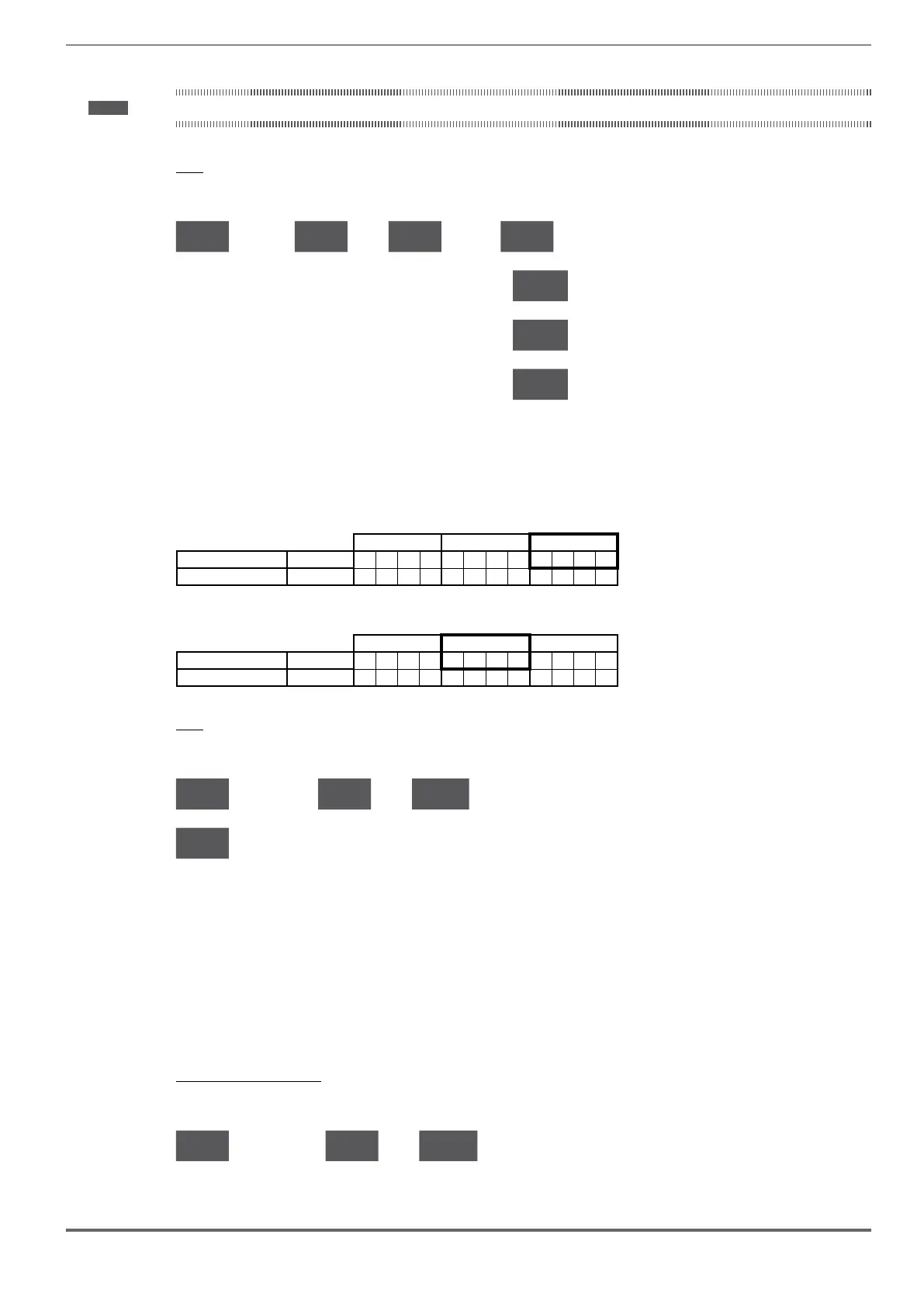ADL300 • Quick installation guide - Specifications and connection 69
Note ! Flashing points and characters in grey.
E.g.:
Synchronous list, Menu 19.6 - FUNCTIONS / PADS, PAR 3726 Ramp down limit = 2147418112 :
19.88.
Enter
19. 06.
Enter
37.00.
(x13)
37.26.
Enter
The point ashes, the bottom window is displayed
81. 1.2.
The point ashes, the middle window is displayed
47. 41.
The point ashes, the top window is displayed
88. 21.
• Float numbers
In oat numbers the decimal part is always in the bottom window and the middle window displays the decimal point in
the rst digit on the right.
> Bottom window: decimal part. Only the decimal values dened in the parameter conguration are displayed
Top Middle Bottom
Window >>> 7 8
Complete number >>> 4 5 6. 7 8
> Middle window: the decimal point is displayed in the rst digit on the right
Top Middle Bottom
Window >>> 4 5 6.
Complete number >>> 4 5 6. 7 8
E.g.:
Synchronous list, Menu 14 - MOTOR DATA, PAR 2002 Rated current = 22,4 A :
14.88.
Enter
(x2)
20.02.
Enter
88. 22.
the ashing point of the second digit from the left displays the middle window
84.88.
The point ashes, the decimal values are displayed in the bottom window
• Displaying values
To display the value of a parameter, for integer parameters the bottom window is shown rst, while for oat parameters
the middle window is shown rst.
Use the up and down arrow keys to change the window in display mode. The window scrolls cyclically to the right with
the down arrow and to the left with the up arrow.
Binary values are read only values and the up and down keys can be used to scroll the bottom, middle and top part.
The position displayed is shown by the ashing window indicator.
E.g., integer parameters:
Synchronous list, Menu 2 - DRIVE INFO, PAR 510 Time drive power on = 6:13 h.min
02.88.
Enter
(x10)
85. 10.
Enter
86.1.3.
the ashing point of the second digit from the right displays the bottom window
