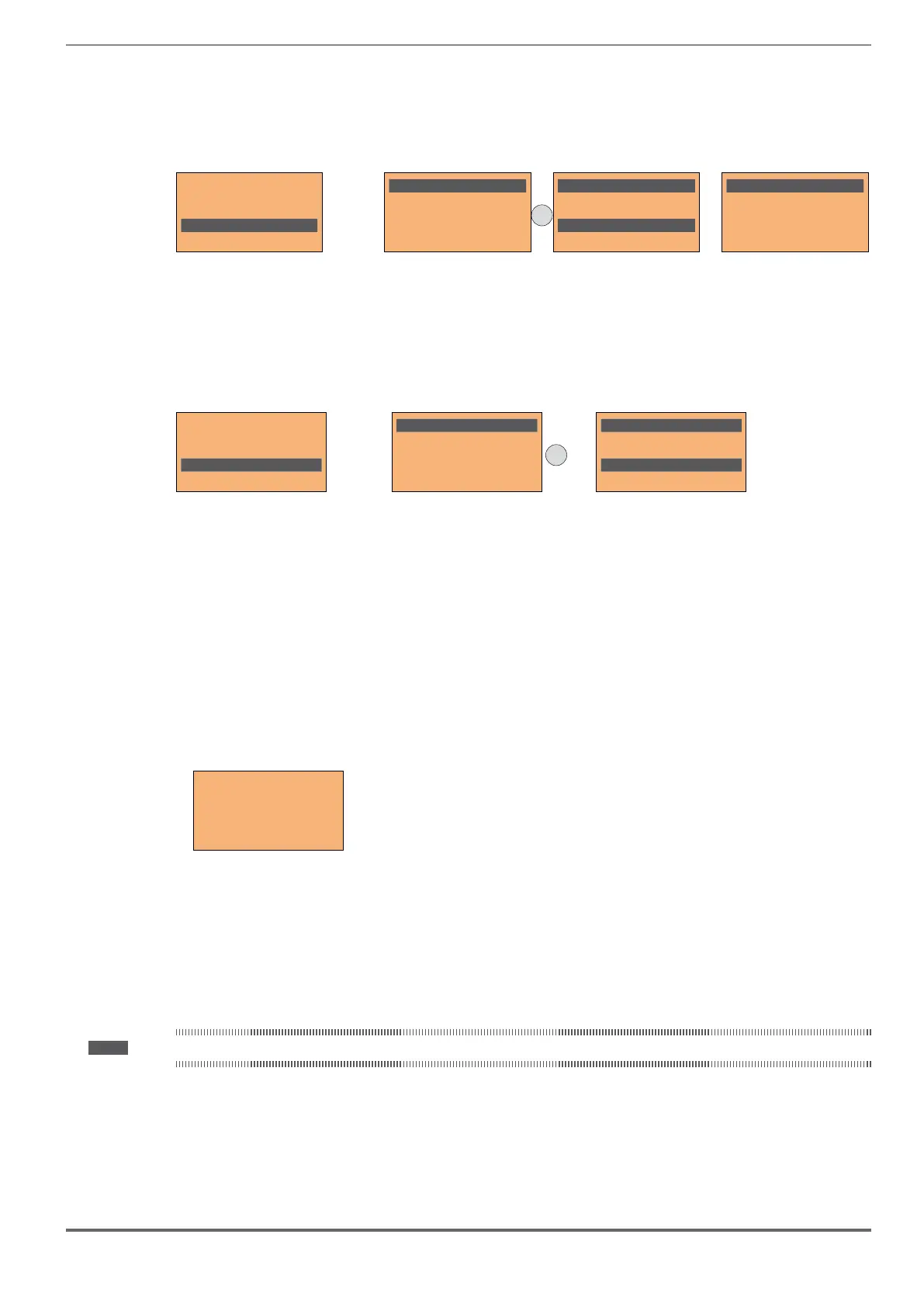ADL300 • Quick installation guide - Specifications and connection 77
8.3.8 Conguration of the display
8.3.8.1 Language selection
Menu 04 DRIVE CONFIG, parameter 04.19 Language select, PAR: 578,
default=English. This is used to set one of the languages available: English, Italian, French, German, Spanish and
Turkish.
01 MONITOR
02 DRIVE INFO
03 STARTUP WIZARD
04 DRIVE CONFIG
05 LIFT
x6
04 DRIVE CONFIG
12/19 PAR: 578
Language sel
e
ct
English
Value: 0
04 DRIVE CONFIG
12/19 PAR: 578
Language sel
e
ct
English
Value: 0
04 DRIVE CONFIG
12/19 PAR: 578
Language sel
e
ct
Italian
Value: 1
Press E to conrm the modication or ESC to cancel.
8.3.8.2 Selection of Easy/Expert mode
Menu 04 DRIVE CONFIG, parameter 04.03 Access mode, PAR: 554.
Enables two methods of access to be congured:
Easy (default) only the main parameters are displayed
Expert for advanced users, all the parameters are displayed
01 MONITOR
02 DRIVE INFO
03 STARTUP WIZARD
04 DRIVE CONFIG
05 LIFT
x2
04 DRIVE CONFIG
03/19 PAR: 554
Access mode
Easy
Value: 0
04 DRIVE CONFIG
03/19 PAR: 554
Access mode
Expert
Value: 1
8.3.9 Startup display
Menu 04 DRIVE CONFIG, parameter 04.9 Startup display, PAR: 574.
This is used to set the parameter that will be displayed automatically at drive power-on.
Entering the value -1 (default), the function is disabled and the main menu is displayed at power-on.
8.3.10 Back-lighting of the display
Menu 04 DRIVE CONFIG, parameter 04.10 Display backlight, PAR: 576. Sets lighting of the display:
On the light of the display always stays on.
Off (default) the light switches off approx. 3 minutes after the last key is pressed.
8.3.11 Alarms
The alarms page is displayed automatically when an alarm occurs.
j
Alarm RTN : 1/2
k
Undervoltage
l
Code:
0000H0
m
Time: 27:45
(1) Alarm: identies the alarm page.
RTN: indicates that the alarm has been reset; if the alarm is still active, nothing is displayed.
x/y: x indicates the position of this alarm in the list of alarms and y the number of alarms (the alarm with lowest x is
the most recent)
(2) Description of the alarm
(3) Sub-code of the alarm, provides other information in addition to the description
(4) Moment the alarm occurred in machine time.
The list of alarms is scrolled using the ▲ and ▼ keys.
Note! For further information, see chapter 10.1.
8.3.11.1 Alarm reset
• If the alarm page is displayed:
Pressing the RST key, the alarms are reset and all alarms that have been reset are eliminated from the list. If, after
this operation, the list of alarms is empty, the alarm page is closed. If the list is not empty, press the ► key to exit
the alarms page.
• If the alarm page is not displayed:
Press the RST key to reset the alarms. If active alarms are still present following reset, the alarm page is opened.
