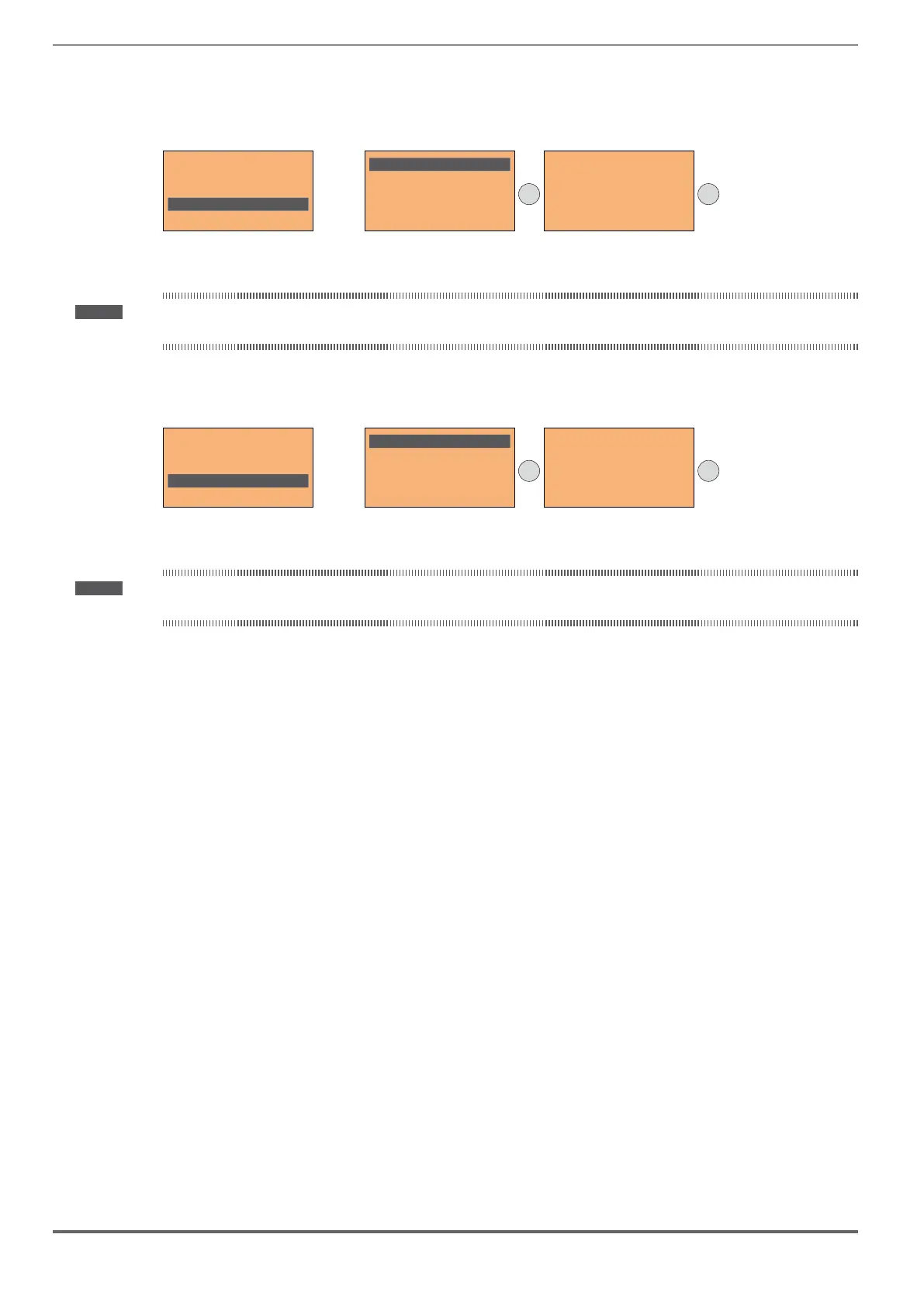80 ADL300 • Quick installation guide - Specifications and connection
8.3.15 Asynchronous/Synchronous selection
• To switch from Asynchronous to Synchronous:
Menu 4 - DRIVE CONFIG, PAR 6100 Load synch control
01 MONITOR
02 DRIVE INFO
03 STARTUP WIZARD
04 DRIVE CONFIG
05 LIFT
04 DRIVE CONFIG
19/19 PAR: 6100
Load synch control
Press E to execute
Load synch control?
Press E to exe
c
ute
Press E to reset the drive and restart in the new operating mode.
Note ! Important: the default parameters including the LIFT application are reloaded.
This can only be done with the drive disabled.
• To switch from Synchronous to Asynchronous:
Menu 4 - DRIVE CONFIG, PAR 6100 Load synch control
01 MONITOR
02 DRIVE INFO
03 STARTUP WIZARD
04 DRIVE CONFIG
05 LIFT
04 DRIVE CONFIG
19/19 PAR: 6100
Load synch control
Press E to execute
Load synch control?
Press E to exe
c
ute
Press E to reset the drive and restart in the new operating mode.
Note ! Important: the default parameters including the LIFT application are reloaded.
This can only be done with the drive disabled.
