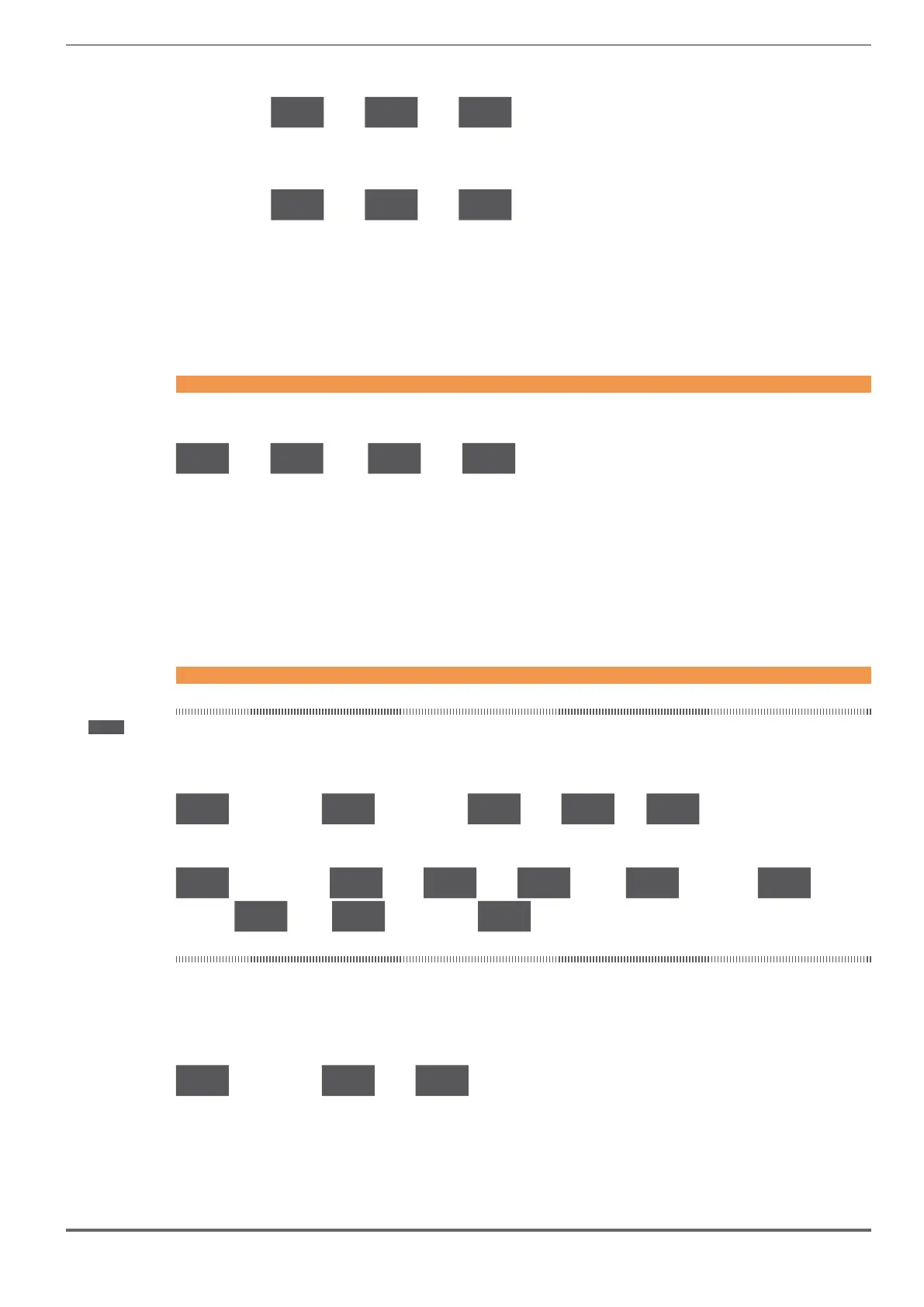ADL300 • Quick installation guide - Specifications and connection 99
● Set the distance value
11. 04.
Enter
88.8.0
Enter
00 .00
▲
1 m
▼
0 m
● Enable the inertia and gains of the speed loop calculation
11. 62.
Enter
88.8.0
Enter
00. 00
▲
1
▼
1
Next proceed to step 9 to save the system parameters that have been entered and those calculated by the drive using
the autotune and automatic phasing procedures.
Press the Prg x3 and
keys.
Step 9 - Save parameters
To save the new parameter settings, so that they are maintained also after power-off, proceed as follows:
SA
v
E
Enter
85 50
Enter
8
E.
nt
.
Enter
do.nE.
(1) (2) (3) (4)
(1) Press the Enter key to start the save parameters procedure.
(2) Press Enter to conrm
(3) End of procedure
(4) When the parameters have been saved correctly the drive displays this screen to show that the startup wizard is
complete.
Press the Prg (x3s) key.
Final check
Note!
If you wish to use the inertia value calculated by the converter, you should copy the parameter value 5.4.20 CalcInertia (PAR 12020, Menu LIFT/ MECHANI-
CAL INFORMATION) in parameter 16.20 Inertia, PAR: 2240.
Menu 5.4 MECHANICAL DATA, parameter 5.4.20 CalcInertia, PAR: 12020, default=(S).
05.88.
Enter (x 4)
05. 04.
Enter (x 8)
20.20.
Enter
8.8 81.
108.8
(=1.10 kgm
2
)
Menu 16 SPEED REG GAINS, parameter 16.20 Inertia, PAR: 2240, default=(S).
16.88.
Enter (x 2) )
22.40.
Enter
88.84.
Enter
88.84.
(x 3)
88.81.
Enter (x 3s)
88.81.
Enter
168.8
Enter
1 6 8.8
Enter (x 6)
1 0 8.8
Enter (x 3s) (=1.10 kgm
2
)
Check parameter settings before starting the motor and change if necessary.
Menu 21 ALARM CONFIG, parameter 21.12 Overspeed threshold, PAR: 4540.
21.88.
Enter (x 8)
4540.
Enter
81 4.4.
(default= 144 rpm)
