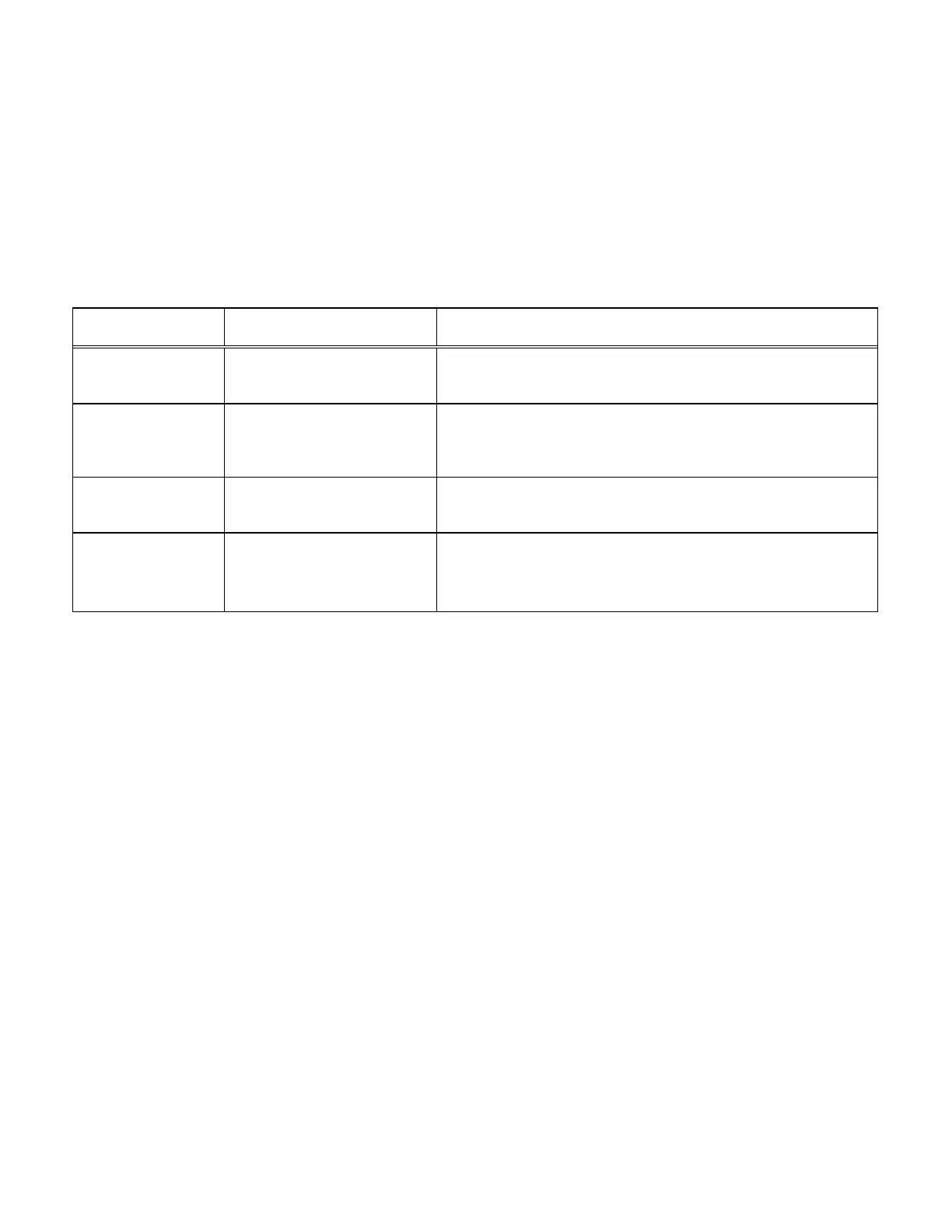3-8.6 Test Setups (if equipped)
Test Setups provide the capability to save the
entire state of the analyzer in a preset. Fifteen
additional presets numbered 30 through 44 are
available for this purpose. When delivered from
the factory, the analyzer is configured with
default information in the Test Setups:
NOTE
Test setups are installed at either the factory
or in the field using the Field Installation
Software. To determine if test setups are
available, examine the Standard Options
display screen (refer to Special Function
Selection paragraph 3-8.5)
TEST SETUP LABEL DESCRIPTION
30 Tx Test "RF Control:" is set to MONITOR and "Display:" is set to
SPECTRUM ANALYZER; other parameters are factory default.
31 Rx Test "RF Control:" is set to GENERATE and "Meter:" is set to SINAD.
"Fixed 1kHz:" is switched on with a 3.00 kHz deviation; other
parameters are factory default.
32 Dpx Test "RF Control:" is set to DUPLEX; other parameters are factory
default.
33-44 Factory Default All configuration parameters (except those saved in the standard
presets) are set to the factory preset value, which is equivalent to
the power-on state of the analyzer from the factory.
NOTE
The default Test Setup values are provided as
a convenience and may be overridden at any
time.
Each Test Setup also saves the cursor location for
later recall. For example, if the analyzer is
placed in the generate mode with the cursor on
the tens digit of the Output Level and this Test
Setup is saved, later recall of this preset will
place the cursor back on the tens digit of the
Output Level.
The Test Setups work in conjunction with the
standard presets (labeled 00 through 29). Each
standard preset stores the following information
in the non-volatile memory:
Monitor Frequency
Monitor Modulation Type
Generate Frequency
Generate Modulation Type
Bandwidth
Duplex Offset
Synthesizer Format Selection
DTMF Code
The Test Setups store all other configuration
information in non-volatile memory. This allows
a Test Setup to be used for a set of frequencies
and audio signals as defined in the separate
standard presets.
Full Test Setups are accessed from either the
preset cursor location or the MEMORY screen
(figure 3-25). To create a test setup, modify the
configuration of the analyzer to the test setup to
be saved. Press the MEM hardkey to access the
MEMORY screen and then move the cursor to
one of the 15 Test Setup locations. Use the Save
To Preset# softkey to save the analyzer
configuration into the Test Setup.
62