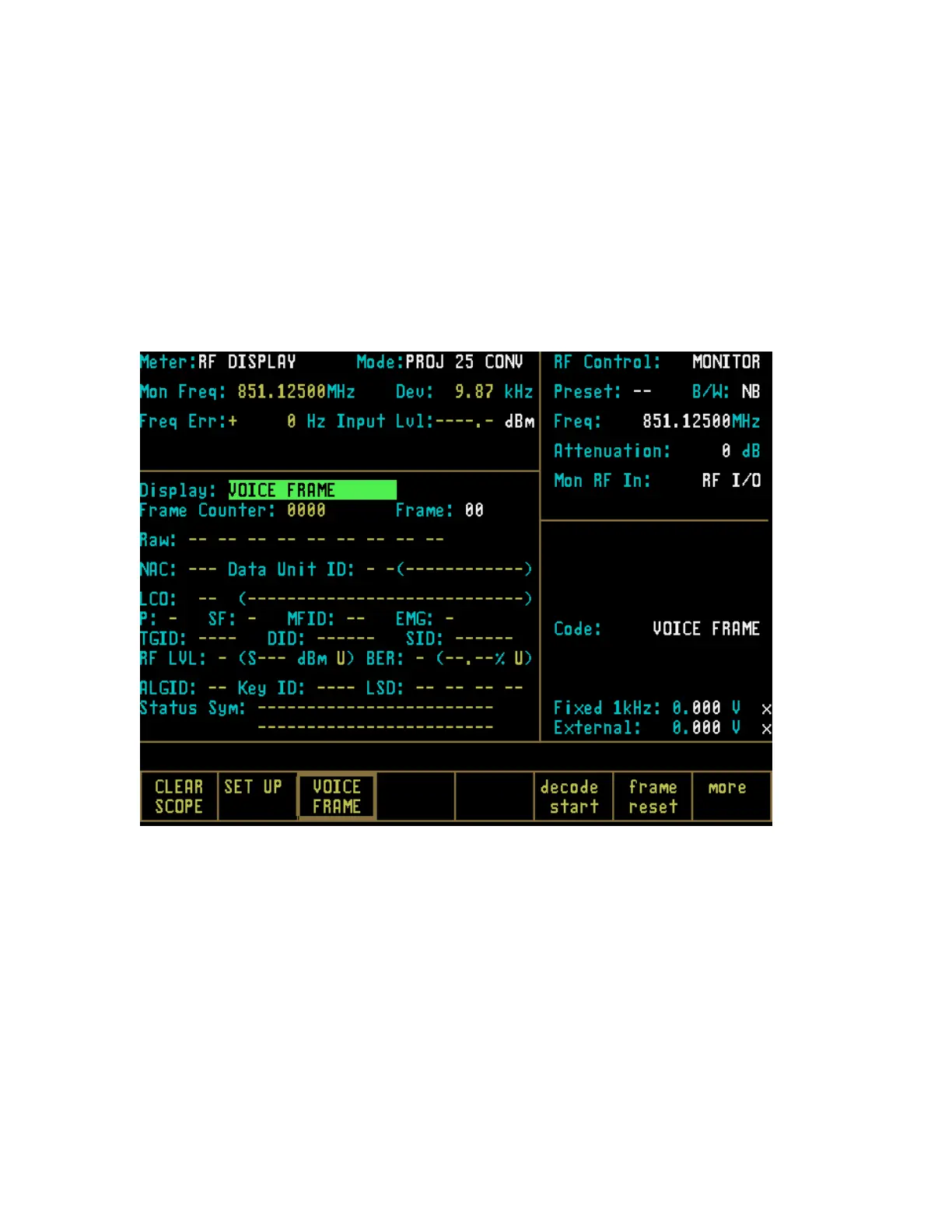continuous decoding of embedded data. As the
analyzer decodes embedded signaling data, the
“Frame Counter” counts from 0 to 9999. The last
30 frames of data are stored and can be individually
recalled.
To recall a frame, press the decode stop softkey
and place the cursor on the “Frame:” field. Enter a
number from 1 to 29 to recall a frame of data (29
being the most recent). To reset the “Frame
Counter” or “Frame Number”, press the frame
softkey.
The “Voice Frame” decode fields are shown in
Figure 21-19. The decode fields are the same as
described for the encode fields in Section 21-9.2.3
except for the “Raw:” field.
Raw
Field that contains the raw LC data prior to
decoding. The data is displayed in hex format.
Figure 21-19. Voice Frame Decode Display
279