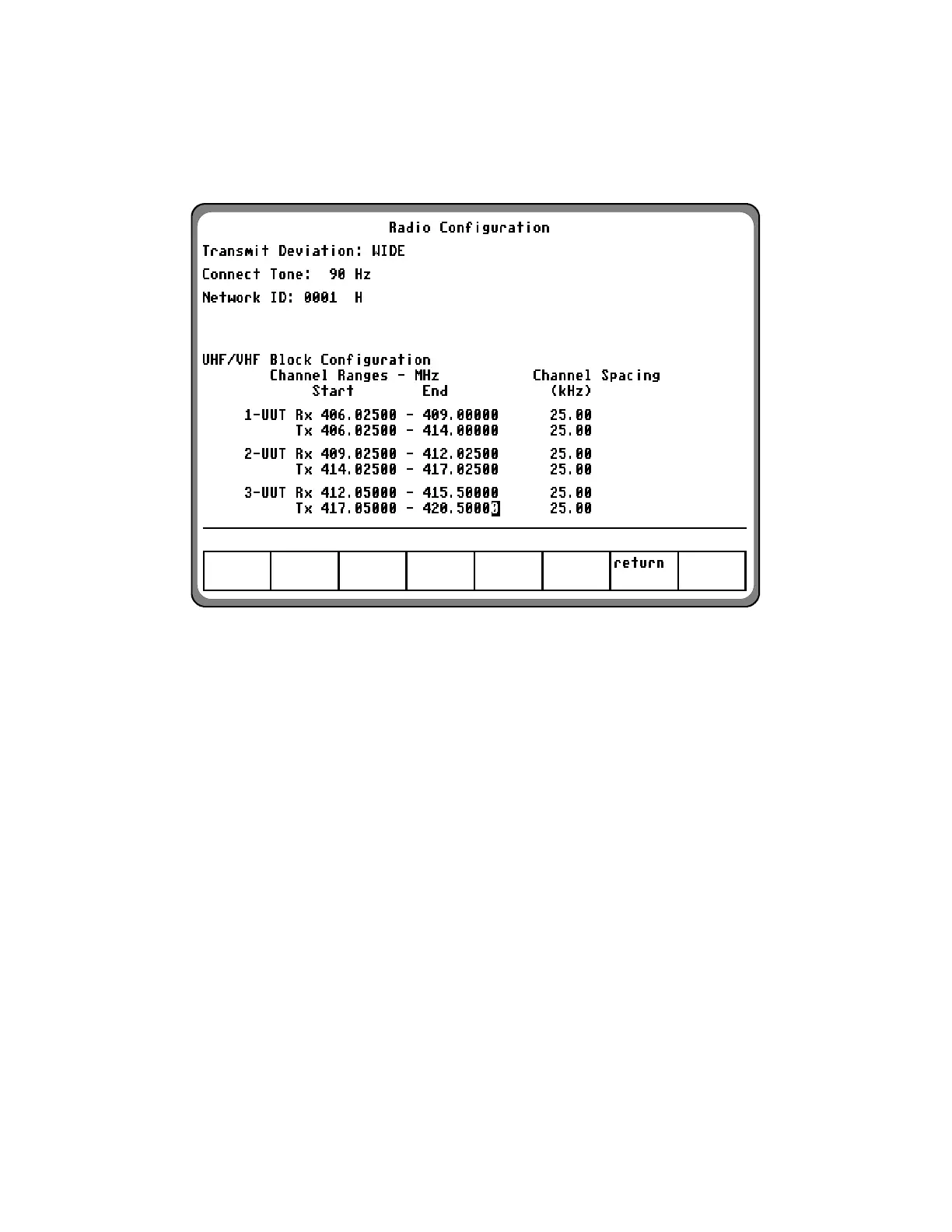On the Trunk II Radio Configuration Screen, the
above data should be entered as shown in figure 6-11.
Figure 6-11. Radio Configuration Screen – Trunk II VHF/UHF Example
Rx Block 1 covers the channels from 0 through 119
(End Freq – Start Freq)/Channel Spacing + block base channel number
(409.00000 MHz – 406.02500 MHz)/25 kHz + 0
Rx Block 2 covers the channels 120 through 240
(412.02500 MHz – 409.02500 MHz)/25 kHz + 120
Rx Block 3 covers the channels 241 through 379
(415.50000 MHz – 412.05000 MHz)/25 kHz + 241
108