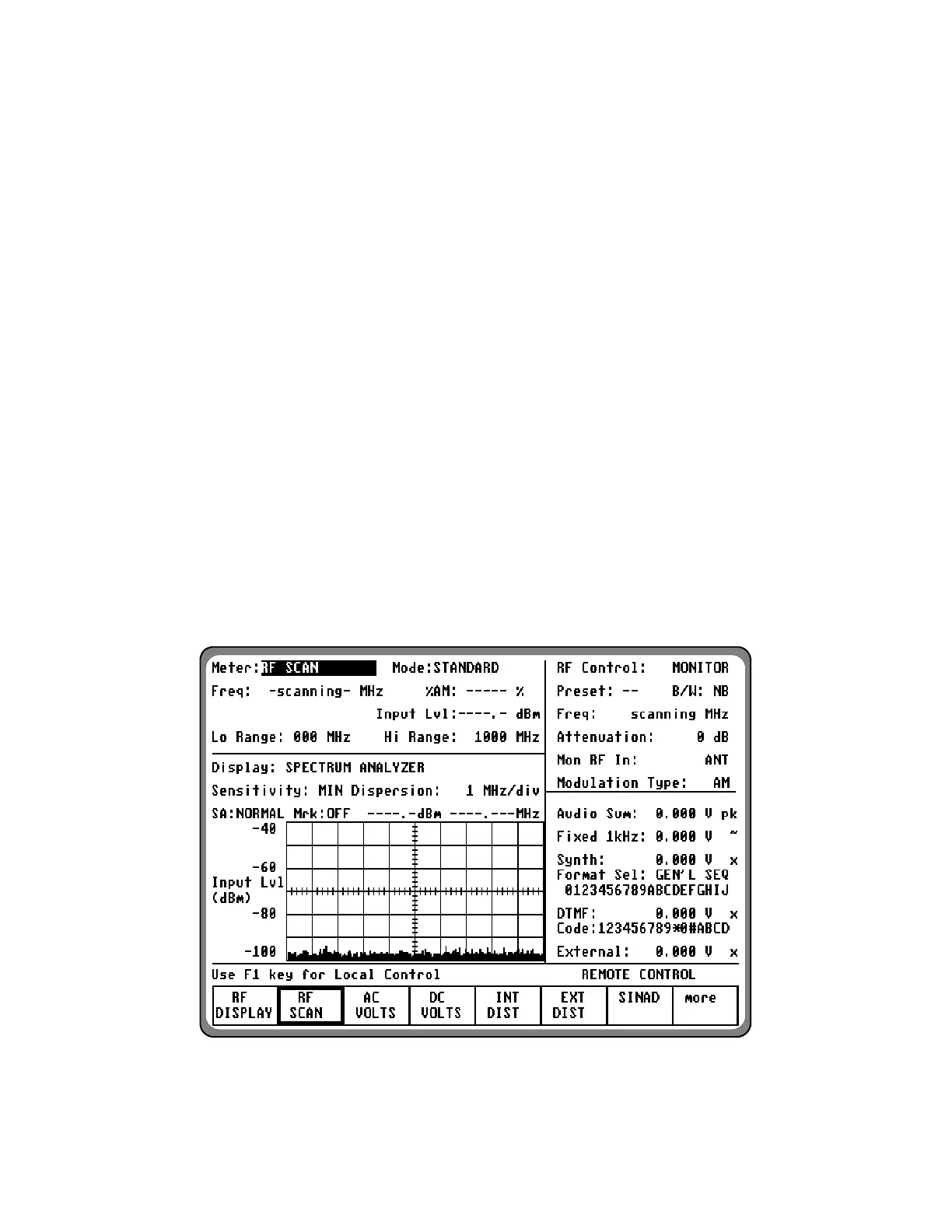When DUPLEX mode is selected, the RF Display
area reflects a combination of the monitor and
generator data, as previously described.
When SWEEP GENERATE mode is selected,
the RF Display area reflects the same data as in
GENERATE mode. Refer to the previous discus-
sion.
In the MONITOR Mode, the following data is
displayed in the RF Display area.
Mon Freq
Center frequency of the radio under test as
entered in the RF Control zone.
Freq Err
This area displays the plus or minus frequency
offset (error) of the received carrier relative to the
center frequency entered above. If the receive
phase modulation option is installed and selected
in the RF Control zone, this location will display
in radians.
Dev/%AM
Indicates the modulation level of the received
carrier, dependent upon the modulation type
selected in the RF Control zone. If the receive
phase modulation option is installed and selected
in the RF Control zone, this location will display
in radians.
Input Lvl
Displays the signal level received at the selected
front panel connector. This area displays trans-
mitter power for high levels of input as well as
lower levels of field strength.
Data is displayed only for "on channel" carrier
frequencies. A single cursor field at this location
allows selection by softkey of either micro-
volts/watt or dBm units of display.
3-7.1.2 RF Scan
The "Meter:" RF SCAN display (figure 3-13)
provides an alternate form of monitor frequency
display from the main RF display.
Figure 3-13. RF Control Zone; Scan Mode
40