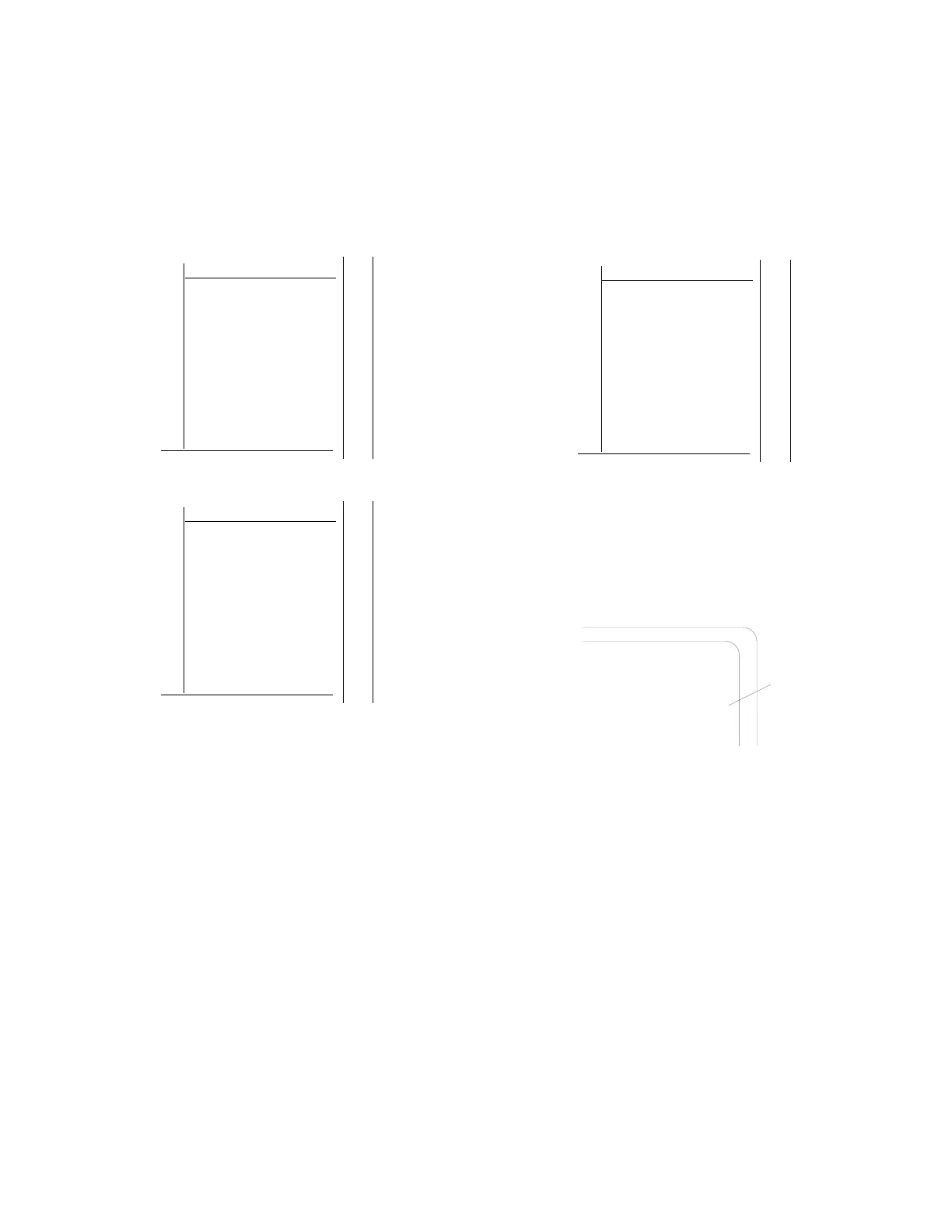7. To check PL/DPL squelch sensitivity, locate
the cursor within the Audio Control zone
and enter the proper PL frequency or DPL
code per Appendix B.
Audio Sum: 0.00 V pk
Fixed 1kHz:
Synth: 0.00 V x
0.00 V x
Format Sel:
PL
FREQ: 131.8 Hz
DTMF: 0.00 V x
Code: 1234567890#ABCD
External: 0.00 V x
or
Audio Sum:
0.00 V pk
Fixed 1kHz:
Synth: 0.00 V x
0.00 V x
Format Sel:
DPL
Code:
23
DTMF: 0.00 V x
Code: 1234567890#ABCD
External: 0.00 V x
8. With the cursor located within the Audio
Control zone, turn on the modulation and
set the analyzer synthesizer to provide a
nominal 750 Hz (500 - 1 kHz) deviation or
to the radio's manufacturer's specifications.
Mod Sum: 0.00 kHz
Fixed 1kHz:
Synth: 0.75 kHz
5 kHz
Format Sel:
DPL
Code
021
DTMF: 0.00 kHz
Code: 1234567890#ABCD
External: 0.00 kHz
~
x
x
~
9. Enable the radio's PL/DPL squelch circuit.
Fully open the carrier squelch control.
10. Within the RF Control zone, increase the
RF output level until the receiver just
unsquelches. This is the coded squelch
sensitivity.
RF Control:
Preset: - - B/W: NB
GENERATE
Freq:
Output Level:
-115 dB
816.5000 MHz
Mon RF In: RF I/O
Modulation Type:
FM
Adjust as
Required
75