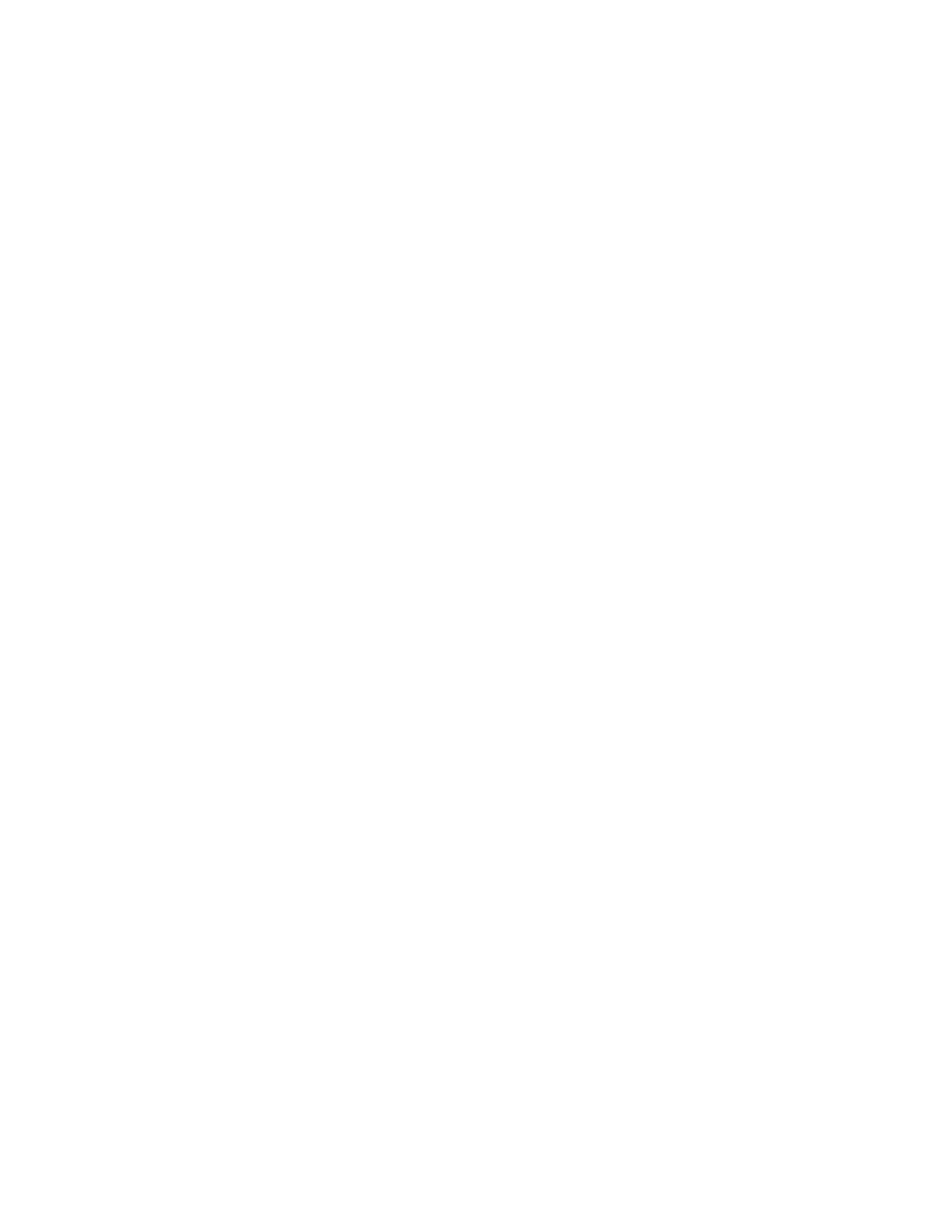Mon Freq
Monitor frequency for the radio under test as
entered in the RF Zone.
Dev
Display of the frequency deviation in kHz.
Freq Err
The error in frequency between the received
frequency and the frequency entered in the RF
Zone.
Input Lvl
Displays the signal level received at the
selected front panel connector. A single cursor
field at this location allows selection by softkey
of either microvolts/watt or dBm units of
display.
Errs
Display of the bit error count during the test.
This display is in exponential notation.
Bits
Display of the bit count during the test. This
display is in exponential notation.
BER
Display of the ratio of bit errors to bits sampled
during the test. BER is displayed in
exponential notation. The BER for one error in
one thousand bits or 0.1% will be displayed as
1.000E-3.
NOTE
BER Meter measurement is accurate up to 20
percent bit errors.
21-10.1.1 Enabling the BER Test
The BER test begins when BER m
eter is selected in
the Display Zone “Meter:” field.
21-10.1.2 Resetting the BER Test
To reset the BER test, move cursor to the “Meter:”
field in the Display Zone and press more until
reset is displayed. Press reset and the BER count
is started over from zero.
21-10.2 CLEAR SCOPE Display
The CLEAR SCOPE display sh
ows either the
received audio signal after it has been converted to
analog or the analog transmit signal before it is
digitized. To activate the CLEAR SCOPE, place
the analyzer in PROJ 25 CONV mode. The
selection of either MONITOR or GENERATE in
the RF Zone determines which signal will be
displayed on the screen. Press the DISP hardkey,
place the cursor on “Display:” field and select the
CLEAR SCOPE softkey. The “Display:” field in
the Display Zone of the screen will indicate
CLEAR SCOPE with the input signal displayed in
a time-versus amplitude graph. The operator can
adjust the horizontal scale by placing the cursor on
“Horiz:” field and selecting the appropriate value
from the softkey selections. To change the vertical
scale, go to the “Vert:” field and select the
appropriate value for the softkey selections. Figure
21-17 shows the display, cursor and associated
softkey used for the CLEAR SCOPE.
21-10.2.1 Monitor Mode
In Monitor mode, the CLEAR SCOPE display
shows the recovered analog audio signal. The
CLEAR SCOPE operational controls are similar to
the Standard version MOD SCOPE.
NOTE
The waveform amplitude of this signal is an
internal voltage only and does not reflect the
deviation of the RF signal.
To change horizontal position, horizontal range,
vertical position, or vertical range, use the cursor
control keys to highlight the appropriate cursor
fields as follows:
Horiz
276