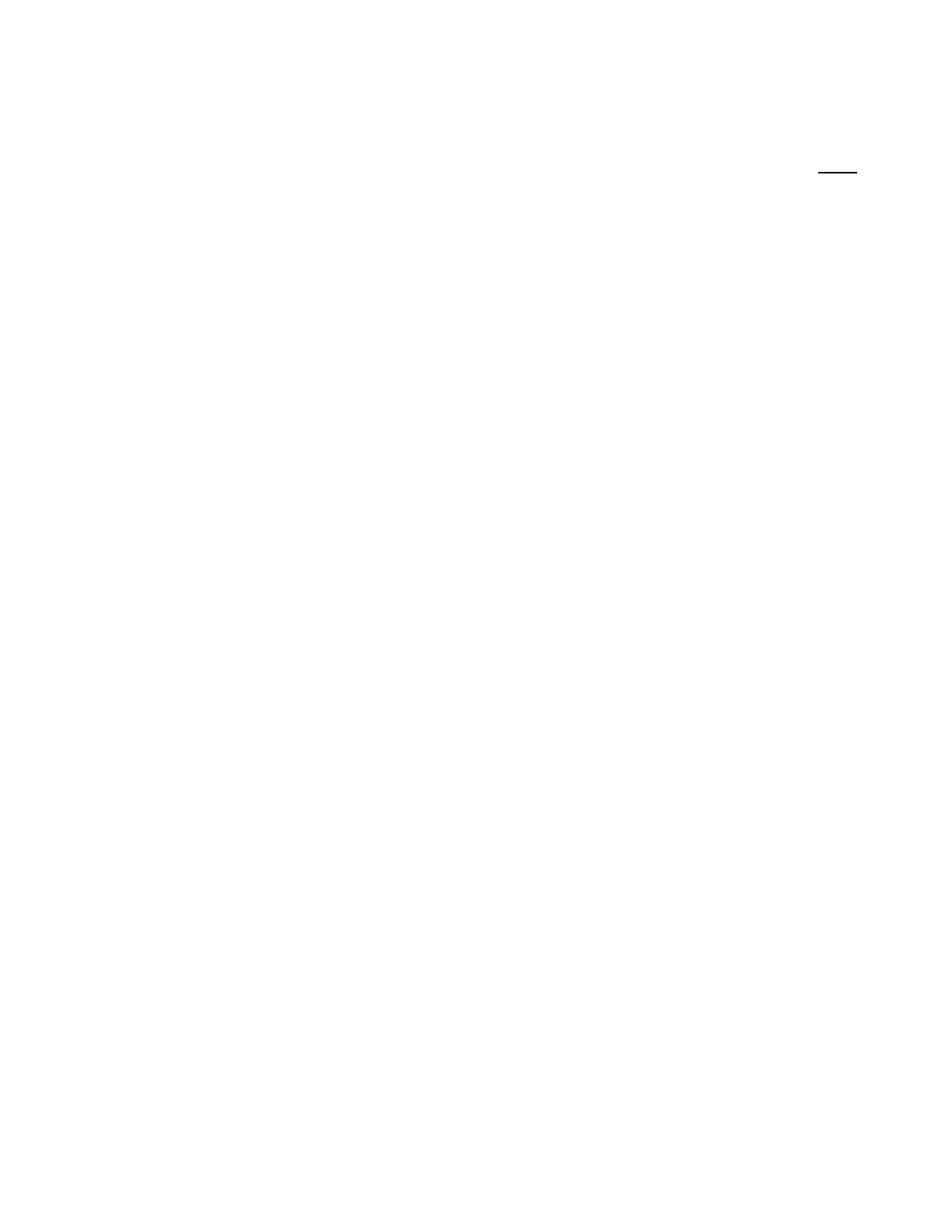List of Figures (CONT)
Page
Figure 3-25. Memory Screen with Full Test Setups Option ..................................................................................63
Figure 4-1. Basic FM Transmitter Testing Setup......................................................................................................64
Figure 4-2. Basic FM Receiver Testing Setup ...........................................................................................................69
Figure 4-3. Basic Cable Testing Setup.......................................................................................................................76
Figure 4-4. Tone Remote Testing Setup....................................................................................................................79
Figure 6-1. Trunked Radio Test Setup......................................................................................................................88
Figure 6-2. Trunking Analyzer Option Screen.........................................................................................................89
Figure 6-3. Trunk Mode Screen – Radio Initiated Trunk I....................................................................................91
Figure 6-4. Dispatch Test Screen – Radio Initiated Trunk I Signaling ................................................................92
Figure 6-5. Dispatch Test Screen – Radio Initiated Trunk I EP II Signaling .....................................................97
Figure 6-6. Dispatch Test Screen – Radio Init Trunk II Signaling .......................................................................98
Figure 6-7. Dispatch Test Screen – System Init Trunk I and Trunk I EP II Signaling ...................................101
Figure 6-8. Dispatch Test Screen – System Init Trunk II Signaling...................................................................102
Figure 6-9. Radio Configuration Screen – Trunk I and Trunk I EP II..............................................................103
Figure 6-10. Radio Configuration Screen – Trunk II ...........................................................................................105
Figure 6-11. Radio Configuration Screen – Trunk II VHF/UHF Example.....................................................108
Figure 9-1. Trunked Radio Test Setup....................................................................................................................136
Figure 9-2. Trunking Analyzer Option Screen.......................................................................................................137
Figure 9-3. Trunk Mode Screen ...............................................................................................................................139
Figure 9-4. Dispatch Test Screen Radio Initiated Astro Signaling......................................................................140
Figure 9-5. Dispatch Test Screen System Initiated Astro Signaling ...................................................................144
Figure 9-6. Radio Configuration Screen-Astro ......................................................................................................145
Figure 11-1. R-2670 with SECURENET Option Housing ..................................................................................159
Figure 13-1. SECURENET Version Screen ..........................................................................................................164
Figure 13-2. SECURENET Options Screen .........................................................................................................165
Figure 13-3. Screen Zone Arrangement...................................................................................................................166
Figure 13-4. Radio to Analyzer Test Setup.............................................................................................................168
Figure 13-5. SECURENET Mode Screen..............................................................................................................169
Figure 13-6. SET UP Display Screen ......................................................................................................................170
Figure 13-7. Algorithm Select Display ....................................................................................................................171
xxxiv