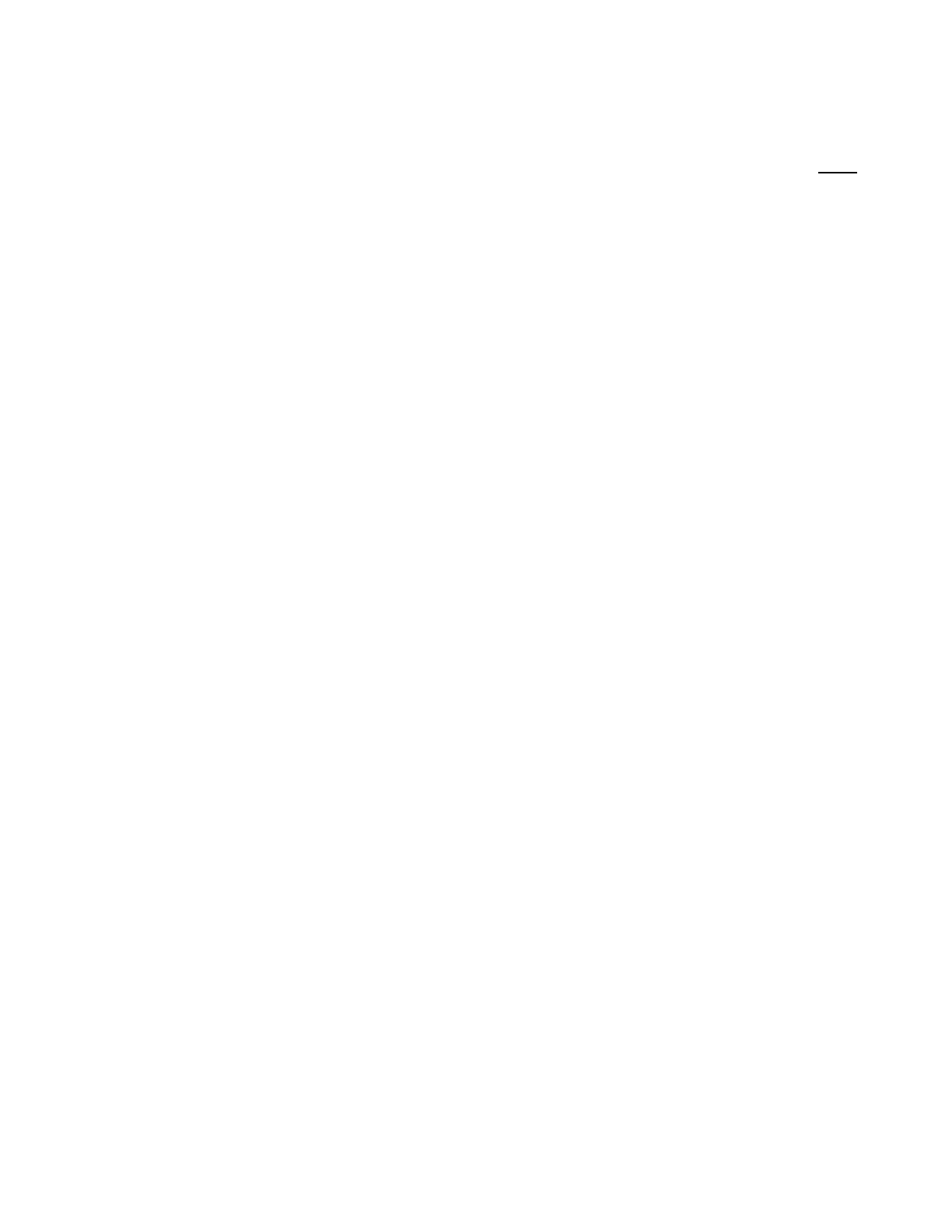List of Figures (CONT)
Page
Figure 17-9. Test Key Programming Display.........................................................................................................223
Figure 17-10. External Key Programming Display ...............................................................................................224
Figure 17-11. Monitor Mode - RF Zone..................................................................................................................226
Figure 17-12. Generate Mode - RF Zone................................................................................................................227
Figure 17-13. Duplex Mode - Display Zone ...........................................................................................................229
Figure 17-14. ASTRO Audio Zone - Voice Generate Mode ...............................................................................231
Figure 17-15. Voice Frame Encode - Generate.....................................................................................................232
Figure 17-16. ASTRO Audio Zone - BER Generate Mode................................................................................234
Figure 17-17. ASTRO BER Meter ..........................................................................................................................235
Figure 17-18. ASTRO CLEAR SCOPE Display....................................................................................................237
Figure 17-19. CLEAR SCOPE Markers ..................................................................................................................238
Figure 17-20. Voice Frame Decode Display ...........................................................................................................239
Figure 18-1. Radio (BER Test Mode) Audio Zone................................................................................................245
Figure 18-2. Radio (BER Test Mode) BER Meter .................................................................................................245
Figure 18-3. Transmit BER........................................................................................................................................246
Figure 18-4. Receive BER ..........................................................................................................................................247
Figure 18-5. ASTRO CLEAR SCOPE Display of Recovered Audio................................................................250
Figure 18-6. ASTRO CLEAR SCOPE Display of Output Modulation............................................................252
Figure 19-1. Bottom of R2670.................................................................................................................................254
Figure 21-1. PROJ 25 Version Screen ....................................................................................................................258
Figure 21-2. PROJ 25 Options Screen....................................................................................................................258
Figure 21-3. Screen Zone Arrangement .................................................................................................................259
Figure 21-4. Radio to Analyzer Test Setup ............................................................................................................261
Figure 21-5. PROJ 25 Mode Screen........................................................................................................................262
Figure 21-6. SET UP Display Screen......................................................................................................................263
Figure 21-7. Encryption Select Display ..................................................................................................................263
Figure 21-8. Algorithm Select Display....................................................................................................................264
Figure 21-9. Test Key Programming Display ........................................................................................................265
Figure 21-10. External Key Programming Display.................................................................................................266
xxxvi