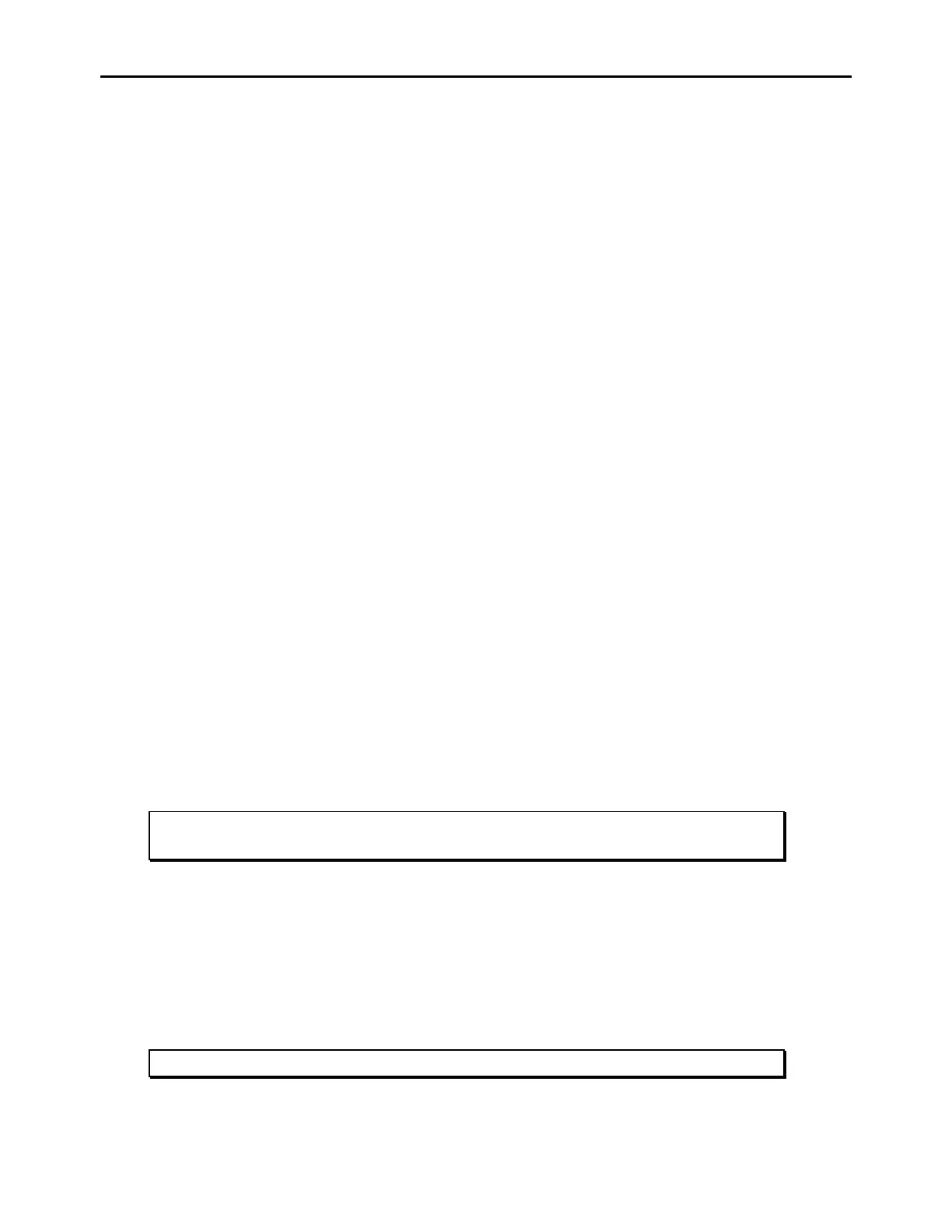General Dynamics C4 Systems URC-200 (V2)
108
5. Setup the URC-200 (V2) as follows:
a. Turn the transceiver on and note the input current. It should be approximately 240mA. If
the current exceeds 330mA, a problem exists in the transceiver. Turn off the power and
troubleshoot the transceiver.
b. Set the frequency presets as listed in Table 21 on the URC-200 (V2). For each preset
channel, adjust the URC-200 (V2) for the following:
FM, LO POWER, CT, SCN OFF, BCN OFF
To configure presets, refer to Paragraph 4.4.6.
6. Transmitter FM CT Deviation and Distortion Measurements:
a. Set the presets on both the URC-200 (V2) and the R2600 to channel 01. Verify the URC-
200 (V2) is in the LO POWER mode.
b. Key the transceiver into the R2600 test set and read the FM deviation on the R2600
screen. Verify compliance with Table 1. In keying the transceiver the PTT line, pin F, will
be grounded.
c. Observe the scope display on the R2600, it should be showing a pseudo square wave 1
kHz signal.
d. On both the URC-200 (V2) and the R2600 repeat steps A through C for preselect
channels 2 through 9 and channel 0 on the URC-200 (V2) with the R2600 set on preset
channel 10.
5.3.3.4 AM Power Output, PT % Modulation and PT Distortion
1. Set up the test equipment as shown in Figure 17.
Connect the VERT/SINAD/DIST/DVM/COUNTER IN connector to the DEMOD
connector on the R2600. Connect the R2600 MOD OUT port to pin H of the Remote
connector on the URC-200 (V2). Do not connect the PTT (Push-to-Talk) line (pin F) to
ground.
NOTE
When the PTT line is grounded, the URC-200 (V2)’s transmitter will key
itself ON.
2. Set the input power supply to 28 ±1 VDC.
3. Preset the R2600 by performing the following steps.
a. Press the MEM (Memory) key on the R2600 panel for the preset-screen.
b. Use the CURSOR POSITION keys to highlight preset 01.
c. Press the "view preset" soft key.
NOTE
The soft keys are the eight keys under the CRT screen on the R2600.
