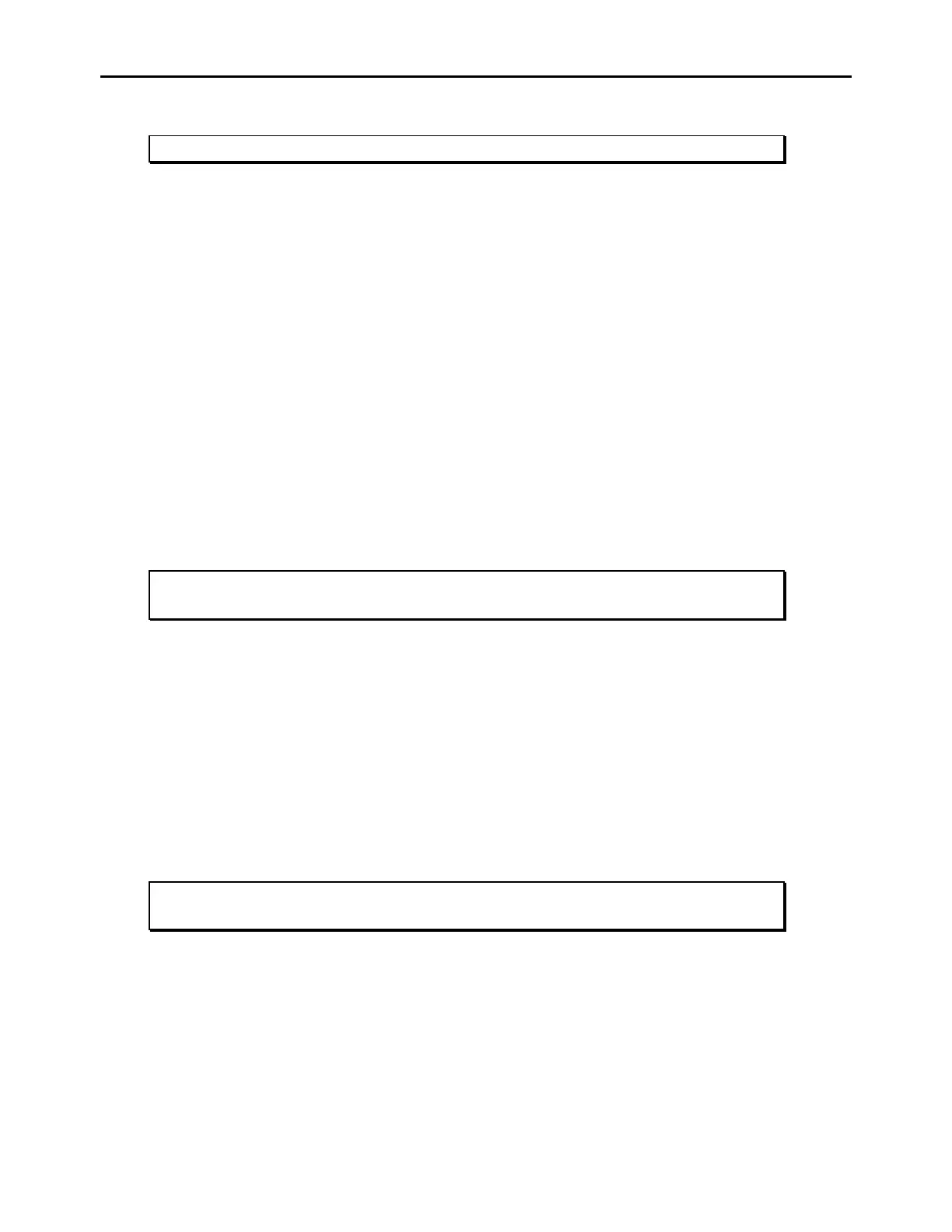General Dynamics C4 Systems URC-200 (V2)
115
NOTE
The soft keys are the eight keys under the CRT screen on the R2600.
d. Using the CURSOR POSITION keys move to the Monitor Frequency position and enter
312.000 from the R2600 keypad.
e. Move the cursor to Modulation Type and press the "FM" soft key.
f. Move the cursor to the Generate Frequency position and enter 312.000 from the R2600
keypad.
g. Move the cursor to Modulation Type and press the "FM" soft key.
h. Move the cursor to bandwidth and press the "WIDE ±100kHz" soft key.
i. Move the cursor to the Duplex Offset position and press the "DON'T CARE" soft key.
j. Move the cursor to Synth. Format Sel (Synthesizer Format Select) and select the "Tone
A" soft key.
k. Move the cursor to Freq (Frequency) and enter 01000.0 from the keypad.
l. Move the cursor to the DTMF Code position and press the "DON'T CARE" soft key.
NOTE
The “more” soft key may have to be depressed for the “DON’T CARE” soft
key to be displayed.
m. Press the "return" soft key twice.
4. Perform the following steps to complete the setup on the R2600 analyzer.
a. Press RF key on the R2600 panel. Move the cursor to RF Control and press the "MON"
soft key.
b. Move the cursor to the Attenuation position and press the "40" soft key.
c. Move the cursor to the Mon RF Out position and press the "RF IN/OUT" soft key.
d. Depress the AUD (Audio) key on the R2600 panel. Move the cursor to the Synth
(Synthesizer) position and enter 0.77 V peak from the keypad.
NOTE
This is FM Deviation. Depress the RIGHT ARROW CURSOR CONTROL
key and depress “Cont” (Continuous) soft key.
e. Move the cursor to the Fixed 1 kHz position. Depress the LEFT ARROW CURSOR
CONTROL key and then depress the "Off" soft key.
f. Verify the DTMF position and the External position are both OFF.
g. Depress the DISP (Display) key on the R2600 panel. Move the cursor to the Meter
position and depress the "RF DISPLAY" soft key.