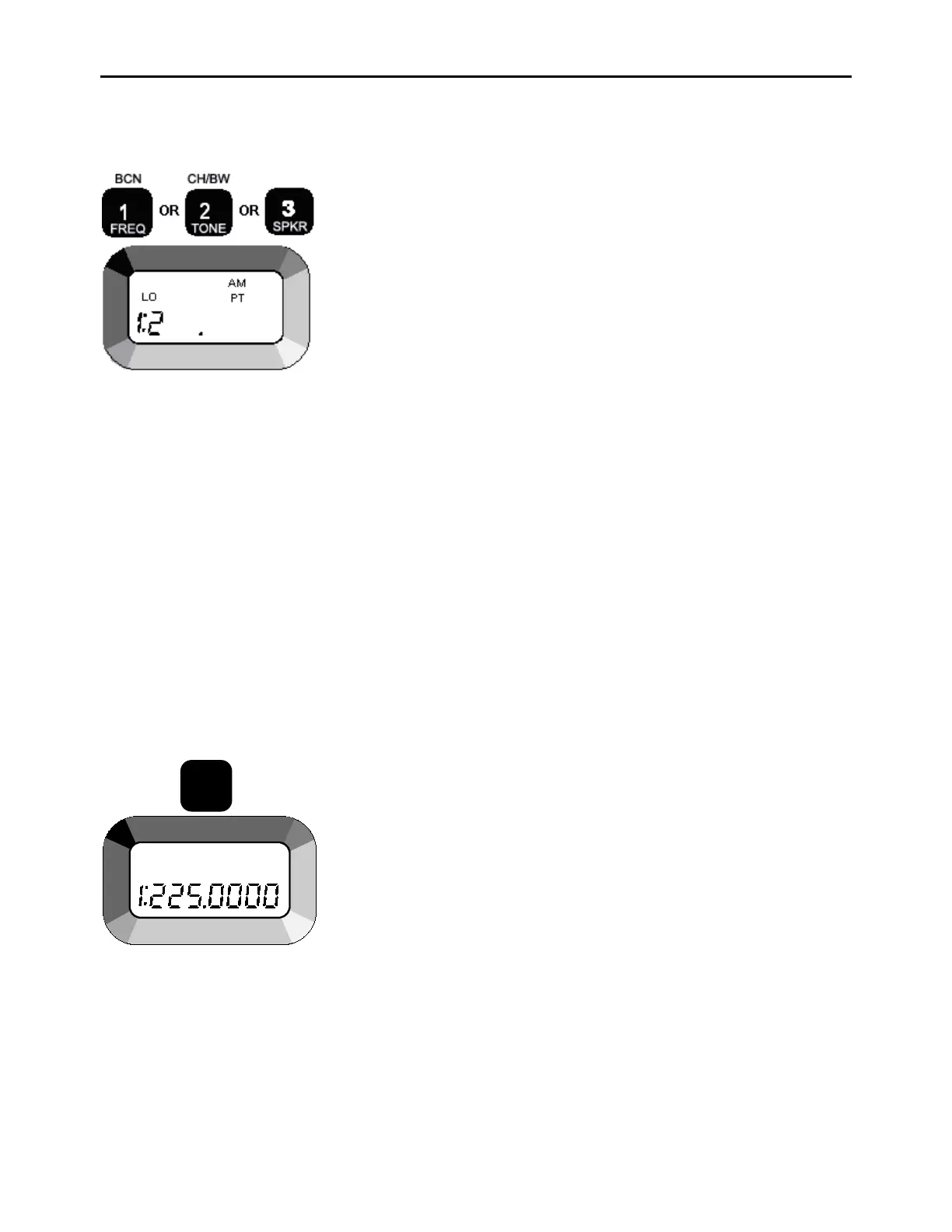General Dynamics C4 Systems URC-200 (V2)
39
4.4.6.2 Select Frequencies
With a channel set-up as above, pressing the [FREQ] key (key pad [1])
will cause the transceiver to go into the "enter frequency" mode. The
main display is blanked out except for the channel number (the number
shown to the left the colon). The first digit of the desired frequency (1,
2, or 3) is pressed next and is displayed to the right of the colon. At this
point, the transceiver will still be receiving on the same frequency as
before. As the remaining digits of the desired frequency are entered,
they will be displayed. Pressing the [<--] key will cause the last digit
entered to be erased. If the first digit of the frequency is erased, the
display will go back to showing the current receive frequency for this
channel. When the sixth digit of the frequency is entered, the rest of the
frequency is automatically determined, so the correct frequency is
displayed and the transceiver is set to that frequency. Note that this can
be used as a "manual" receive channel since the new frequency and any
other associated data that has been changed will not be stored in
memory until the [STO] key is pressed. If the Receive mode display is
shown, entering the frequency will change the frequency for both
Receive and Transmit frequencies. If the Transmit mode display is
shown, entering the frequency changes only the Transmit frequency.
The transceiver will not accept invalid frequencies. If a flashing
frequency is displayed on the transceiver’s screen, it may be an
indication that a malfunction has occurred. Contact General Dynamics
Customer Support for further information if this occurs.
4.4.6.3 Select Modulation Mode
Pressing the [AM/FM] key causes the transceiver to toggle between the
AM and FM modulation modes for the currently displayed channel. The
new value will take effect immediately, as indicated by the annunciator,
but will not be stored until the [STO] key is pressed. This select
automatically applies to both sides of the preset channel. That is, if AM
is selected for the receive frequency, the transmit frequency is also AM.
If the new modulation is AM and the transmit power level was MED,
the power level will be automatically changed to HI (there is no AM
MED level). If the Receive mode display is shown, the new modulation
will apply to both the Receive and Transmit frequencies. If the Transmit
mode display is shown, the new modulation will apply to the transmit
frequency only.
