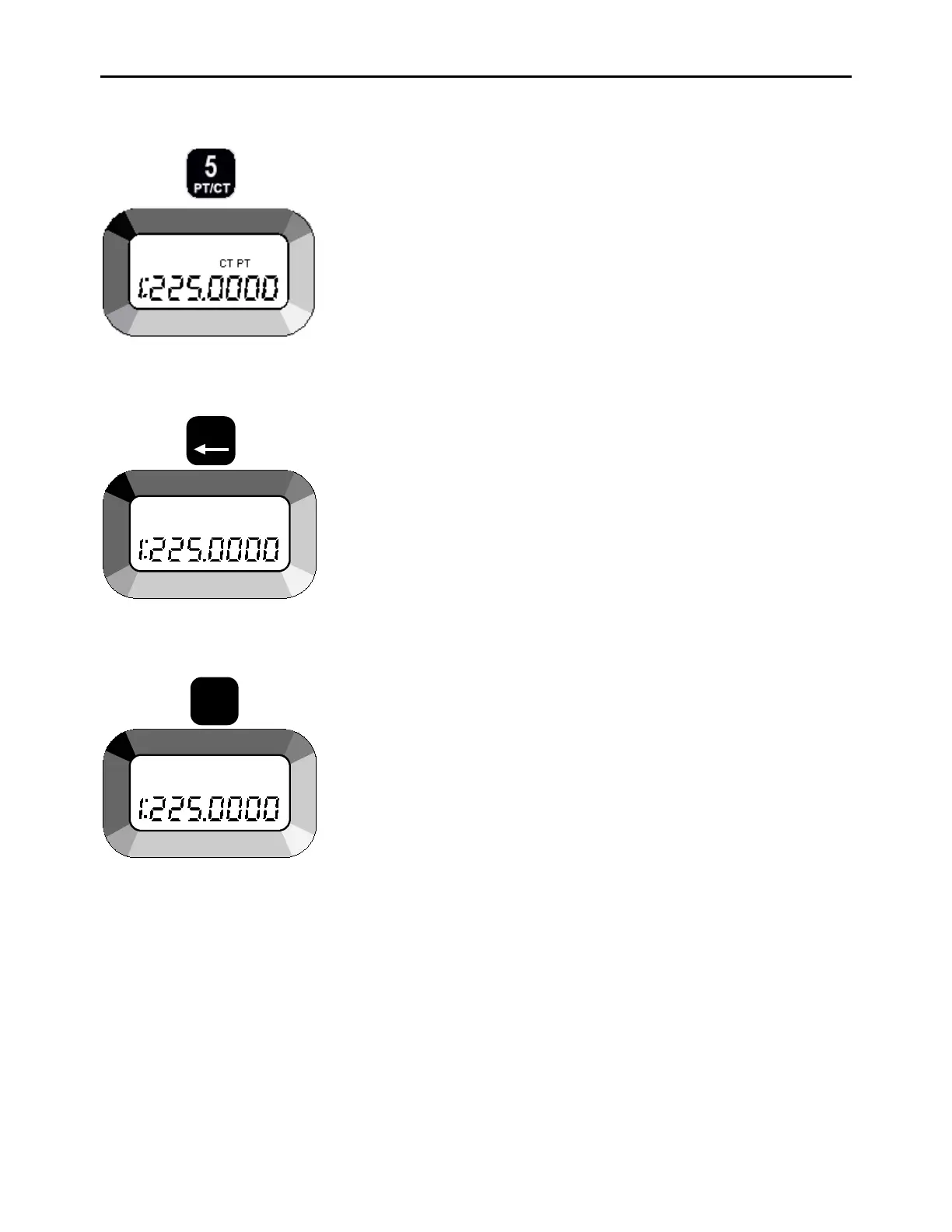General Dynamics C4 Systems URC-200 (V2)
40
4.4.6.4 Select Cipher Text/Plain Text
Press the [PT/CT] key to toggle between the plain text and cipher text
(data) modes for the currently displayed channel. The new value will
take effect immediately, as indicated by the annunciator, but will not be
saved until the [STO] key is pressed.
4.4.6.5 Select Receive/Transmit Data
Pressing the [R/T] key switches the display between the receive
frequency and its operating data for the selected channel and the
transmit frequency and data for that channel. When the transmit data is
displayed, the transmit annunciator, TX, will blink. This key is also used
as "back-space" when in the frequency select mode as described in
Paragraph
4.4.6.2.
4.4.6.6 Storing Presets
Pressing the [STO] key stores into memory the frequencies (receive and
transmit), mode (PT/CT), modulation (AM/FM), transmit power (Tx),
bandwidth, and scan list membership for the selected channel.
