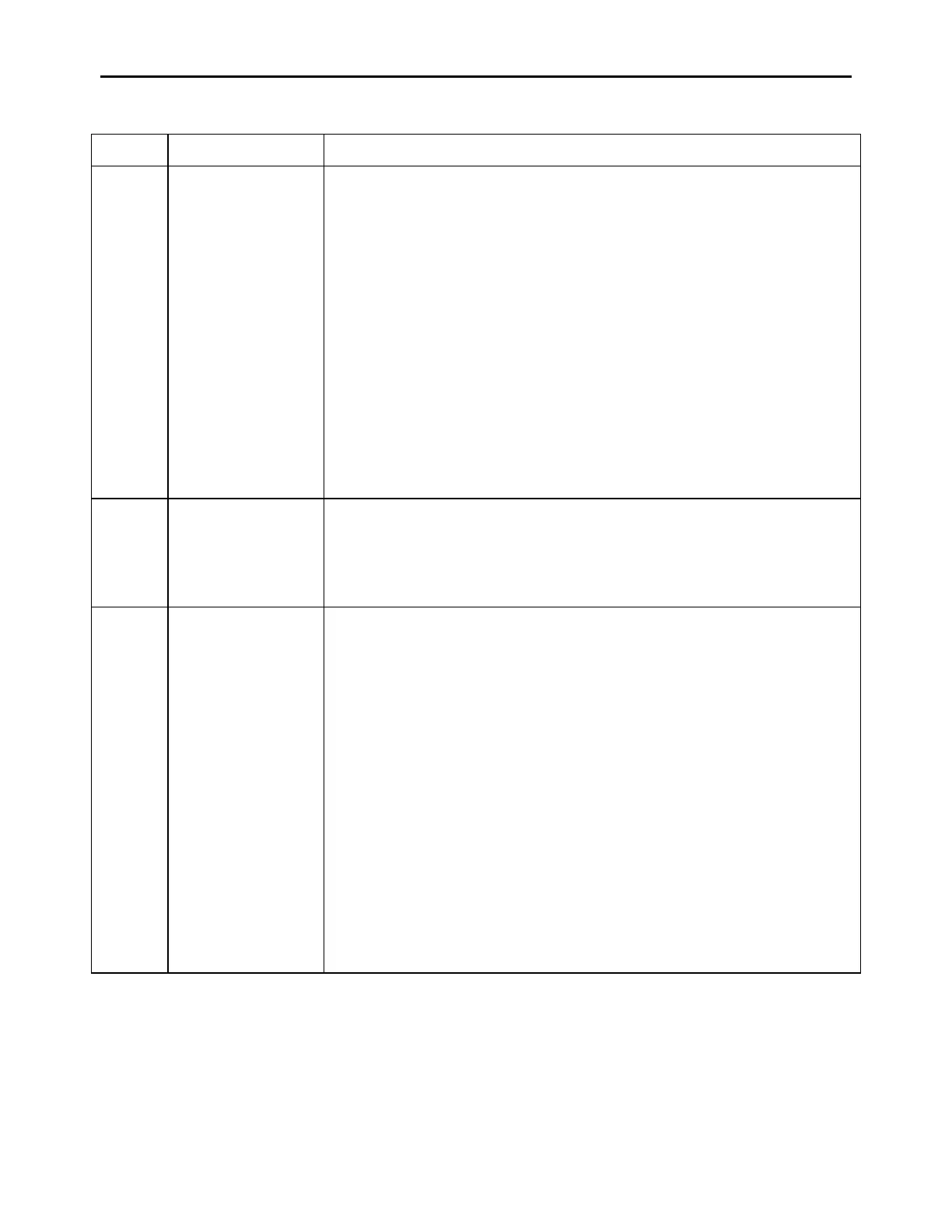General Dynamics C4 Systems URC-200 (V2)
60
Table 13 – Transceiver Status Inquire Commands (Continued)
CODE NAME DESCRIPTION
The transceiver responds by sending back a value representing the
software version followed by the date and time of compilation.
“Ux” – 'U' represents the URC-200 (V2) version and “x” represents
the Rev level followed by the date and time as follows:
“tr cccccccccc Vervv ‘Mmm dd yyyy hh:mm:ss’”
t = Radio type (‘V’ = urc200)
r = Revision level.
ccc… = Control drawing number Ie: 98-P41135F)
vv = Version number.
mmm = Month (Jan, Feb, …)
dd = Day.
yyyy = Year.
hh = Hour.
mm = Minute.
ss = Second.
Setting
The value of the squelch setting of the transceiver. This command
returns the front panel control setting or the remote setting depending
on whether the transceiver is in local or remote at the time the
inquiry is sent.
"$xxx" – where ‘xxx’ is a decimal number from 0 to 255.
Status
Gives status of the various values of the current preset.
"Txxxxxxx" = Transmit Frequency
"Rxxxxxxx" = Receive Frequency
"Mx" – AM/FM – TRANSMIT/RECEIVE
“M0” = TRANSMIT/RECEIVE AM
“M1” = TRANSMIT/RECEIVE FM
"Nx" – AM/FM – TRANSMIT only
“N0” = TRANSMIT AM
“N1” = TRANSMIT FM
"Cx" – SCAN LIST ON/OFF
“C0” = Not on scan list
“C1” = On scan list
"Px" – PRESET NUMBER
"#x" – Power Level
“#0” = Lo Power
“#1” = Med Power
“#2” = High Power