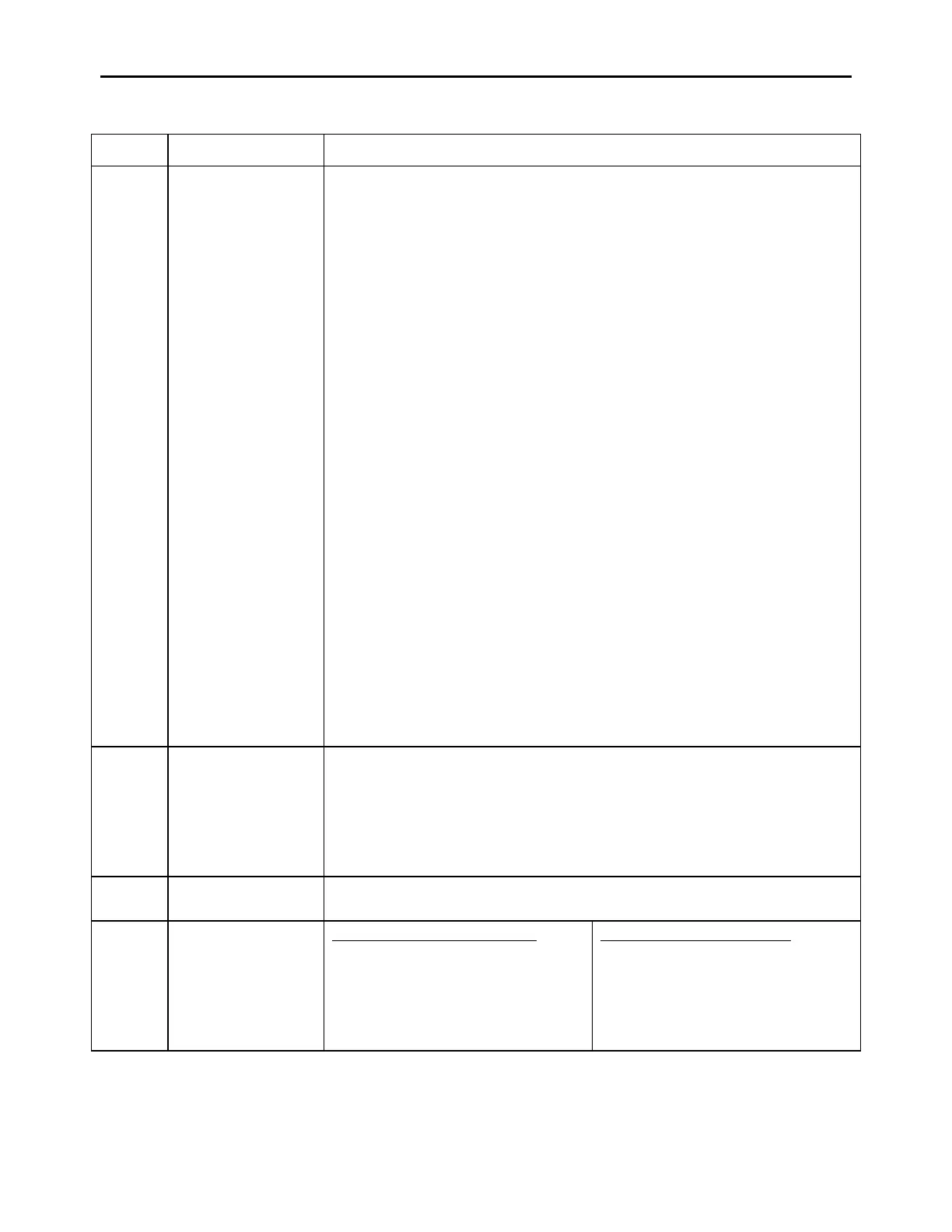General Dynamics C4 Systems URC-200 (V2)
61
Table 13 – Transceiver Status Inquire Commands (Continued)
CODE NAME DESCRIPTION
Gives the general status of the transceiver in the form :
“XxJjLldyFfvzzz”
"Xx" – PT/CT
“X0” = PT
“X1” = CT
"Jx" – SPEAKER OFF/ON
“J0” = Speaker OFF
“J1” = Speaker ON
"Lx" – LAMP OFF/LO/MED/HI
“L0” = Lamp Off
“L1” = Lamp Lo
“L2” = Lamp Med
“L3” = Lamp Hi
"dx" – Option Status
"d0" - no options
"d1" - obsolete
"d2" - 30_90 option selected
"d3" - obsolete
"d4" - 420 option selected
"d5" - obsolete
"d6" - both 30_90 and 420 option selected
"d7" - obsolete
"Fx" – Overtemp Condition
“F0” - Temperature OK
“F1” - Overtemp Condition
zzz = 000 if no options are selected
= 001 to 255 depending on the options enabled (see the ‘d’ cmd).
Status
Gives the mode of the transceiver with one of the codes shown
below. This will indicate whether it is in the Beacon, normal receive,
or transmit mode.
"*1" = Beacon mode
"U0" = Receive mode
"U1" = Transmit mode
"[0" = Transceiver Squelched
"[1" = Transceiver Squelch Broken
Returns the current warp value in
the following format:
SW version 1.5 and earlier:
"Wxxx"
where: ‘W’ = Warp and
'xxx' = the current Warp value.
Returns the current warp value in
the following format:
SW version 1.6 and later:
"Wxxxx"
where: ‘W’ = Warp and
'xxxx' = the current Warp value.