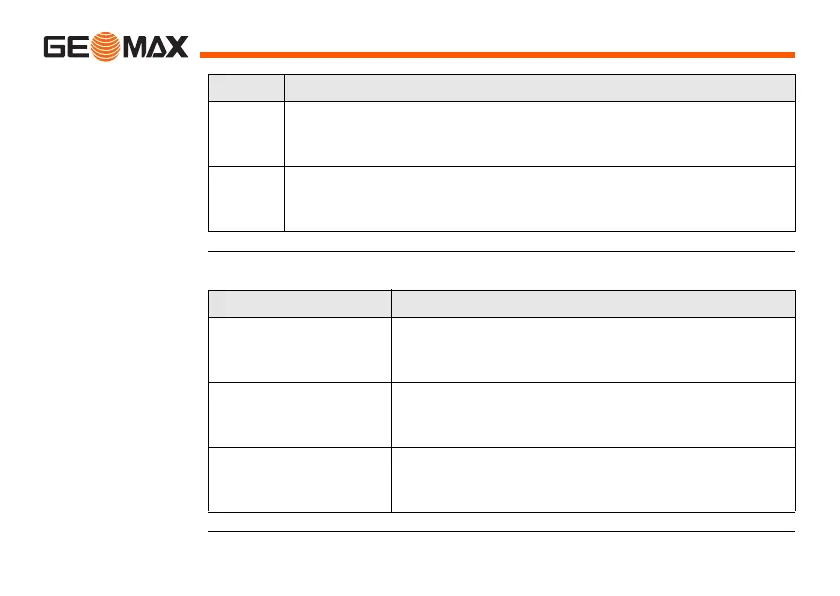Zoom | 114Applications
Messages The following are important messages or warnings that may appear.
dOffset Perpendicular distance from the measured point to the set out
point. Positive if the set out point is to the right of the measured
point.
dLine Longitudinal distance from the measured point to the set out point.
Positive if the set out point is further away than the measured
point.
Field Description
Messages Description
Base line too short ! Base line is shorter than 1 cm. Choose base points
such that the horizontal separation of both points is
at least 1 cm.
Coordinates invalid ! No coordinates or invalid coordinates for a point.
Ensure that points used have at least Easting and
Northing coordinates.
Save via RS232 ! Data Output: is set to RS232 in the SETTINGS
menu. To be able to successfully start reference
element, Data Output: must be set to Internal.
