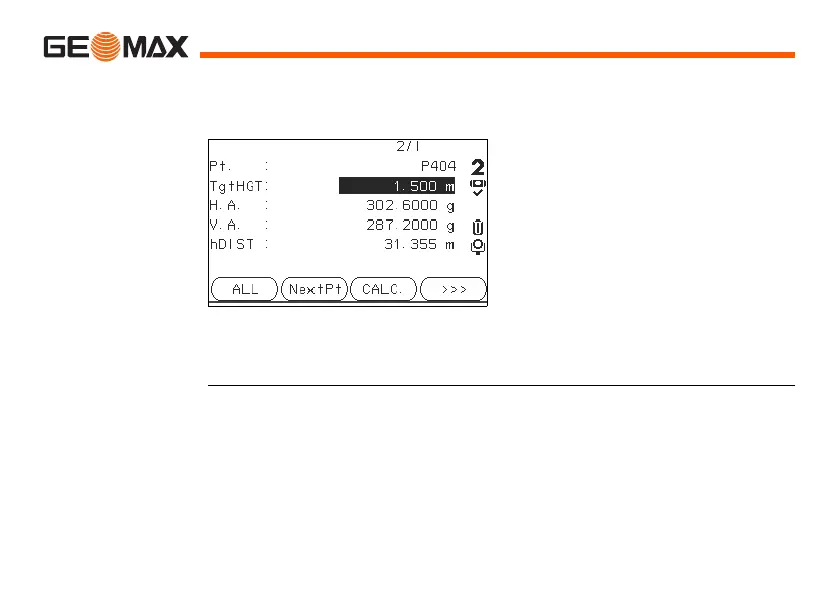Zoom | 140Applications
Sight target point In the Sight target point screen:
2 / I: Indicates that the second point was measured in face I.
2 / I II: Indicates that the second point was measured in faces I and II.
Next step
• Either, press NextPt to measure the next known point.
• Or, press CALC. to calculate the station position.
CALC.
To calculate and display the
station coordinates, if at least two
points and a distance were meas-
ured.
NextPt
To return to the Enter target
data screen to select the next
known point.
