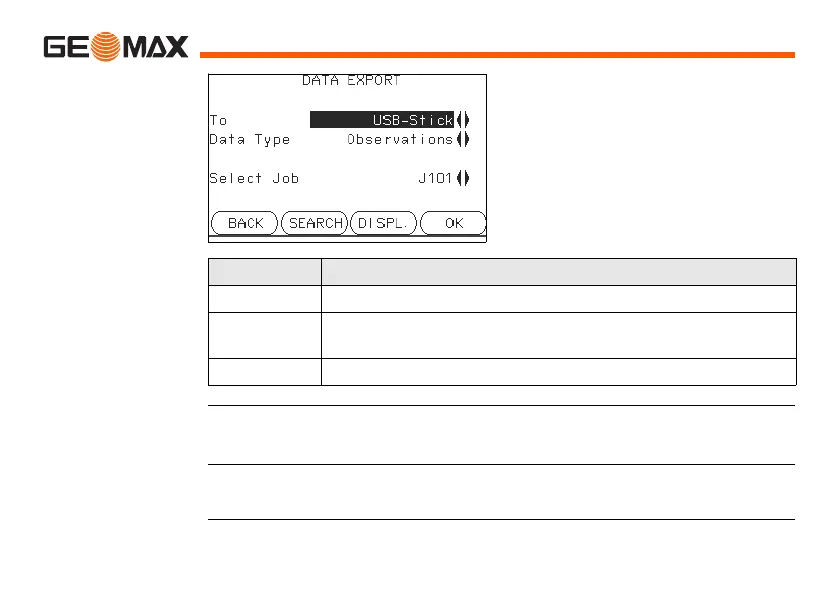Zoom | 166Data Management
DATA EXPORT
Export data step-
by-step
1) Press OK in the DATA EXPORT screen after selecting the export details.
2) Select the data format and press OK or SEND.
)
The ASCII data format is only available for data exports to a USB memory
stick, not via the RS232 serial interface.
SEARCH
To search for jobs within the
internal memory.
DISPL.
To list all jobs within the internal
memory.
Field Description
To USB memory stick or RS232 serial interface.
Data Type Data type to be transferred.
Observations, Known Points or Obs. & Known points.
Select Job Displays the selected job file.
