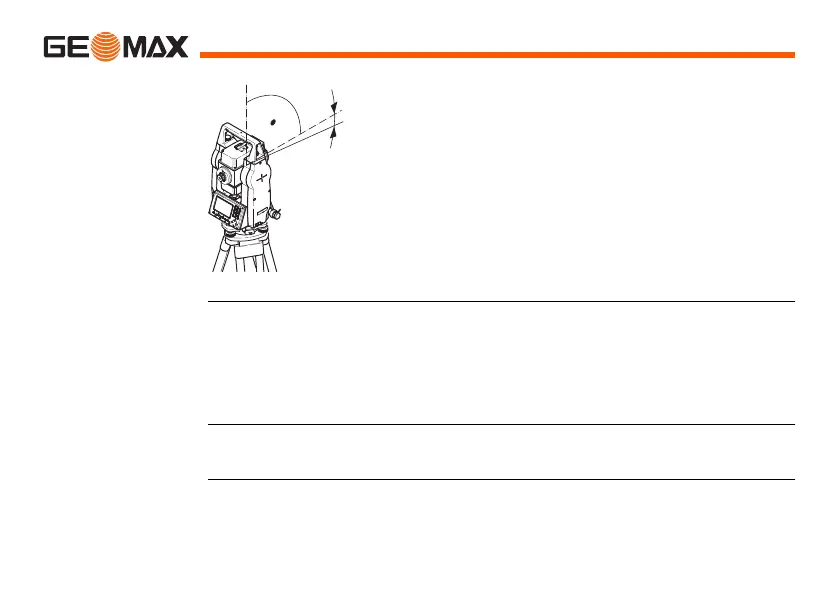Zoom | 180Calibration
Access 1) Select Tools from the MAIN MENU.
2) Select Calibr. from the TOOLS MENU.
• Select:
• HA-collimation, or
• Vertical Index.
)
The procedures and conditions required to correct line-of-sight and vertical
index errors are the same, therefore the procedure will only be described once.
a) Mechanical vertical axis of the instrument, also called
standing axis
b) Axis perpendicular to the vertical axis. True 90°
c) Vertical angle is reading 90°
d) Vertical index error
)
By determining the vertical index error the elec-
tronic level is adjusted automatically
