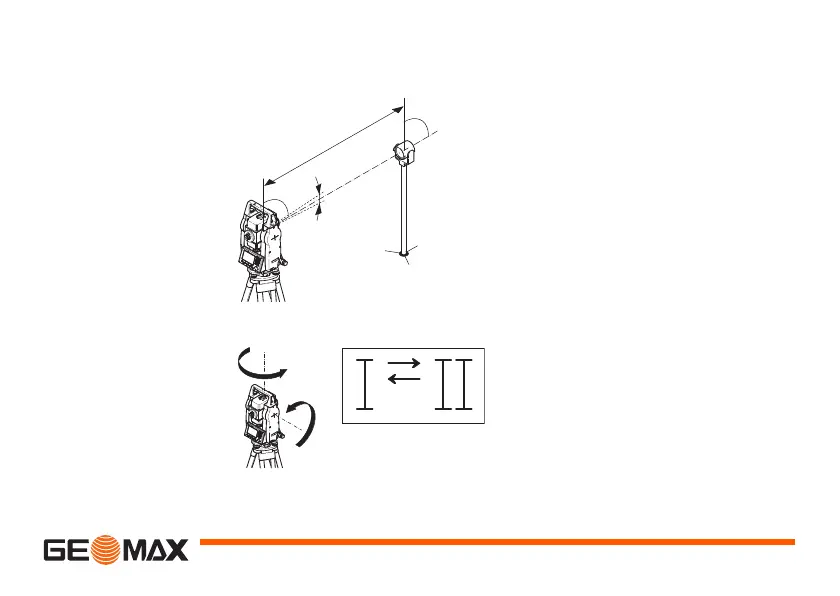Calibration Zoom | 181
Calibration step-
by-step
1) Level the instrument with the electronic level. Refer to "3 Operation"-
"Level up with the electronic level step-by-step".
3 Press REC to measure to the target point.
2 Aim at a point approximately 100 m from the
instrument which is within 5° of the hori-
zontal.
4 Change face and aim at the target point
again
)
For checking the horizontal aim, the difference in HA and VA are
displayed.
