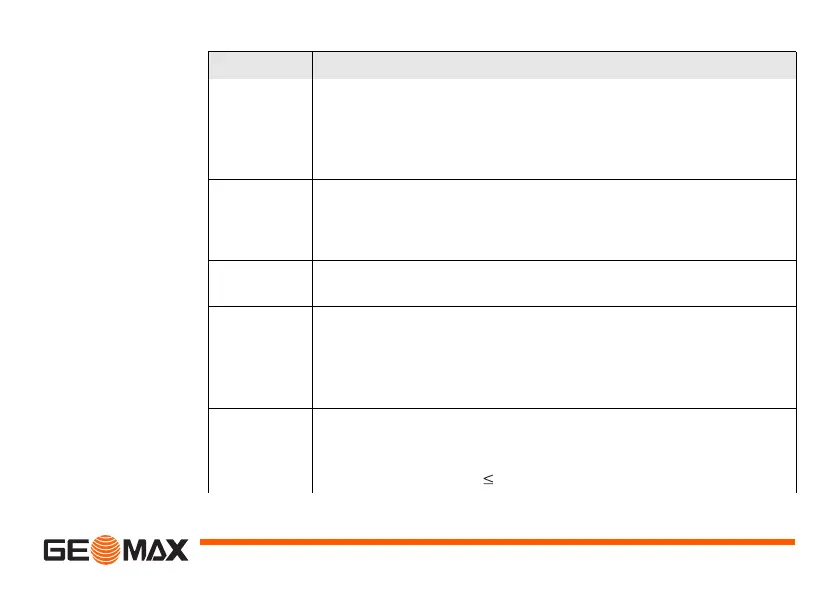Settings Zoom | 55
GSI
Format
Sets the GSI output format.
GSI 8 81..00+12345678
GSI 16 81..00+1234567890123456
Mask Sets the GSI output mask.
Mask1 Pt, HA, VA, sDIST, ppm+mm, TgtHGT, Instr.h.
Mask2 Pt, HA, VA, sDIST, E, N, H, TgtHGT.
Code
saving
Sets if the codeblock is saved before or after the measurement.
Refer to "7 Coding".
Language Sets the chosen language. The current loaded language(s) are
shown.
A selected language can be deleted by pressing DelLng. This
function is available if more than one language is installed, and
the selected language is not the chosen operating language.
Auto-Off Enable The instrument switches off after 20 minutes
without any activity , for example no key
pressed or vertical and horizontal angle devia-
tion is ±3".
Field Description
