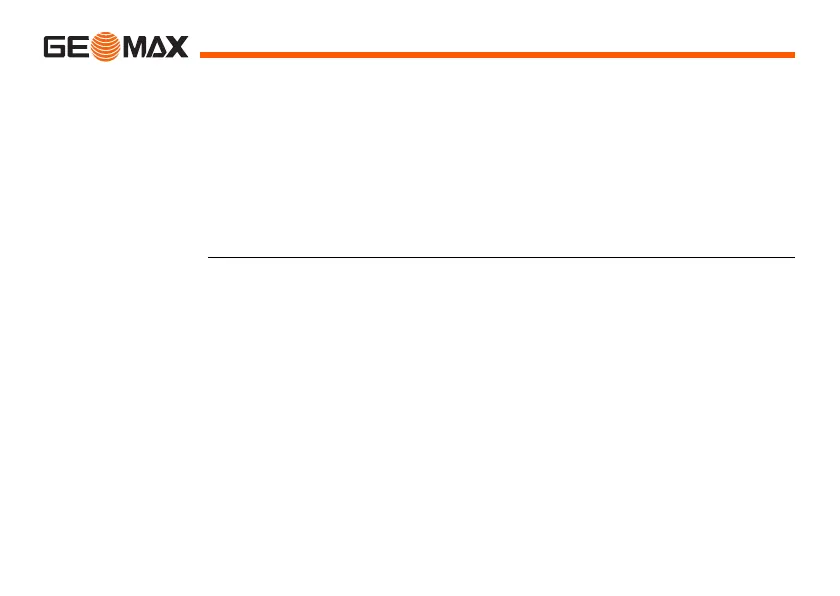Zoom | 86Coding
Extend / edit
codes
To each code a description and a maximum of 8 attributes with up to 16 char-
acters each can be assigned. Existing code attributes, displayed in fields
Text 1: to Text 8:, can be overwritten freely with the following exceptions:
The codelist editor of GGO can assign a status to the attributes.
• Attributes with status "fixed" are write-protected. They cannot be over-
written or edited.
• For attributes with status "Mandatory" an input or a confirmation is
required.
• Attributes with status "Normal" can be edited freely.
