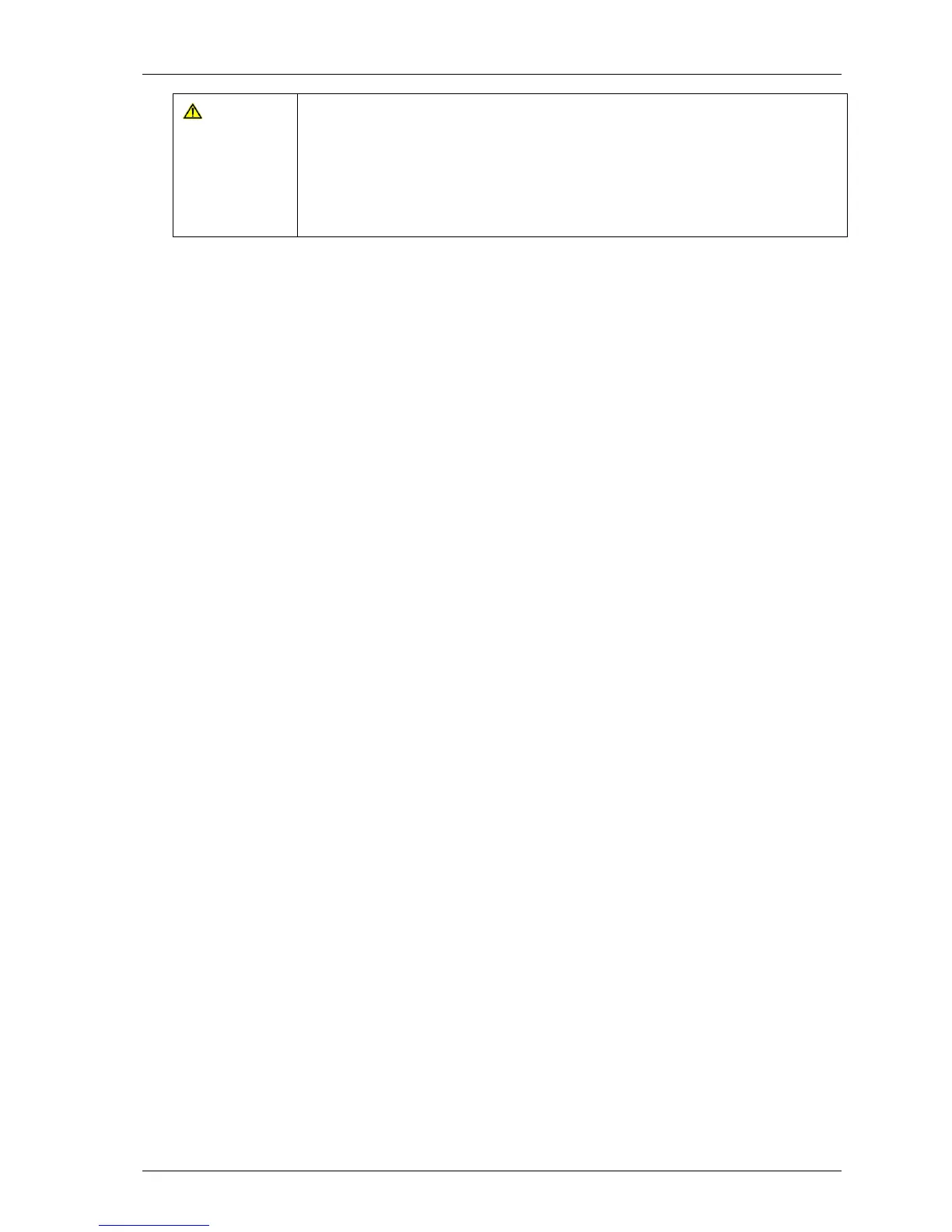Inhaling hydrogen sulphide gas (H
2
S) or other harmful gases can cause
death. It is the responsibility of the user to ensure that he/she is
adequately trained in the safety aspects of using H
2
S and other harmful
gases. In particular, where hazardous gases are being used the gas
exhausted from the analyser must be piped to an area where it is safe
to discharge the gas. Hazardous gas can also be expelled from the
instrument when purging with clean air.
Good practice
Travel to site with the gas analyser in the vehicle's interior - not in the boot, where it
may be subjected to extremes of temperature and possible shock damage. Do not
place the gas analyser against anything hot (e.g. gas extraction pipe, car body or in
an unattended car during the summer) as this will cause a temperature increase in
the gas analyser and may cause erroneous readings.
When moving around a site, protect the gas analyser from strong direct sunlight and
heavy rain.
Always use the water trap! If the water trap becomes flooded, change the filter and
ensure all tubes are clear of moisture before re-use.
Note: If the exhaust of a 5000 series gas analyser is connected to a
pressurised system then this results in a flow of gas out of the inlet flow
port.
8.1.1 Creating an ID
There are two different methods to creating an ID, either via Gas Analyser Manager or via
the instrument.
If created on the analyer, you can only fill out basic information, such as ID code,
description and ID type. Whereas on GAM, you can assign site and ID questions (please
see below), assign flow devices, input GPS coordiantes etc.
To create an ID on GAM please consult the GAM operating manual. To create an ID on the
instrument:
1) Press the left blue arrow key for ‘Next ID’
2) Press the right blue arrow key for ‘Add’
3) Input an ID code using the keypad
4) Press enter
5) Using the corresponding number to input different properties of the ID
6) Once you are happy, press the middle key for ‘add’
8.2 Answering site questions
Prior to taking the readings at a particular site, the site questions should be populated, this
is only necessary when using site questions, if not, please proceed with the reading as
normal. This is accessed via the ‘Special Action’ menu. The answers to these questions
are then stored and appended to each reading stored thereafter, until the site questions
are updated for another site. You will need Gas Analyser Manager (GAM) software to
create site questions and if you are using Gas Analyser Manager (GAM), this data will be
uploaded to GAM along with the reading data.