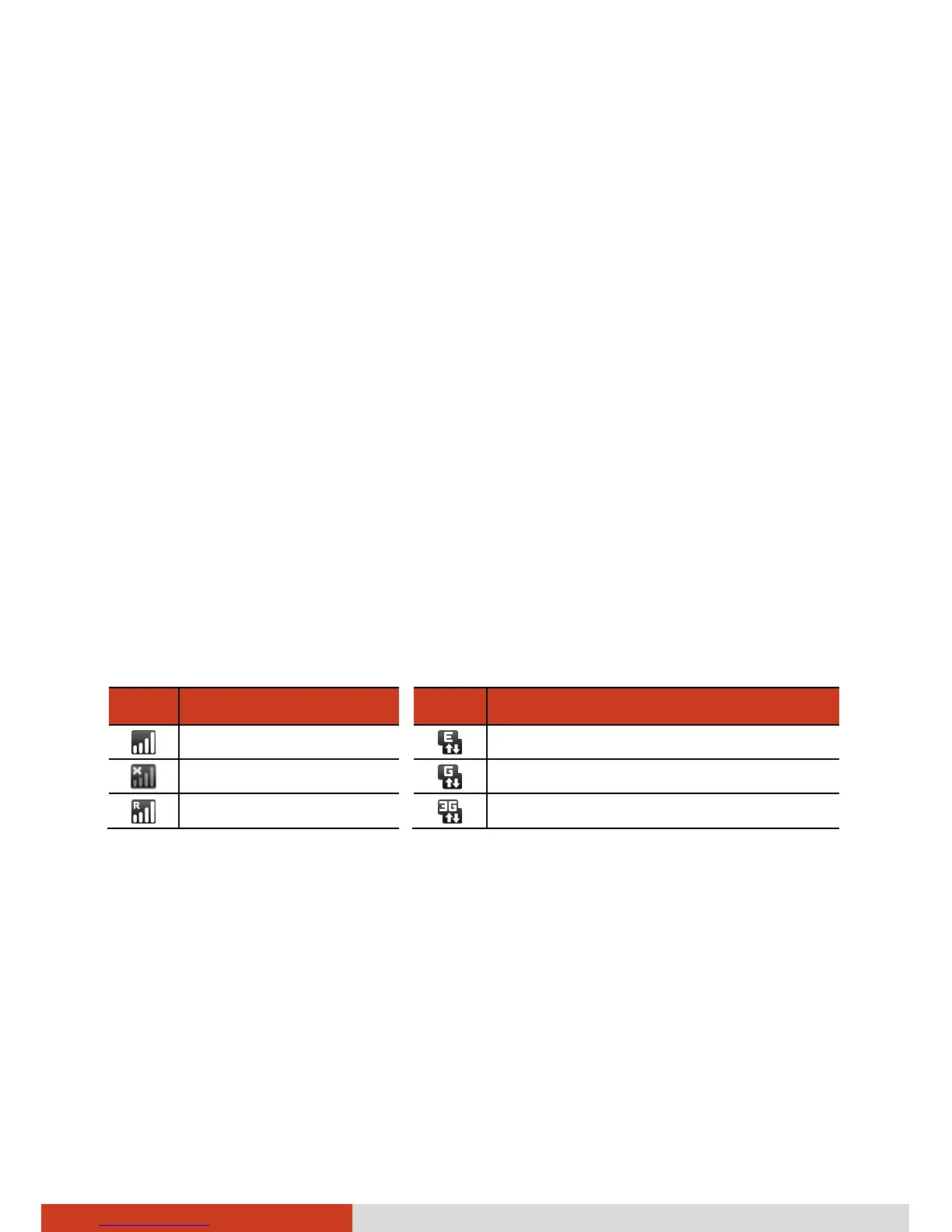3-2
Getting Connected
Connecting to Mobile Networks
Your device supports HSDPA (High-Speed Downlink Packet Access). HSDPA is
an enhanced 3G (third generation) mobile telephony communications
protocol. It can operate on 850/900/1800/1900/2100MHz.
To use the phone, you need to first set up an account with a mobile phone
network service provider. The functions available to you depend on the
services offered by your service provider and your type of subscription.
Your service provider will provide you with a SIM card. This card contains
your mobile phone account details and rights, contacts that can be stored
and any additional services to which you have subscribed. You must install a
SIM card before you can make or receive phone calls or use wireless data
services. (See “Installing the SIM Card and Battery” in Chapter 1 for
installation instructions.)
Mobile Network Status Icons
The icons in the Status bar indicate which kind of data network you’re
connected to and the voice and data network signal strength.
Icon Meaning Icon Meaning
Signal strength
Connected to EDGE
No signal
Connected to 2G (GPRS)
Roaming
Connected to 3G (UMTS or HSDPA)
Checking or Modifying Mobile Network
Settings
Initially, your device is configured to use the fastest mobile network
available for data. But you can configure your device to use only a slower 2G
network for data, to extend the life of your battery between charges. You
can also configure your device to access a different set of networks entirely,
or to behave in special ways when roaming.