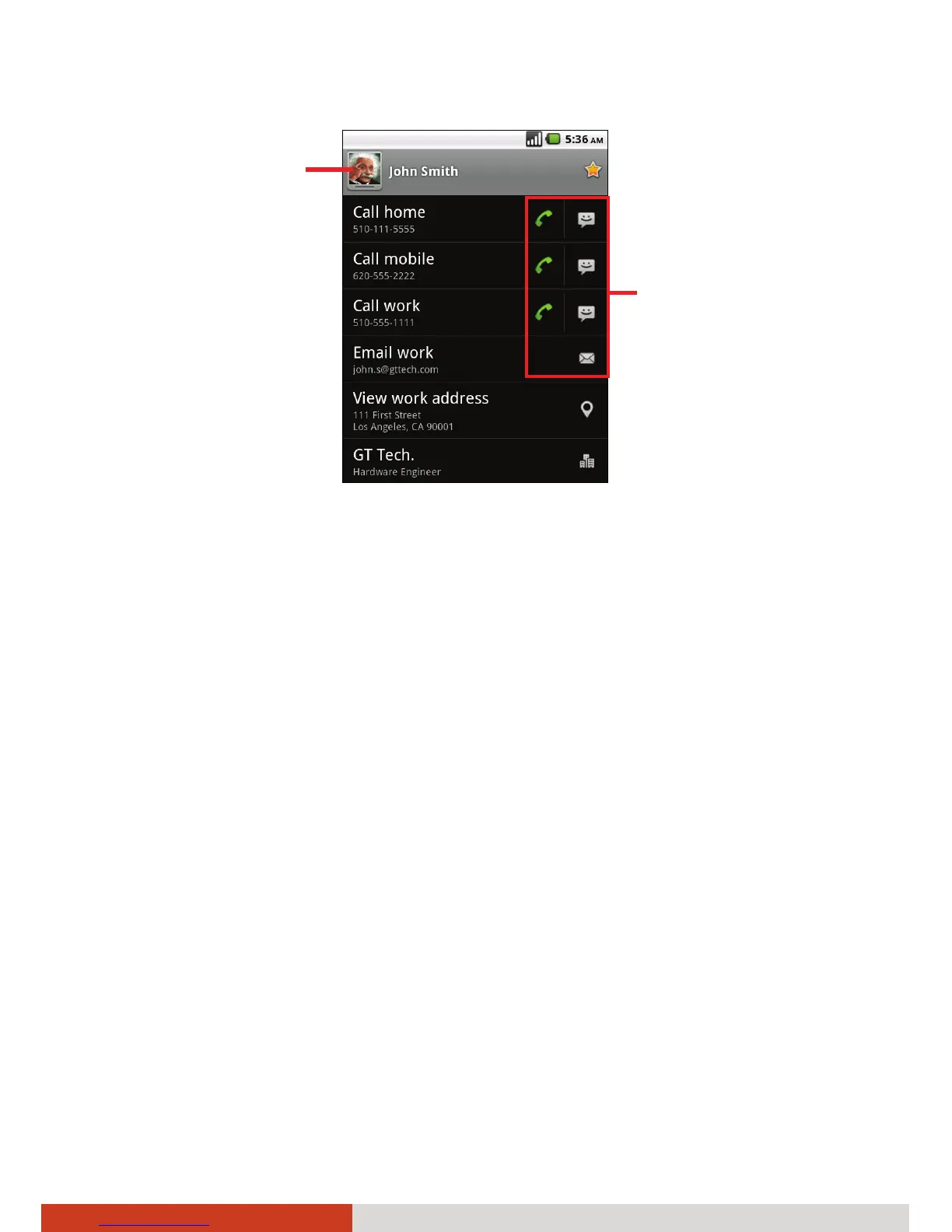5-4
Contacts and Calendar
Editing Contacts Details
Editing Information
1. Open the contact list.
2. Tap and hold the contact whose details you want to edit; in the menu
that opens, tap Edit contact.
You can also press the menu key on your device and tap Edit contact
while viewing a contact’s details.
3. Edit the contact information.
4. Tap Done.
Changing a Contact’s Default Phone Number
1. Select the contact entry in the contacts list.
2. Tap and hold the phone number to use as the contact’s default phone
number.
3. Tap Make default number in the menu that opens.
The default phone number is marked with a checkmark.
Ta