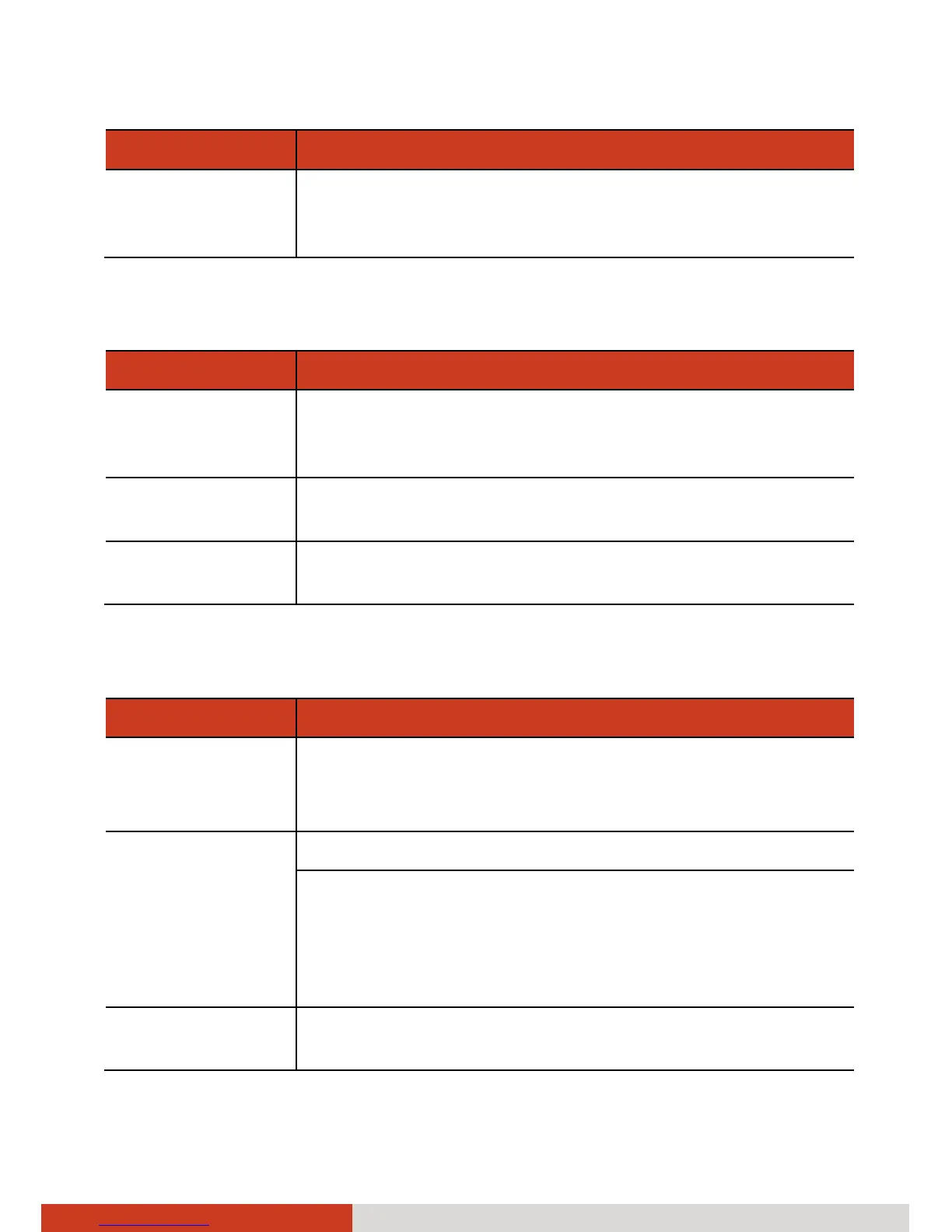8-10
Managing Your Device
Item Description
Internal phone
storage,
Available space
Lists the amount of internal phone storage used by the
operating system, its components, applications, and
their permanent and temporary data.
Search Settings
Item Description
Google search Check Show web suggestions to display suggestions for
Google web searches below the Google search box as
you type.
Searchable items To specify the kinds of data you can search for on your
device.
Clear shortcuts To erase the list of previously chosen search results that
appear as suggestions below the Google search box.
Language and Keyboard Settings
Item Description
Select language To select the language of the operating system.
(Languages supported depend on your model.)
Note that this does not change the keyboard language.
Android
keyboard…
To set up options related to the onscreen keyboard.
If you want to switch the keyboard layout among the
different languages written in Latin script, you can do
so by setting up the Input Languages item. Check the
languages you want to have available when using the
onscreen keyboard.
−
Depending on your model, there might be other input
methods in addition to Android keyboard.