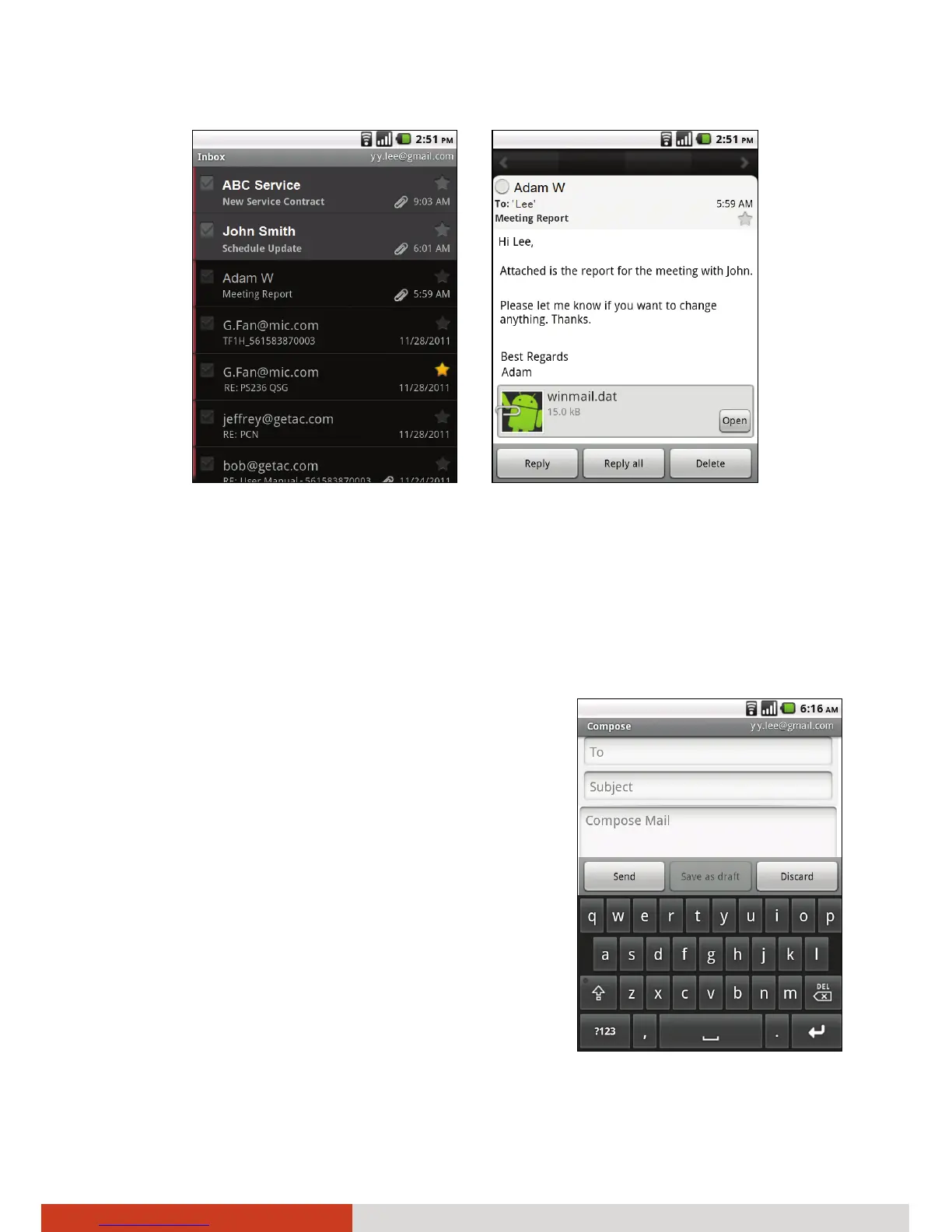6-6
Web and Communications
Messages List Message Contents
NOTE: You can delete, star, or mark unread a batch of messages at once. In
the Inbox or mailbox, check the messages that you want to work with as a
batch.
Composing and Sending an E-mail
1. After opening Email, press the menu key
on your device and tap Compose.
You can also open Email by using Quick
Contact. (See “Quick Contact” in Chapter
2 for information.)
2. Address the message.
As
you enter text in the To field, matching
addresses are offered from your Contacts.
You can tap a suggested address or enter
a new one. Separate multiple addresses
with commas.
3. To address a copy or blind copy of the
message, press the menu key on your
device and tap Add Cc/Bcc.