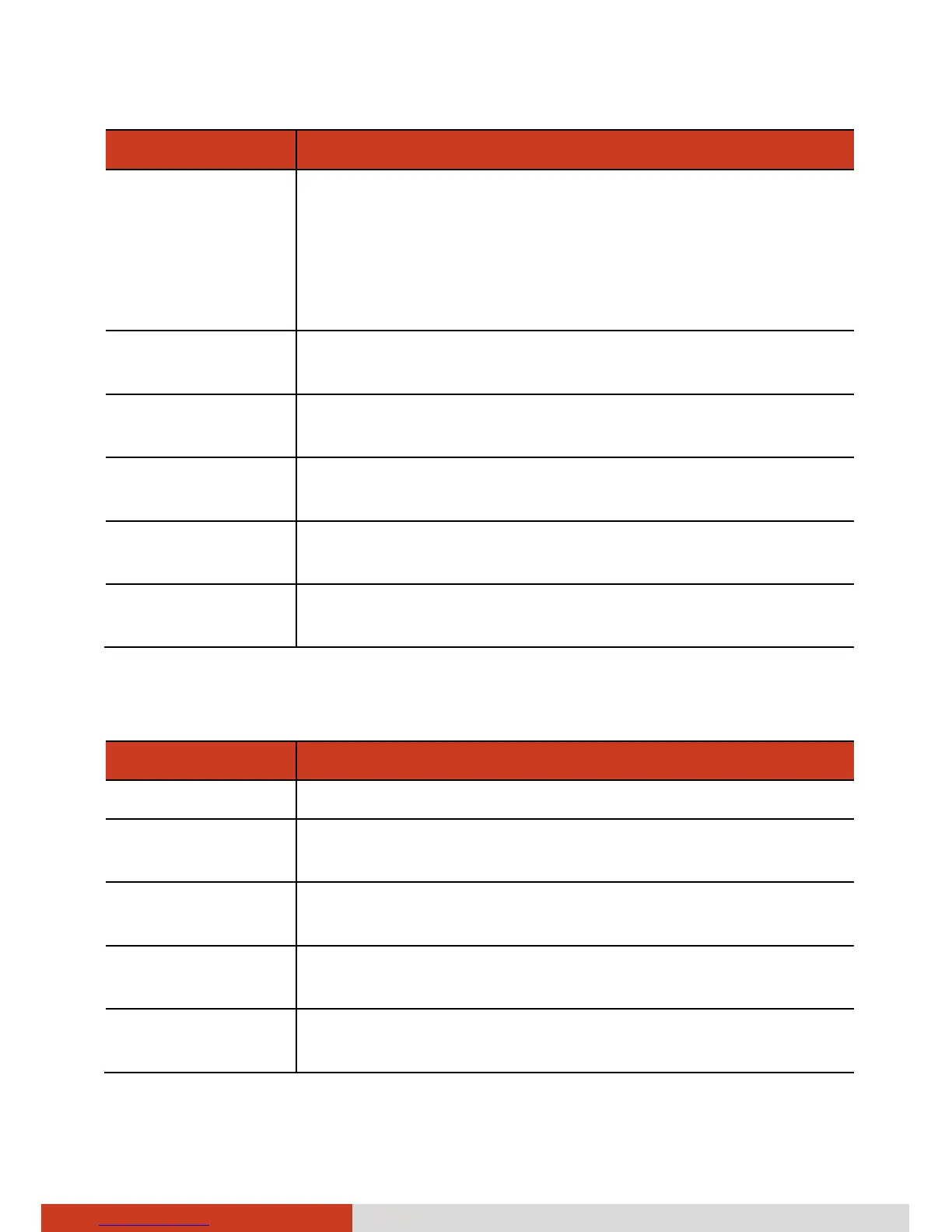8-6
Managing Your Device
Item Description
Volume To set the volume of ringtones that sound when you
receive a phone call or notification, media (music,
videos, etc.), and alarms. If you uncheck the option to
use the same volume for both calls and notifications,
you can set the notification ringtone volume
independently.
Phone ringtone To set the ringtone to sound when you receive a phone
call.
Notification
ringtone
To set the ringtone to sound when you receive a
notification.
Audible touch
tones
Check to hear tones when you use Phone to dial a
number.
Audible selection Check to play a sound when you tap buttons, icons, and
other onscreen items that react to your tap.
Screen lock
sounds
Check to play a sound when the screen is locked or
unlocked.
Display Settings
Item Description
Brightness To adjust the brightness of the screen.
Auto-rotate
screen
To set whether the screen orientation changes
accordingly as you turn the device sideways or upright.
Animation To set whether you want to enjoy animated transitions
for specific occasions.
Screen timeout To set how long of idle time to wait before the screen
darkens.
G-sensor
calibration
To calibrate the built-in G-sensor for accurate
measurement.