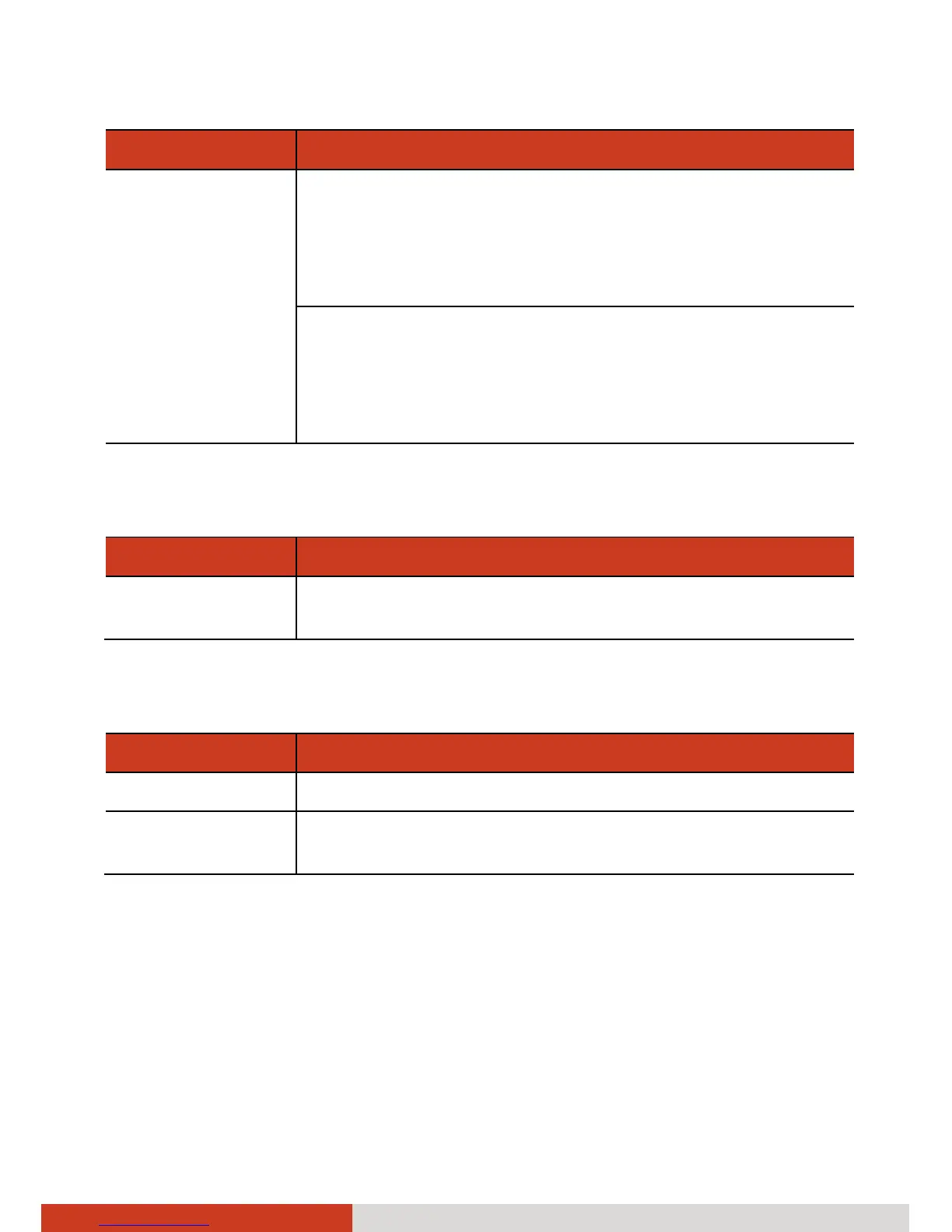Managing Your Device 8-11
Item Description
User dictionary To view, add, edit, or delete words in the dictionary.
With a database of pre-entered words, possible
matching words appear in a strip above the keyboard
when you begin to type; so you can choose the correct
word without typing all the characters.
Tap to open the dictionary. To add a word, press the
menu key on your device and tap Add. Another way of
adding a word is tapping a completed word in the strip
above the keyboard when you are typing in an
application.
Voice Input and Output Settings
Item Description
Text-to-speech
settings
To set the text-to-speech application to use, if you have
more than one installed.
Accessibility Settings
Item Description
Accessibility Check to enable all installed accessibility plug-ins.
Power button
ends call
Check to allow the power button to end a phone call
instead of turning off the screen.