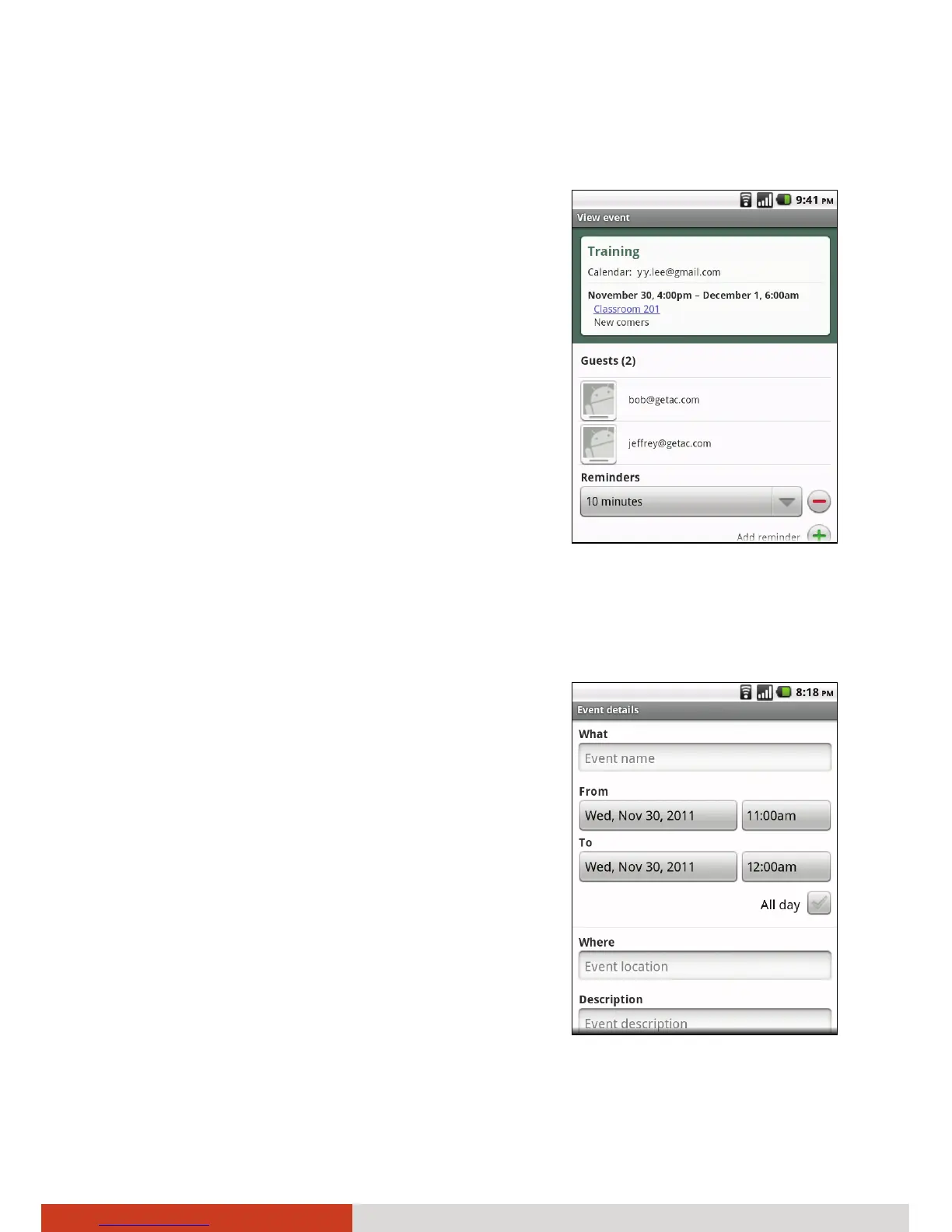Contacts and Calendar 5-9
Viewing Event Details
Tap an event to view its details.
Creating an Event
You can use Calendar on your device to create events that appear on your
device and in your Calendar on the web.
1. In any Calendar view, press the menu key
on your device and tap New event.
You can also tap and hold a spot in Day,
Week, or Month view. In the menu that
opens, tap New event.
2. Enter details about the event.
Tap the plus button to add more
reminders.
3. Enter other desired information. You can
press the menu key on your device and
tap Show extra options to add more
details.
4. Scroll to the bottom of the Event details screen and tap Done.