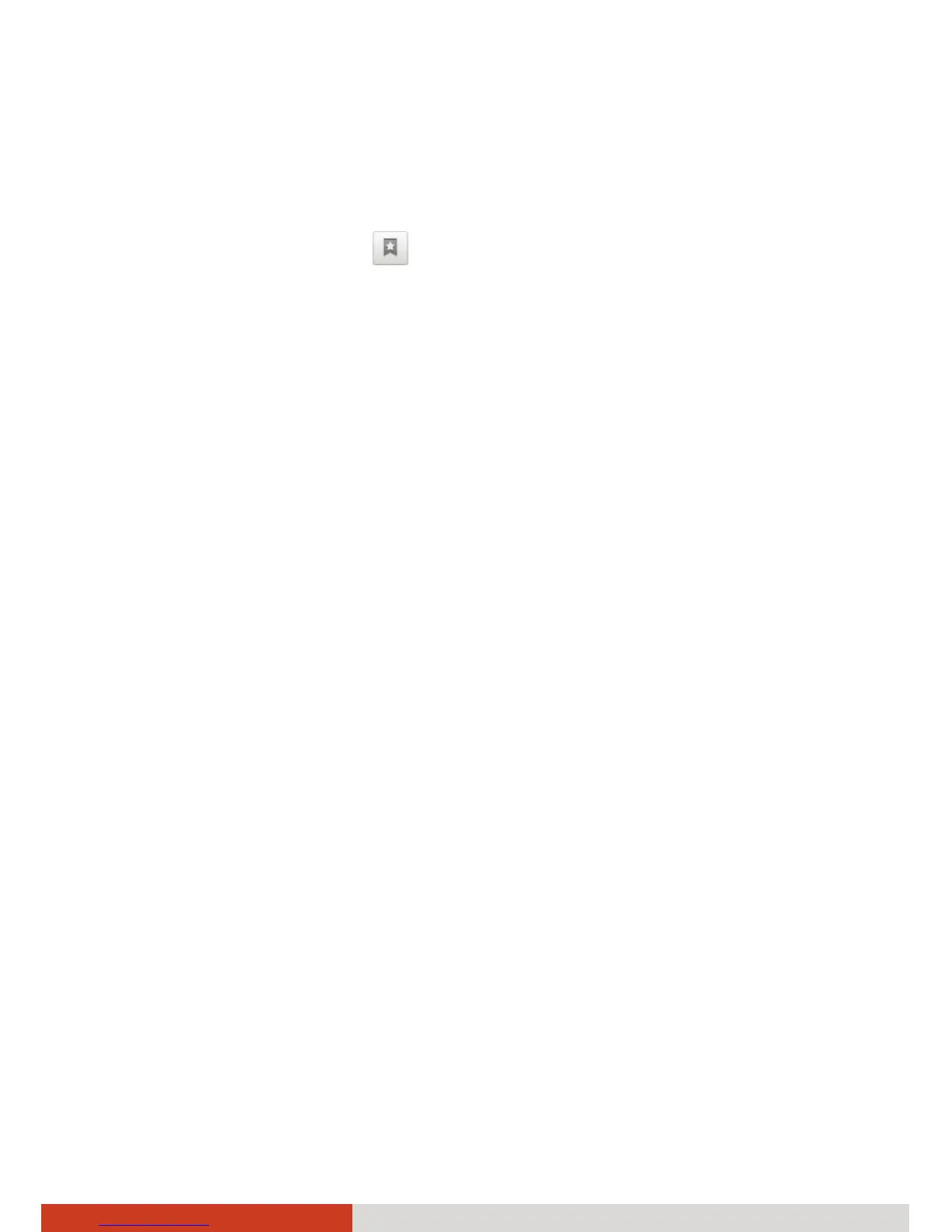Web and Communications 6-3
3. Edit the name and the address if necessary and tap OK.
Opening a Bookmark
1. Tap the bookmark icon at the top of the screen. Or, press the menu
key on your device and tap Bookmarks.
A window opens with a list of your bookmarks, sorted by how often you
visit them.
2. Tap a bookmark to open it.
The bookmark opens in the current window. If you prefer to open it in a
new window, tap and hold the bookmark and tap Open in new window.
Changing Browser Settings
You can configure a number of Browser settings, including several that you
can use to manage your privacy.
To open the Browser settings screen, press the menu key on your device, and
tap More Æ Settings.