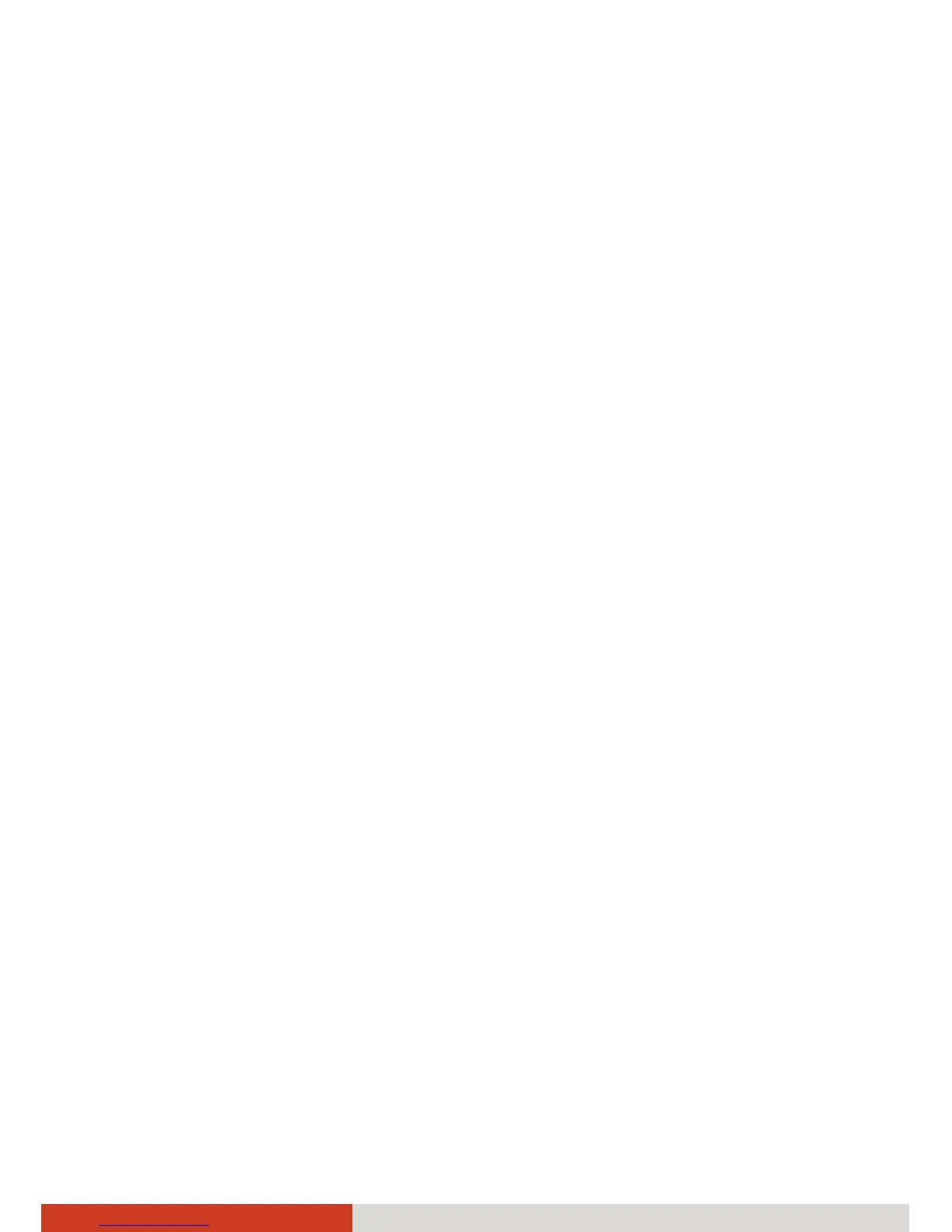8-2
Managing Your Device
Power-Saving Tips
Follow these suggestions to maximize the battery’s operating time,
particularly when you are relying solely on the battery power for extended
time periods.
z Turn off radios that you aren’t using.
z Lower the screen brightness and set a shorter screen timeout.
z Lower the volume.
z Avoid power-consuming applications. To check which applications
consume the most battery power, go to the Home screen, press the
menu key on your device, and tap Settings Æ About phone Æ Battery
use.