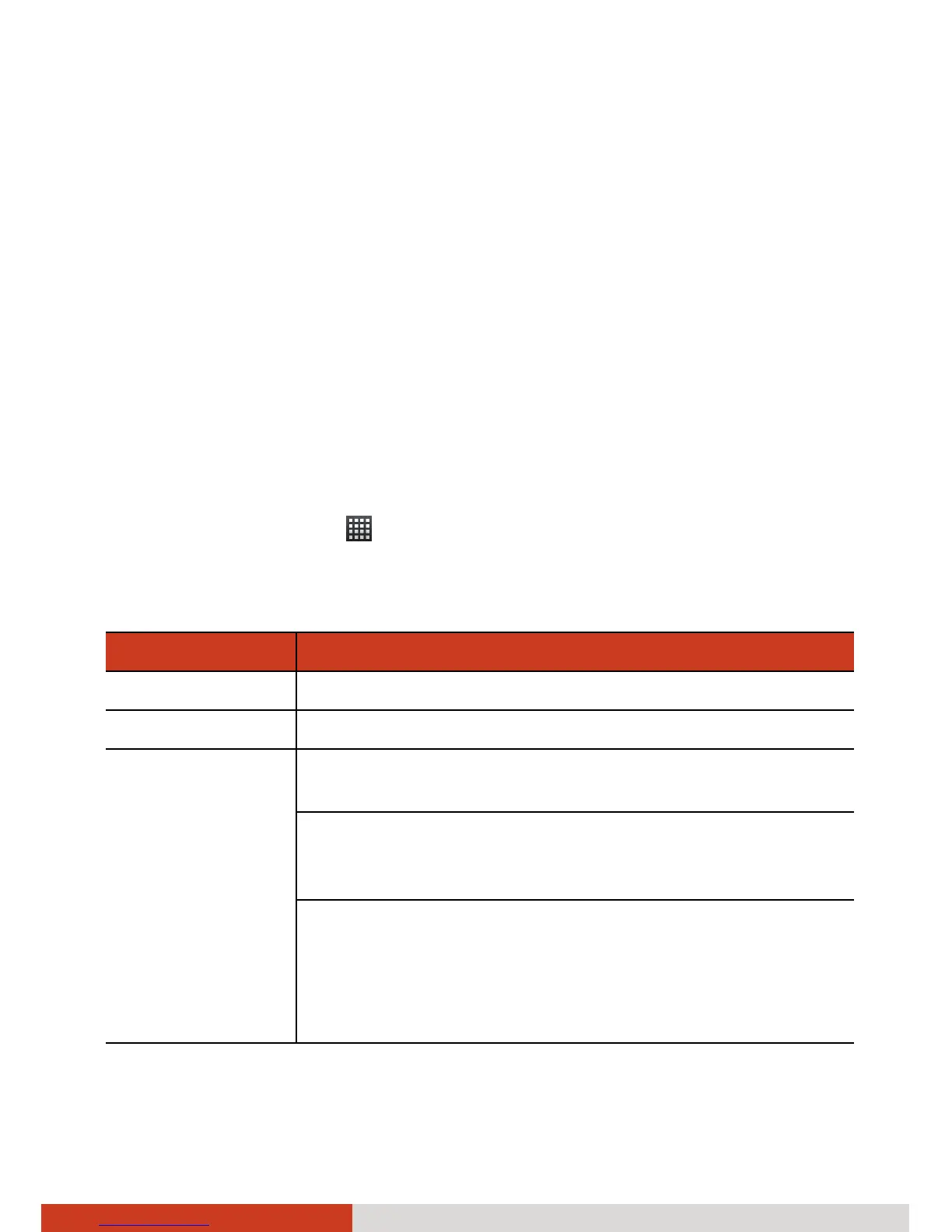Managing Your Device 8-3
Settings
NOTE:
z Incorrect settings may cause your system to malfunction. Make sure that
you fully understand the function of a certain item before any
adjustment.
z Some setting items are available only for specific subscriptions you have
with your carrier or applications you have in your device.
The Settings application contains most of the tools for customizing and
configuring your device. To open Settings, use any of the two methods:
z Go to the Home screen, press the menu key on your device, and tap
Settings.
z Open the Launcher (
) and tap the Settings icon.
Wireless and Networks Settings
Item Description
Airplane mode Check to turns off all wireless radios.
Wi-Fi Check to turn on Wi-Fi radio.
Wi-Fi settings To set whether to receive a notification when an open
Wi-Fi network becomes available.
To display the list of Wi-Fi networks previously
configured and those detected. (See “Connecting to a
Wi-Fi Network” in Chapter 3 for more information.)
To add a Wi-Fi network by entering its SSID and security
type.
If needed you can press the menu key on your device on
your device and tap Advanced to configure advanced
settings.