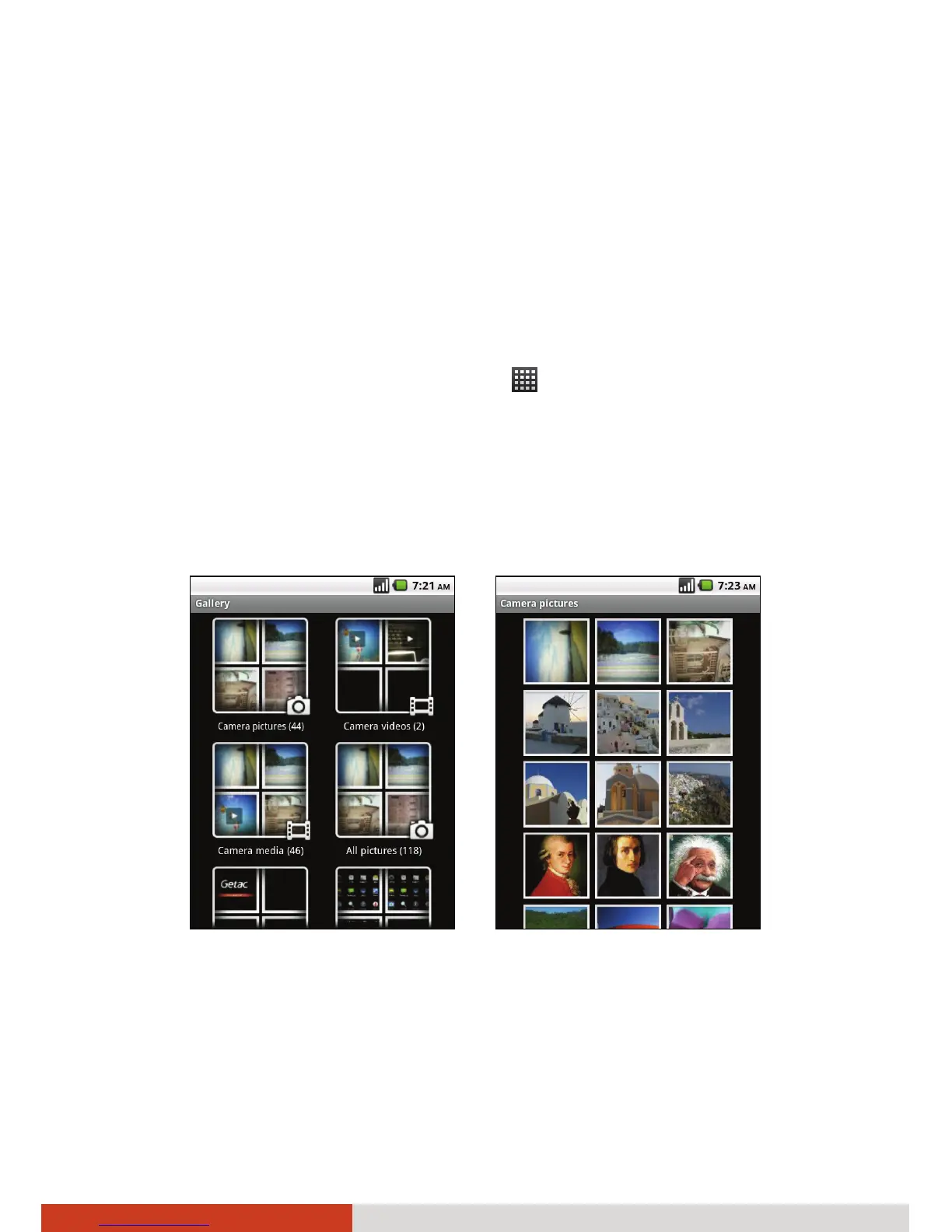7-6
Multimedia
Gallery
Use the Gallery application to view pictures and play videos that you’ve
taken with your device, downloaded, or copied onto your SD card (the
internal one of your device and/or an external SD card).
Viewing Pictures and Videos
1. Tap the Gallery icon in the Launcher (
).
2. Pictures and videos are grouped in albums. Tap an album to open it and
view its contents in thumbnail view.
3. The thumbnails are displayed in chronological order. Tap a thumbnail to
view or play it in full screen. (Actual size depends on the picture/video
quality.)
Album Groups Thumbnails
4. When you open a picture, control icons appear around the picture.
These icons allow you to send the picture to others, set the picture as
your wallpaper or contact picture, delete the picture, and zoom in/out.
To access more functions such as editing the picture, press the menu key
on your device.