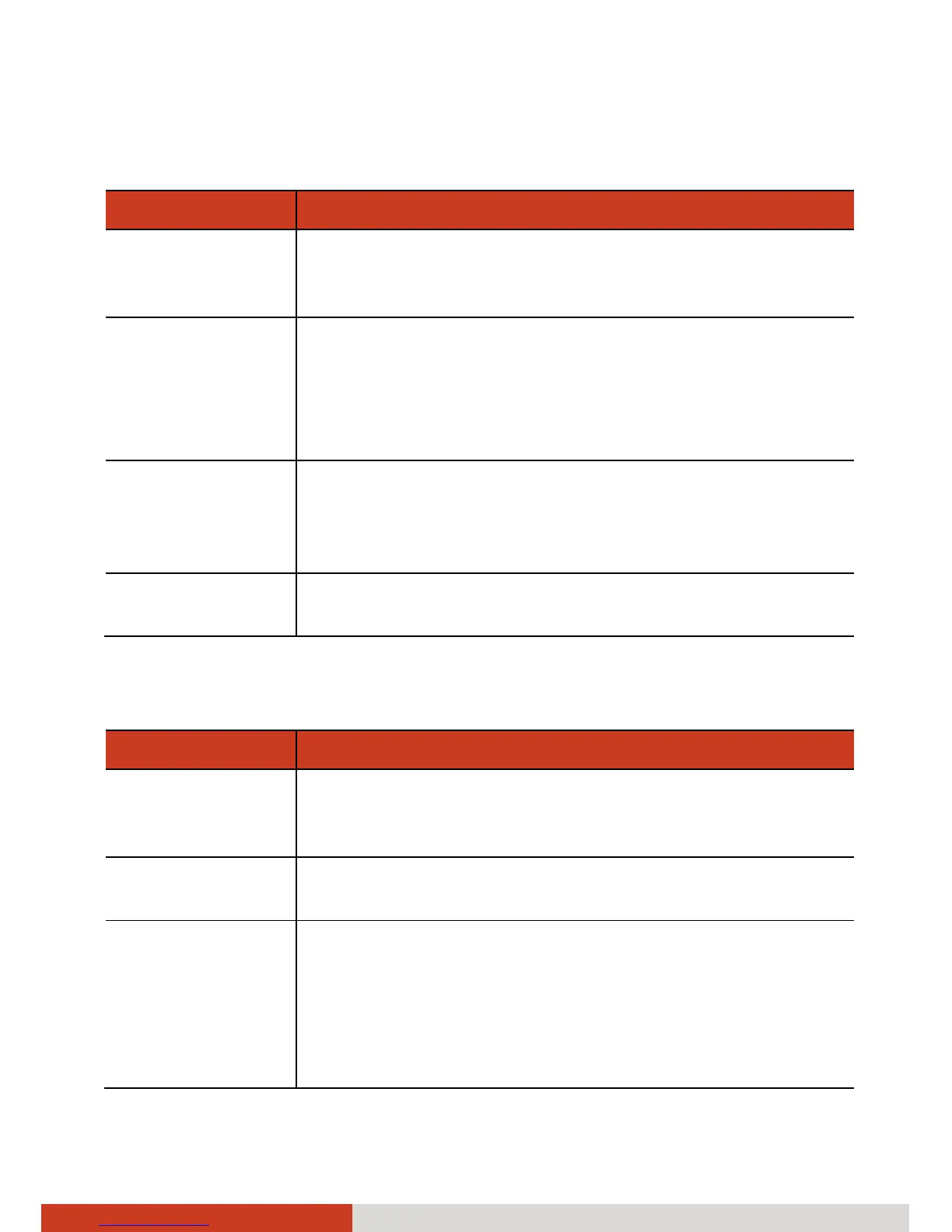8-8
Managing Your Device
Applications Settings
Item Description
Unknown sources Check to permit installation of applications that you
obtain from web sites, email, or other locations other
than Android Market.
Manage
applications
To open a list of applications on your device. The
default view lists downloaded applications. You can tap
another tab to change the view.
Tap an application to view details about the application
and perform related actions (if buttons are available).
Running services To open a list of services—applications or parts of
applications that provide services to other applications
or that run even when their main application isn’t
running.
Development To set up functions that are useful for developing
Android applications.
Accounts and Sync Settings
Item Description
Background data Check to permit applications to synchronize data in the
background, whether or not you are actively working in
them.
Auto-sync Check to permit applications to synchronize data on
their own schedule.
Manage accounts The rest of this screen lists the account(s) you’ve added
to the device. (For information on adding an account,
see “Adding an Account” in Chapter 3.)
To change an account’s sync settings, tap the account to
open a screen where you can select the items to sync.
(The available items depend on the account.)