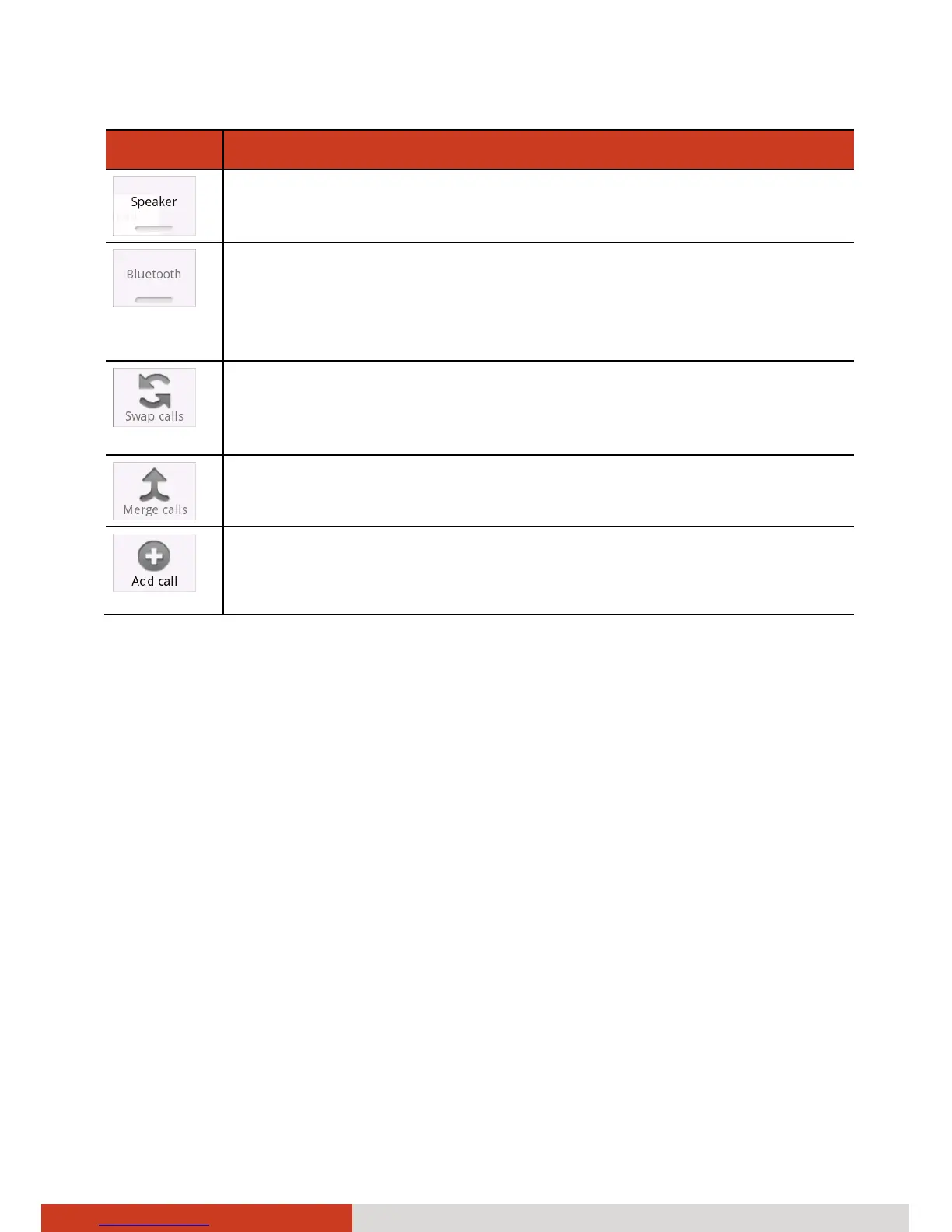4-6
Placing and Receiving Calls
Icons Functions
Turns the speakerphone on or off.
Switches between a Bluetooth headset and the phone.
When a Bluetooth headset is paired and connected to your
phone, you can conduct all calls on the headset for hands-free
conversation.
Switches between current calls.
If you accept a new call when you’re already on a call, you can
switch between the two callers.
Merges the current calls into a conference call. (See “Setting up
a Conference Call” later for more information.)
Allows you to place another call while putting the current call
on hold. (See “Setting up a Conference Call” later for more
information.)
Setting up a Conference Call
NOTE: You may need to consult your mobile phone network service for the
availability and subscription of the conference call function.
1. Place a call to the first participant.
2. When you’re connected, tap Add call.
The first participant is put on hold and you’re prompted to place the
second call.
3. Place the next call.
4. When you’re connected, tap Merge calls.
The participant is added to the conference call. You can add as many
calls as your mobile phone network service supports.
5. During a conference call, tap Manage to drop a conference call
participant or to talk privately with one of the participants.