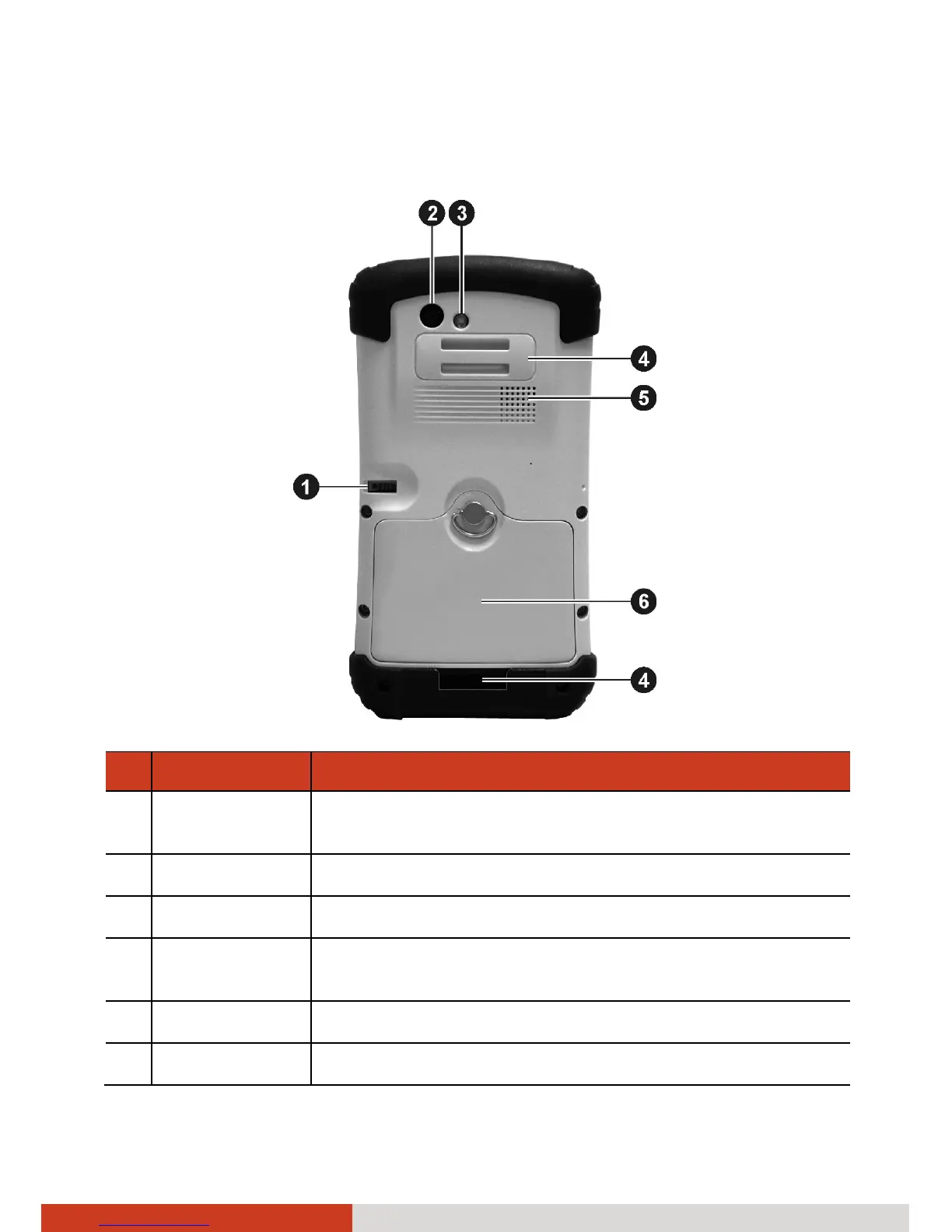Getting Started 1-5
Back Components
Ref Component Description
n
Stylus Serves as the input device by tapping on the touch
screen to make selections and enter information.
o
Camera Lens Takes still pictures or records video clips.
p
Flash Provides extra light when taking pictures.
q
Hand Strap
Holders
The hand strap attaches here.
r
Speaker Plays music, sounds and voices.
s
Battery Cover Inside is the battery.