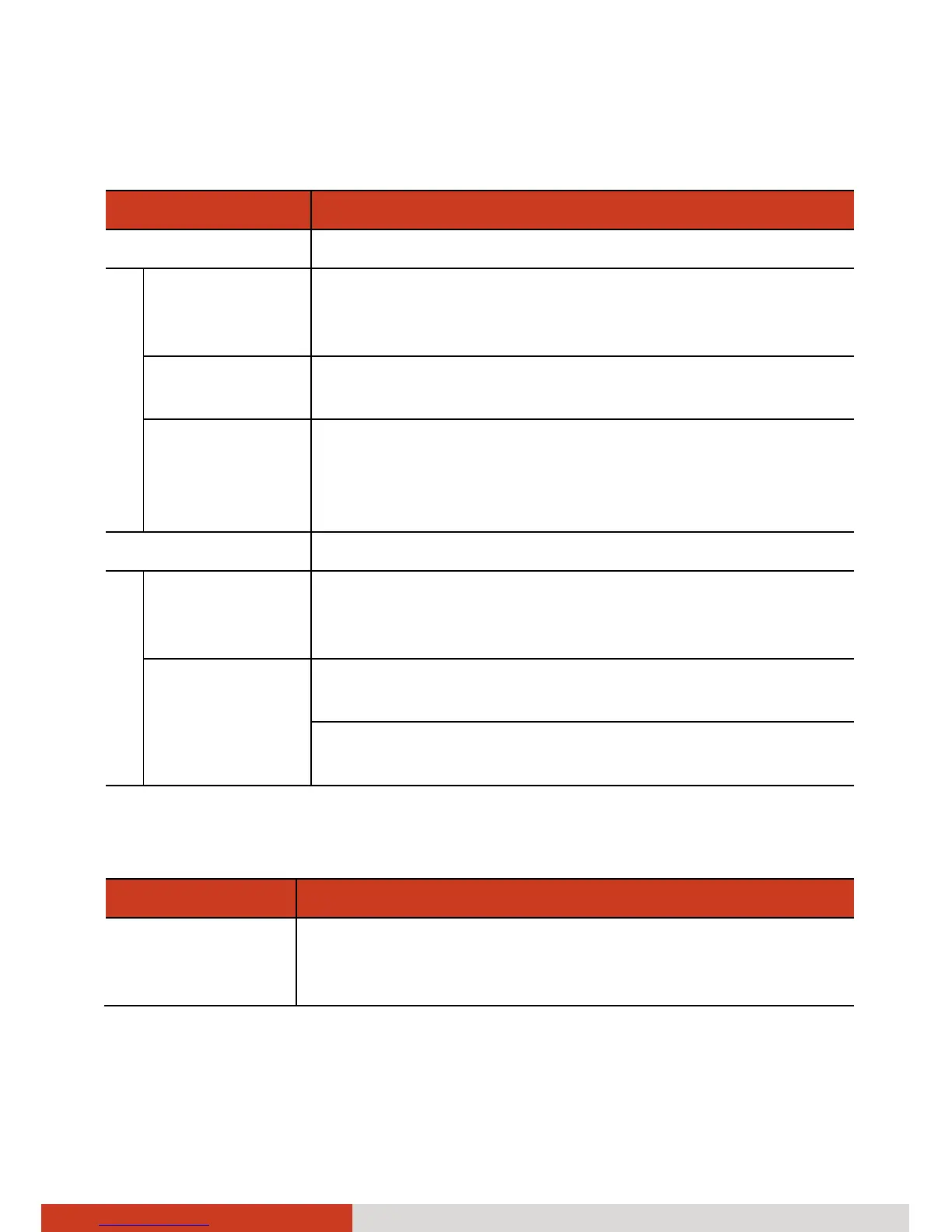Managing Your Device 8-5
Call Settings
Item Description
Call settings See below.
Fixed Dialing
Numbers
To limit use to outgoing calls only to the fixed dialing
numbers (FDN) that you save on the SIM card. (GSM
phones only)
Voicemail
service
To select your carrier’s voicemail service or another
service, if possible.
Voicemail
settings
To enter the phone number to use for listening to and
managing your voicemail. You can enter a comma (,)
to insert a pause into the number—for example, to
add a password after the phone number.
Other call settings See below.
Call forwarding To configure how your calls are forwarded when
you’re on the phone, when you don’t answer, and so
on.
Additional
settings
To set whether your phone number is displayed to the
people you call.
To see and respond to new calls when you’re already
on a call.
Sound Settings
Item Description
Silent mode Check to silence all sounds (including call and
notification ringtones) except the audio from music,
videos, and other media and any alarms you have set.