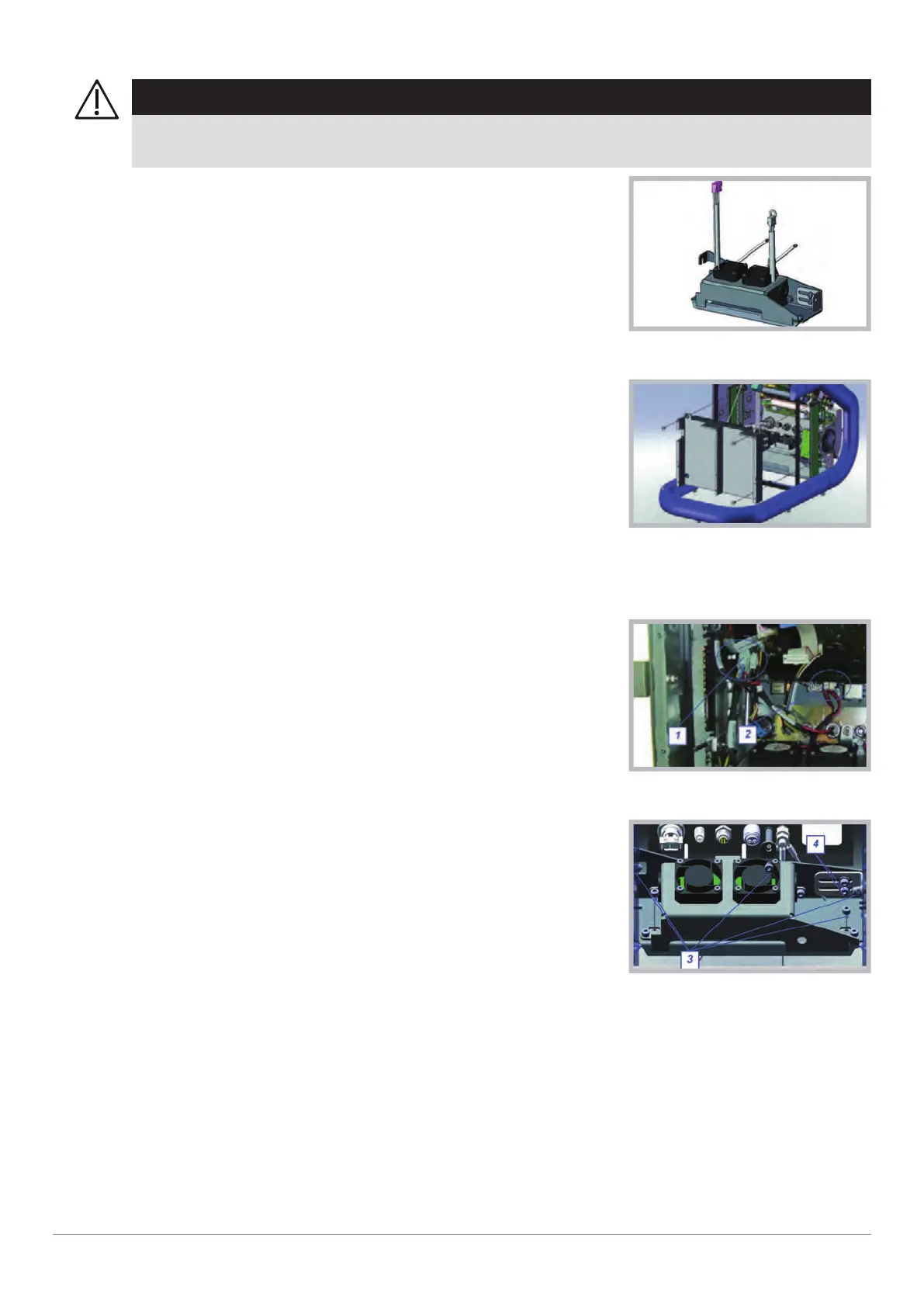| CARDIOHELP System | 6 Repair | 125 |
Service Manual | 3.3 | EN | 05
Copyright Maquet Cardiopulmonary GmbH
WARNING!
To finish the task, the following step must be carried out in order to ensure error-free use.
n Carrying out the inspection (⇨ "Inspection", page 33).
Mains power supply
1 Open the device (⇨ "Opening the Device", page 108).
2 Remove the battery housing (⇨ "Removing Battery Housing",
page 116).
Battery housing
3 Remove the backlight inverter (⇨ "Replacing Backlight Inverter", page 118).
4 Remove the heat sinks (⇨ "Replacement of Heat Sink Sealing", page 118).
5 Remove AC connector plug (⇨ "Replacing AC Connector Plug", page 130).
6 Disconnect power supply cable [1] from HMI PCB.
Power supply cable
7 Disconnect fan cables [2] from HMI PCB.
8 Unscrew the screws [3].
Mains power supply
9 Loosen the screws [4] of the metal plate and move the metal plate to the left.
10 Replace mains power supply.
11 Fix the mains power supply with screws [3] + [4], with a torque of 1 Nm and Loctite 270.
12 Connect power supply cable [1] to the HMI PCB.
13 Connect fan cables [2] to the HMI PCB.
14 Connect the HMI tester to the CARDIOHELP (⇨ "IPC Function Test", page 95).
15 Switch on the fan switch and check the function of the power supply fans.
16 Assemble the heat sinks (⇨ "Replacement of Heat Sink Sealing", page 118).
17 Assemble the AC connector plug (⇨ "Replacing AC Connector Plug", page 130).
18 Assemble the backlight inverter (⇨ "Assemble the Backlight Inverter", page 119).
