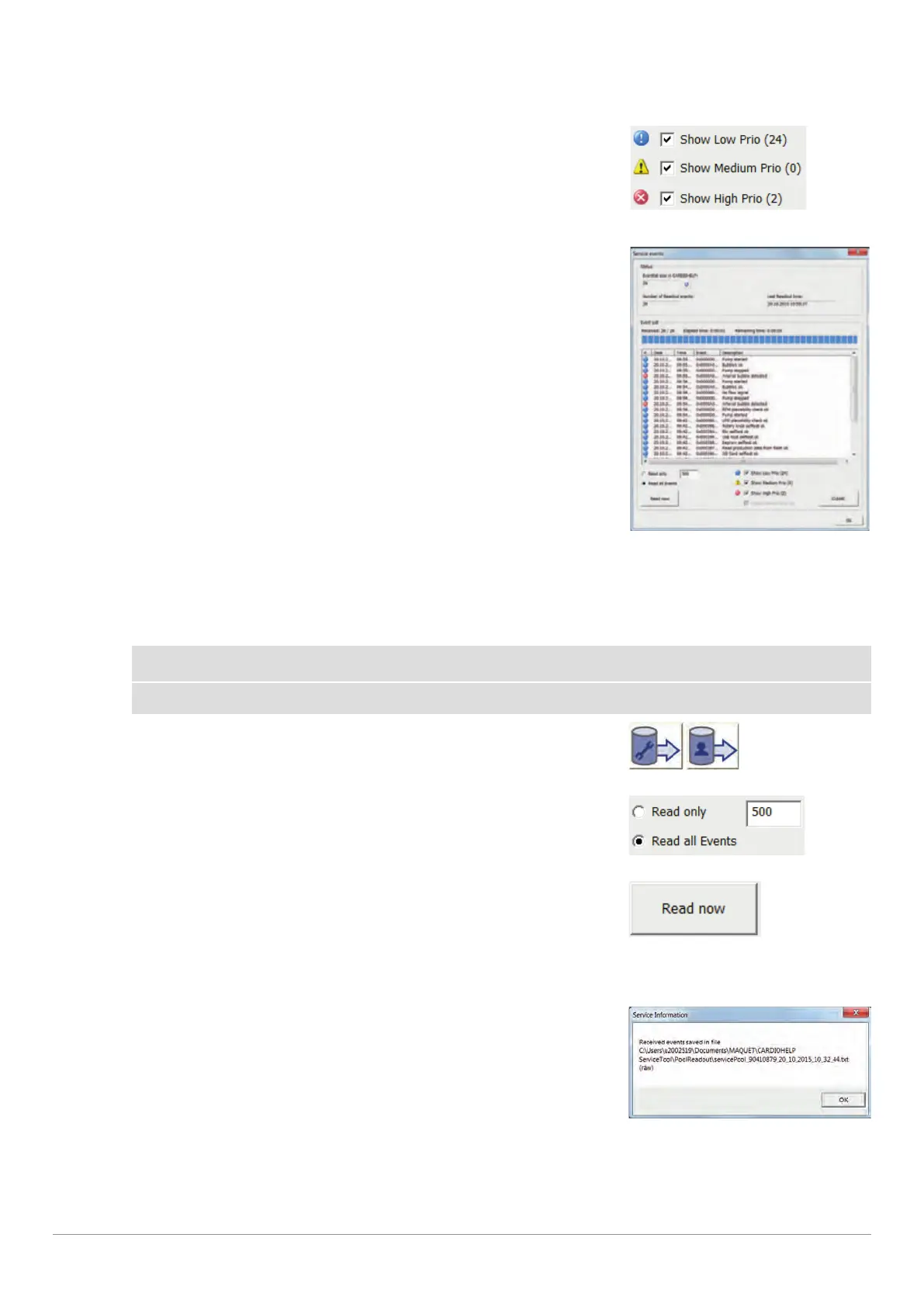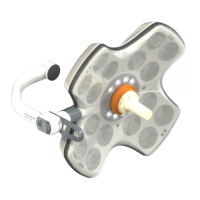| CARDIOHELP System | 5 Service Interfaces | 89 |
Service Manual | 3.3 | EN | 05
Copyright Maquet Cardiopulmonary GmbH
Selecting Events
n Select the check boxes corresponding to the desired events.
"Analysis" selection area
"Events" screen
▶ The events are divided into three categories. (Low, Medium, High).
▶ Depending on the selection in the “Analysis” selection area, the events are displayed.
Delete Events
NOTE
Deleting the events is only possible when all events have been read out and saved in a TXT file.
1 Read out the data by clicking on the appropriate button [Service-
Pool] or [User-Pool].
Read out events
2 Select the option [Read all events].
Selection area "Read"
3 Click on the [Read now] button.
[Read now] button
▶ All service events are read out.
▶ This may take some time, depending on the amount of events.
▶ The message “Events saved in the file” is displayed.
"Events saved" message
4 Click on the [OK] button.