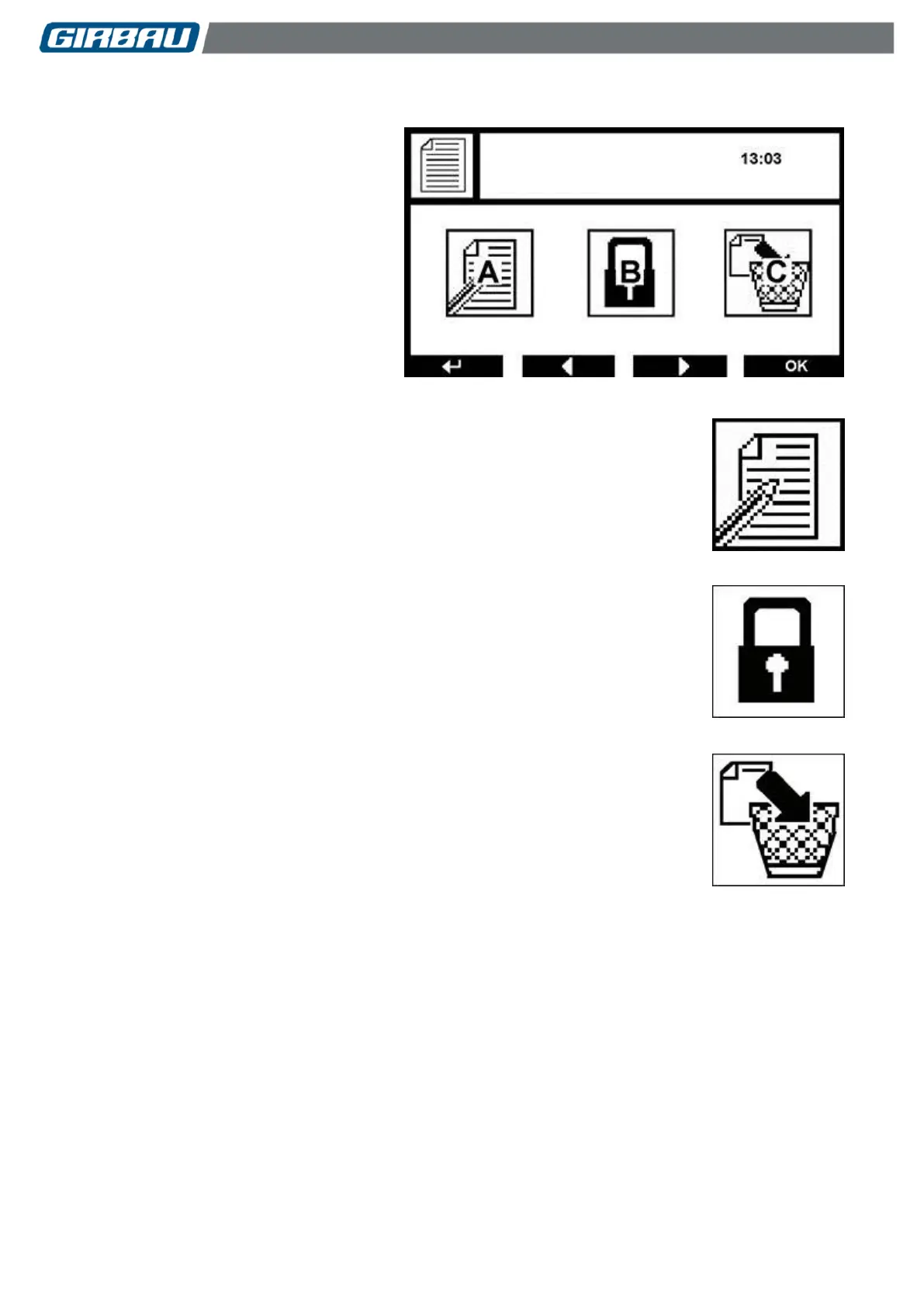Operating and use. Inteli Control 101
Code no. 550038
Rev. no. 16/1018
7.6.4. Modifying existing programs
A. Modifying saved programs
B. Blocking the use of a program
C. Erasing a program
Access each tool by selecting it using the
◄ ► keys and confirming the selection
with the SEL key.
Press the
key to access the higher
function.
Modifying saved programs
A tool that enables the parameters of the programs saved by the user to be modified.
Steps to modify a program
Accessing this tool displays the list of saved programs.
Select the program to be modified using the ▲ / ▼ keys and press the SEL key.
From here on, to modify the program, follow the same steps as in the Programming
a new program menu (Section 7.6.2.).
Blocking the execution of a program
A tool that gives the user the option of blocking one or more ironing programs.
Steps to block a program
Accessing this tool displays the list of saved programs.
Select the program to be blocked using the ▲ / ▼ keys and press the SEL key.
The icon indicating that the program has been blocked is displayed in the program
text.
Erasing a program
A tool that enables the programs saved by the user to be deleted.
Steps to erase a program
Accessing this tool displays the list of programs saved by the user.
Select the program to be deleted using the ▲ / ▼ keys and press the SEL key.
A screen is displayed requesting confirmation of the deletion. Press the OK key to
confirm the deletion.
