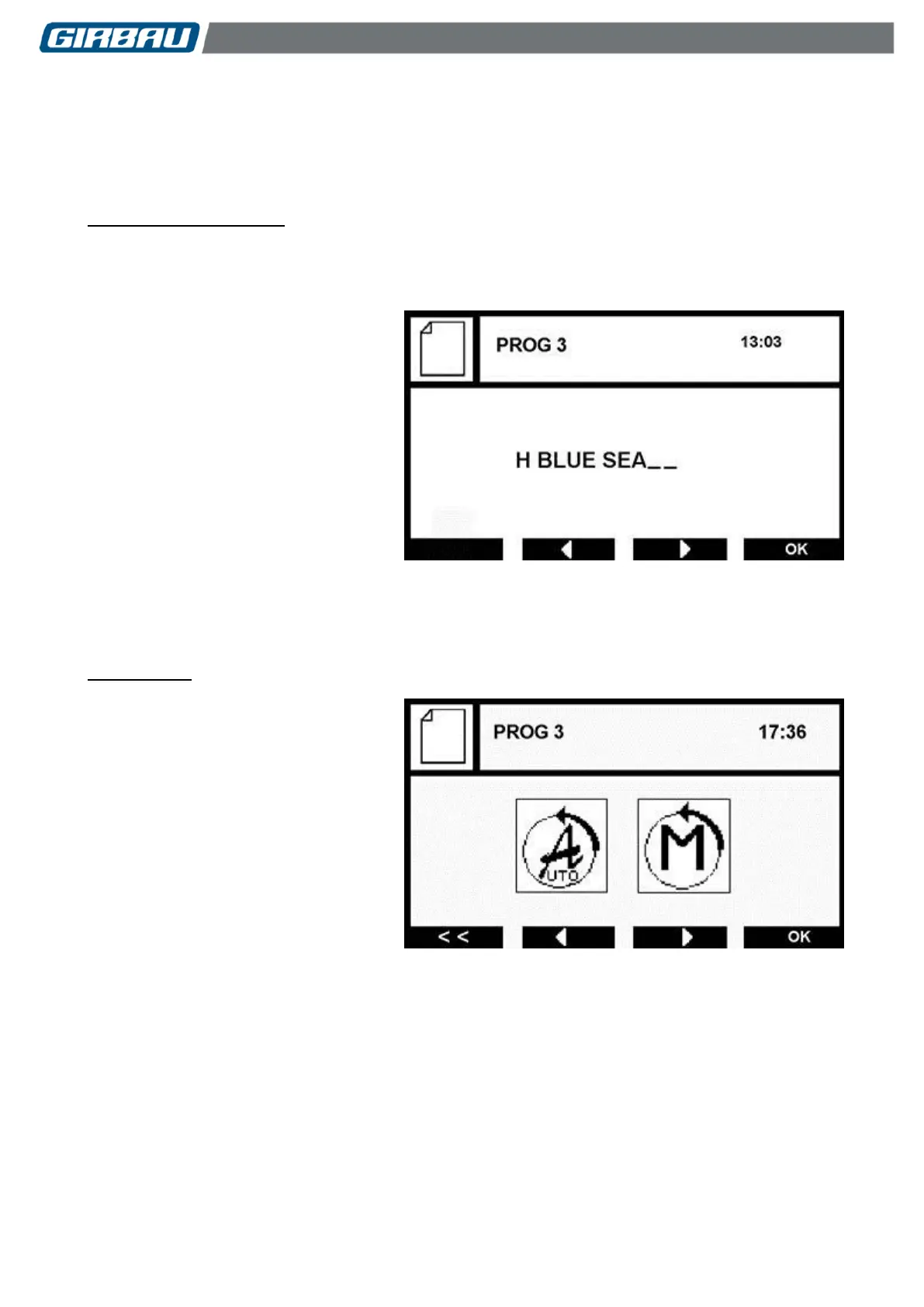Operating and use. Inteli Control 94
Code no. 550038
Rev. no. 16/1018
7.6.2. Programming a new program
Select option A. The positions of empty programs are displayed. Using the ▲/▼ keys select the position where
the new program is to be created. Press the SEL key.
Program identification text
Allows the user to write a name or a text
identifying the program.
Insertion of characters
The + / - keys on the control panel
keyboard allow alphanumerical
characters to be written. The characters
are displayed sequentially. The first
press on the - key inserts a space.
The ◄ ► keys on the multifunction
keyboard accept the selected character
and move the cursor one position to the
right to be able to write a new character.
Maximum number of characters: 12.
The C key deletes the character to the
left of the cursor.
The OK key confirms the selection and
accesses the next screen.
Speed control
MANUAL speed control. The rolls turn at
the speed programmed on the following
screen, regardless of the ironing
temperature.
AUTOMATIC speed control. The speed of
the rolls is automatically regulated to
prevent significant drops in the ironing
temperature.
Select the desired speed control mode
using the ◄ ► keys.
Press the OK key to confirm the selection
and access the next screen.
During the programming process, the <<
key allows the previous screens to be
accessed.
