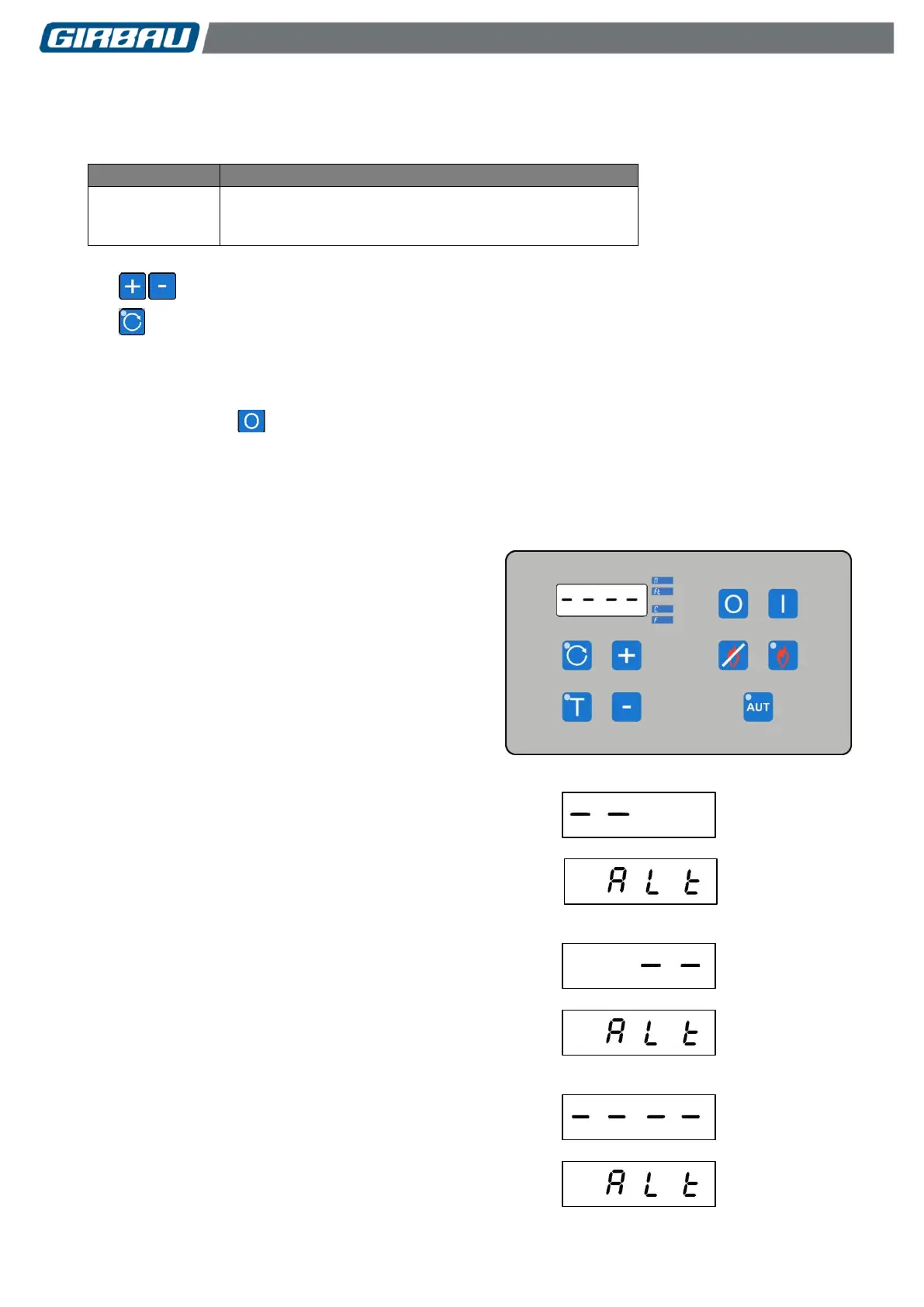Operating and use. Logi Control 116
Code no. 550038
Rev. no. 16/1018
Ironing temperature
This allows the user to select the ironing temperature.
Programmable temperature range in degrees Celsius
Programmable temperature range in degrees Fahrenheit
The keys allow the desired temperature to be selected.
The key validates the displayed selection and allows the user to access to the following programmable
function.
Once the modification of a program has been finalised, the screen will display the Pro report.
Pressing once on the key allows the user to exit the ADVANCED MODE.
8.5.4. Indicating preferable ironing area — “OPTIFEED”
When the ironer control unit detects temperature
differences between areas of the roll, a symbol is
displayed on screen indicating the areas where ironing is
preferable.
Following these instructions prevents the roll from
overheating and improves the machine’s output.
When the temperature of the roll evens out, the ironing
area indication symbol is no longer displayed.
Indicates: Ironing is preferable in the left-hand area.
They are displayed alternately.
Indicates: Ironing is preferable in the right-hand area.
They are displayed alternately.
Indicates: Ironing is preferable on both sides.
They are displayed alternately.
