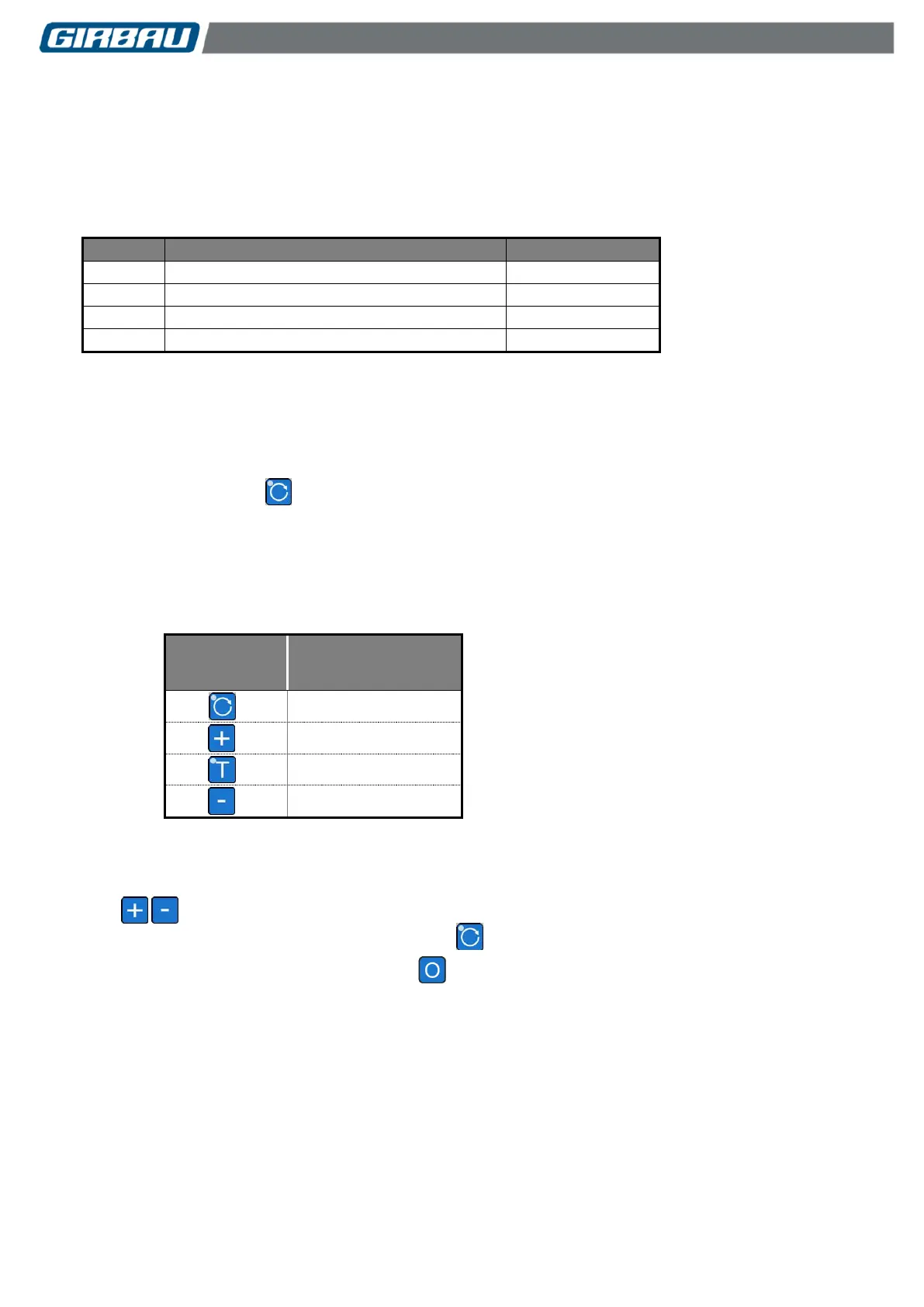Operating and use. Logi Control 113
Code no. 550038
Rev. no. 16/1018
8.5. Advanced use mode
The ADVANCED USE MODE offers some menus, which allow the modification of programs contents, the
modification of operating parameters, the modification of the access code, etc.
The ADVANCED USE MODE is made up of the menus defined in the following chart.
Modification of the program contents
Modification of the operation parameters
Modifying of the access code
8.5.1. Access to the advanced mode
Switch on the power supply switch breaker.
The CHECK report is displayed on the screen. Activate the hand-guard.
The Pr-1 report is displayed on the screen.
Press and hold down the key until the Cod report appears on the display.
Enter the access code into the menus by pressing the sequence of eight keys of the code without interruption.
In basic configuration (when the machine is delivered) the access code to ADVANCED MODE is: 12341234.
Numerical equivalence of the key symbols:
To enter the numerical code, apply the equivalence set out in the following table:
If the sequence entered is correct, the display will show Pro, corresponding to the first menu. ADVANCED
MODE.
The keys allow the user to select the precedent table menus. The menu selected is shown on the
display following its keyword. To enter in it, press the key when displaying it.
If wished to skip the ADVANCED MODE, press repeatedly to return to program execution mode.
