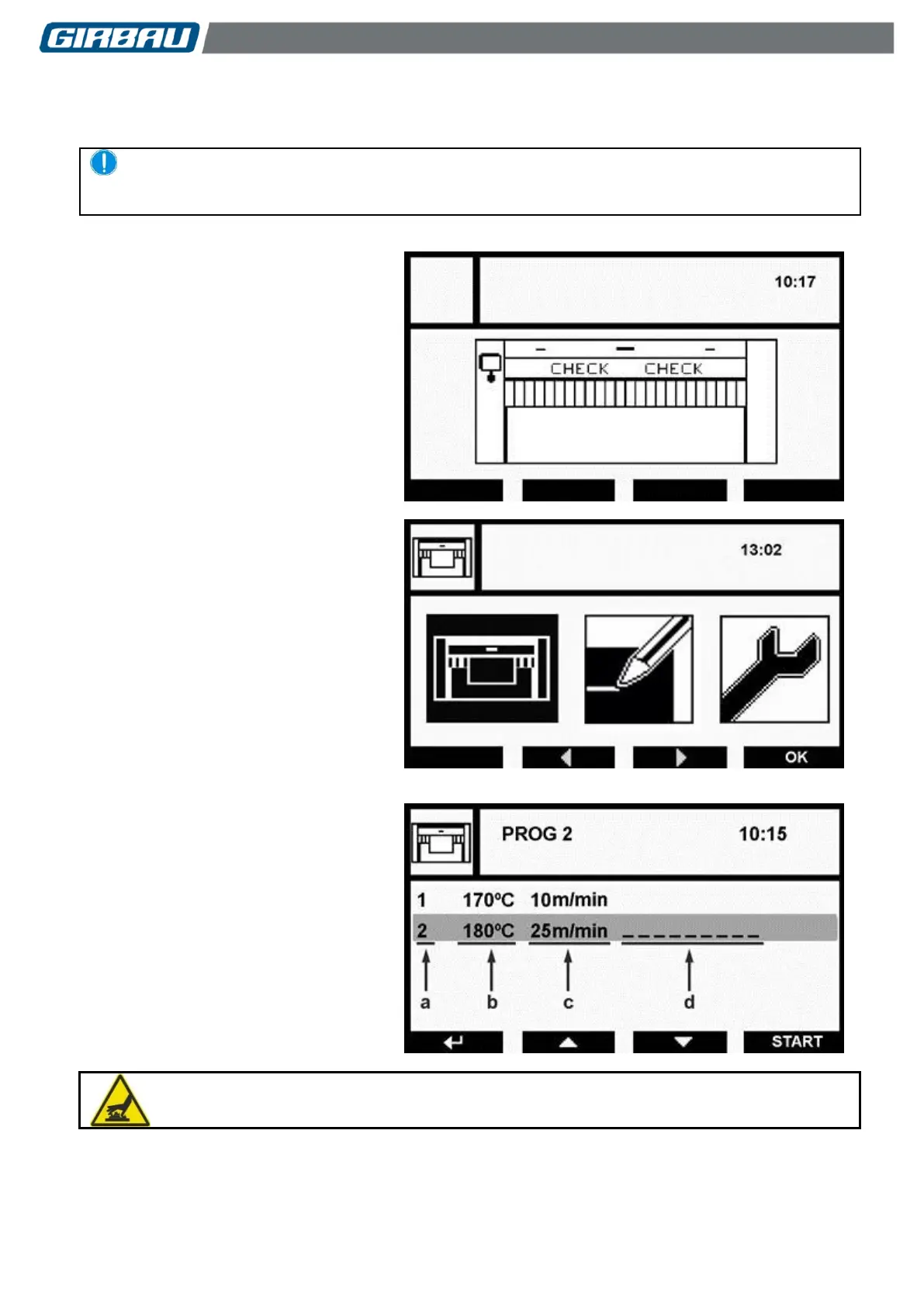Operating and use. Inteli Control 85
Code no. 550038
Rev. no. 16/1018
7.5. Executing an ironing program
IMPORTANT!
DETAILED INFORMATION ON THE DIFFERENT FUNCTIONS INVOLVED IN EXECUTING AN IRONING
PROGRAM CAN BE FOUND IN THE SECTION ‘CREATING A NEW PROGRAM.
7.5.1. Initiating an ironing program
Group the fabrics together into
homogeneous loads to be ironed and
arrange them in a way that aids their
insertion into the ironer.
Connect the energy supply system for the
heating: steam or gas.
Switch on the power supply switch breaker.
The CHECK report is displayed on the
screen. Activate the hand-guard. Press the
OK key.
Remember that the correct functioning of
the emergency stop buttons must be
checked on a daily basis (refer to chapter
13. Maintenance).
Select the icon of the program to be
executed.
A list of the programs saved will appear on
the display.
Details of the program title:
a -> program number
b -> ironing temperature
c -> roll speed
d -> text identifying the program
Select a program and press START.
Insert the linen into the ironer, making sure,
where possible, to cover the entire surface
of the roll. In the event of the linen width
being less than the length of the roll, insert
the linen alternately (right - left).
Follow the indications for the special
ironing area (Section 7.5.5).
DANGER!
ON EMERGING FROM THE IRONER, THE LINEN IS AT A HIGH TEMPERATURE. PROTECT
HANDS WITH HEAT-INSULATED GLOVES.
